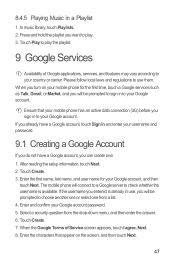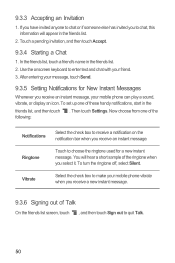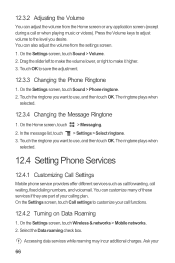Huawei M886 Support Question
Find answers below for this question about Huawei M886.Need a Huawei M886 manual? We have 1 online manual for this item!
Question posted by caelin99 on May 20th, 2014
Huawei Ascend W1 Won't Turn On!
Yesterday my Huawei Ascend W1's battery died. When I tried to charge it it just has the symbol that it can't turn on but the battery is charging. I left it ALL NIGHT in that state, charging, but nothing changed. I just CAN'T switch it on. Some help would be appreciated. TIA Caelin Waanders
Current Answers
Related Huawei M886 Manual Pages
Similar Questions
How Do I Replace Lost Message Icon On My Mobile Phone G630
Message icon on my huawei g630 mobile phone lost yesterday 01-01-2015. I dont know what I preseed th...
Message icon on my huawei g630 mobile phone lost yesterday 01-01-2015. I dont know what I preseed th...
(Posted by tinukeowo 9 years ago)
Voice Activation On Ascend G510 Mobile Phone
How do I set up voice activation on this mobile?
How do I set up voice activation on this mobile?
(Posted by Anonymous-129145 10 years ago)
Broken Phone
I have a huawei premia phone and i havent charged my phone in two in a half weeks and today i tried ...
I have a huawei premia phone and i havent charged my phone in two in a half weeks and today i tried ...
(Posted by lydiawright42 10 years ago)
My M886 Keeps Going To The Phone Options Screen Every Time Wont Stop
(Posted by teamhail 10 years ago)