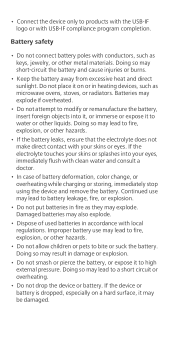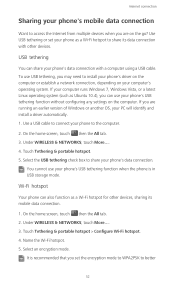Huawei Ascend Y530 Support Question
Find answers below for this question about Huawei Ascend Y530.Need a Huawei Ascend Y530 manual? We have 2 online manuals for this item!
Question posted by henok1209 on August 14th, 2014
How Do I Change My Ascend Y511 -t00 From Having A Chinese Os Language To English
Current Answers
Answer #1: Posted by BusterDoogen on August 14th, 2014 9:47 AM
1. On the home screen, touch Menu then the All tab.
2. Under PERSONAL, touch Language & input.
3. Touch Language.
4. From the list, choose a language.
I hope this is helpful to you!
Please respond to my effort to provide you with the best possible solution by using the "Acceptable Solution" and/or the "Helpful" buttons when the answer has proven to be helpful. Please feel free to submit further info for your question, if a solution was not provided. I appreciate the opportunity to serve you
Related Huawei Ascend Y530 Manual Pages
Similar Questions
Huawei Ascend Y600-U20 stuck on Logo Screen, i tried to make hard reset but failed.
I can not reboot my huawei y511 because it is chinese ,i cant understand.my phone freeze and always ...
Accidentally "forgot" Wifi Network ..and now my network name is not showing on the network list avai...
I have just purchased a Huawei Ascend Y530 Mobile phone, and although it connects with my 3 year old...