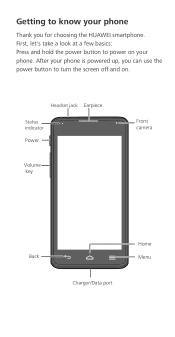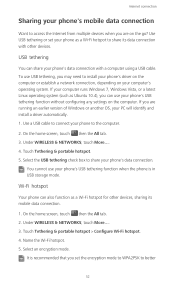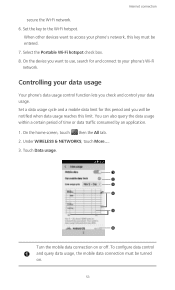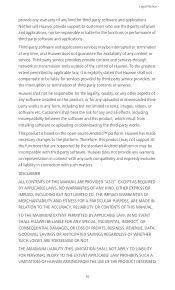Huawei Ascend Y530 Support Question
Find answers below for this question about Huawei Ascend Y530.Need a Huawei Ascend Y530 manual? We have 2 online manuals for this item!
Question posted by aprlrs on July 24th, 2014
Accidentally 'forgot' Wifi Network On My Huawei Ascend Y530
Current Answers
Answer #1: Posted by BusterDoogen on August 14th, 2014 9:59 AM
I hope this is helpful to you!
Please respond to my effort to provide you with the best possible solution by using the "Acceptable Solution" and/or the "Helpful" buttons when the answer has proven to be helpful. Please feel free to submit further info for your question, if a solution was not provided. I appreciate the opportunity to serve you
Related Huawei Ascend Y530 Manual Pages
Similar Questions
Message icon on my huawei g630 mobile phone lost yesterday 01-01-2015. I dont know what I preseed th...
I can not download apps from google store. I erased one and still keeps telling me insufficient spac...
I never get to my phone before it goes to voicemail. How do I make it ring for longer?
How do I set up voice activation on this mobile?