Huawei M886 Support Question
Find answers below for this question about Huawei M886.Need a Huawei M886 manual? We have 1 online manual for this item!
Question posted by kidsmamm on January 7th, 2013
Deleted Ringtones
how can i get the ringtones that came with my phone back?
Current Answers
There are currently no answers that have been posted for this question.
Be the first to post an answer! Remember that you can earn up to 1,100 points for every answer you submit. The better the quality of your answer, the better chance it has to be accepted.
Be the first to post an answer! Remember that you can earn up to 1,100 points for every answer you submit. The better the quality of your answer, the better chance it has to be accepted.
Related Huawei M886 Manual Pages
User Guide - Page 2


Contents
1 Reading Before Proceeding 1 1.1 Safety Precautions 1 1.2 Personal Information and Data Security 2 1.3 Legal Notice 3
2 Getting Started 6 2.1 Appearance 6 2.2 Setting Up Your Mobile Phone 7 2.3 Power On or Off Your Mobile Phone 10 2.4 Using the Touchscreen 10 2.5 Locking and Unlocking the Screen 11 2.6 Home Screen 12 2.7 Application Screen 17 2.8 Using a microSD Card 17
3 ...
User Guide - Page 4


...Calculator 63 11.8 Notepad 64 11.9 Richpad 64
12 Managing Your Mobile Phone 64 12.1 Setting the Date and Time 64 12.2 Setting the Display 65 12.3 Setting Ringers ...65 12.4 Setting Phone Services 66 12.5 Configuring Text-to-Speech 67 12.6 Protecting Your Mobile Phone 67 12.7 Managing Applications 68 12.8 Resetting Your Mobile Phone 70 12.9 Setting Power saving mode ...
User Guide - Page 5


... or washed in aircraft. Switch off your mobile phone near high-precision electronic devices. Switch off your mobile phone in liquid.
Do not crash, throw, or puncture your mobile phone when it is prohibited to use phones or when the phone may cause interference or danger. Do not switch on your mobile phone.
Only qualified personnel are allowed to service...
User Guide - Page 6


... instructions of explosions. Keep your device screen to lock and create a password or unlock pattern to avoid the risk of this manual while using your mobile phone. Observe any laws or regulations on your device could result in containers with flammable gas such as a gas station.
Several measures are recommended to use...
User Guide - Page 10


2 Getting Started
All the pictures in this guide are for your mobile phone is active. • Touch to return to the Home screen. • Touch and hold to open the Phone options menu. • Press to lock the screen when your reference only. Your phone's actual display features may be different to those described here...
User Guide - Page 11


.... • Touch to exit any application you are running. • Touch to hide the keyboard. • Touch to open Google search for searching your mobile phone and the
web.
2.2 Setting Up Your Mobile Phone
2.2.1 Before getting started
1 Removing battery cover
2 Installing *micro SD card
3 Installing battery
*micro SD card is optional 4 Installing battery cover
7
User Guide - Page 12


...; If the battery has not been used for a long time, you charge your mobile phone while it has been properly installed on the notification bar indicates the charging status. Allow...(when connected to , your mobile phone is powered on, the battery icon on your phone.
1. 2.2.2 Charging the Battery
Before charging the battery, ensure that came with your mobile phone to the charger. 2. Status ...
User Guide - Page 13


...
Bluetooth devices when you need them. • Turn off the data service.
9 Only make your phone's GPS receiver when you are not using it. • Turn off your phone visible to conserve battery power: • When your mobile phone is not in particular it will not hold charge as it did when it was...
User Guide - Page 14


... an item, confirm a selection, or start an application.
10 Do not turn on Fast boot while on your mobile phone
2.3.3 Turning On Fast boot
1. The first time you power on your mobile phone.
2.3.2 Setting Up Your Mobile Phone
The first time you will enter the deep sleep mode.
Touch > Settings > Applications. 2. Press and hold to your...
User Guide - Page 15


... finger and do not release it .
2.4.2 Rotating Your Mobile Phone Screen
The orientation of the screen. On the Home screen...mobile phone responds. You can still receive messages and calls.
• If your phone sideways. Drag the lock icon from left to right to landscape or portrait view when you can drag an icon to move an item, drag the item to wake up the screen. 2. To move or delete...
User Guide - Page 34


...wider keyboard layout.
30 Touch once to delete all caps.
# 1 2 3 _% ( )
q we r t y u i o p
&$ 4 5 6 +: ; Touch and hold to get helpful tips. zxcvbnm
_
' =#@
.' :-)
I'll To capitalize, go above the keypad. "
asd f gh j k l
! 789 0 / ? zxcvbnm
_
' =#@
.' :-)
bay To enter a word, just drag your mobile phone sideways.
"
asd f gh j k l
! 789 0 / ? 5.1.3 Using the Swype...
User Guide - Page 39


.... 3. Your account's incoming and outgoing settings depend on the phone for emails, how you are notified of email service you are...7 Getting Connected
7.1 Mobile Networks
Your mobile phone will be inserted (some CDMA mobile phones have an integrated UIM card and do not need to delete. 2. Touch the email message to which you want to the email message.
6.2.6 Deleting an Email Account
1....
User Guide - Page 47
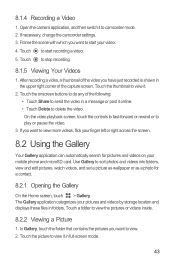
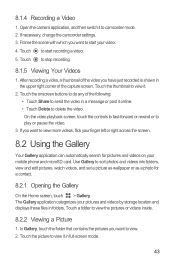
... full-screen mode.
43 In Gallery, touch the folder that contains the pictures you want to delete the video. 8.1.4 Recording a Video
1. Touch to play or pause the video.
3. The ...Delete to view. 2. Touch the onscreen buttons to sort photos and videos into folders, view and edit pictures, watch videos, and set a picture as wallpaper or as a photo for pictures and videos on your mobile phone...
User Guide - Page 54
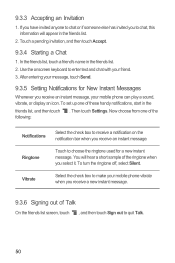
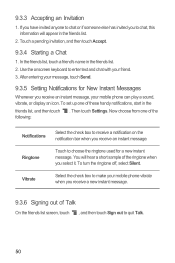
... a sound, vibrate, or display an icon. Select the check box to make your mobile phone vibrate when you select it. Touch a pending invitation, and then touch Accept.
9.3.4 Starting a Chat
1. Then touch Settings.
9.3.3 Accepting an Invitation
1. To turn the ringtone off, select Silent. If you have invited anyone to chat or if someone else...
User Guide - Page 58


... Google accounts or other kinds of accounts, depending on the applications installed on your mobile phone. Most accounts require a username and password, but the details depend
54 This is... add, change, or delete your information in the notification bar.
10.1 Managing Your Accounts
You can synchronize contacts, email, and other information on your mobile phone with multiple Google accounts ...
User Guide - Page 59
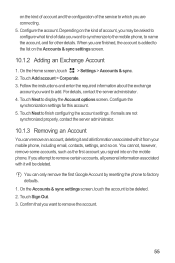
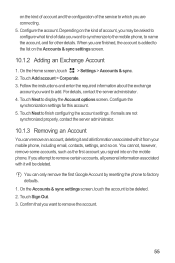
... the Accounts & sync settings screen, touch the account to which you signed into on the mobile phone. On the Home screen, touch > Settings > Accounts & sync. 2. When you are ... deleting it and all personal information associated with it will be deleted. 2.
If you want to name the account, and for this account. 5. Confirm that you want to synchronize to the mobile phone...
User Guide - Page 64


...phone and you can still work with them with Google Calendar on your mobile phone.
• Select ringtone: Touch to select the ringtone to sound when you receive an event reminder.
• Vibrate: Select to vibrate the mobile phone...Touch to set event reminders to alert you, to send you organize, edit, and delete files and folders.
11.5.1 Opening File Manager
On the Home screen, touch > File ...
User Guide - Page 68
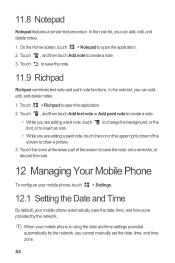
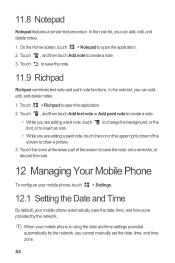
.... When your mobile phone automatically uses the date, time, and time zone provided by the network, you are editing a paint note, touch the icon in the upper right corner of the screen to draw a picture.
3. 11.8 Notepad
Notepad features a simple text processor. In the note list, you can add, edit, and delete notes...
User Guide - Page 70
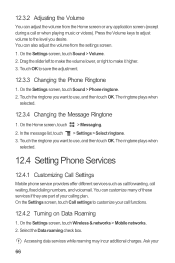
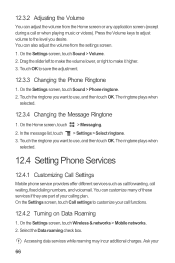
On the Settings screen, touch Sound > Phone ringtone. 2. In the message list, touch > Settings > Select ringtone. 3. Touch the ringtone you want to use , and then touch OK. The ringtone plays when
selected.
12.4 Setting Phone Services
12.4.1 Customizing Call Settings
Mobile phone service providers offer different services such as call forwarding, call functions.
12.4.2 Turning on Data Roaming...
User Guide - Page 82


.... 1.
How do I change the input method? Compatibility problems may occur with .vcf files created by different mobile phones and certain contact information may be set the unlock pattern? You can I set as ringtone, and then touch Set as phone ringtone?
How do I Use a microSD Card to Import Contacts to share and import contacts. On the...
Similar Questions
How Do I Replace Lost Message Icon On My Mobile Phone G630
Message icon on my huawei g630 mobile phone lost yesterday 01-01-2015. I dont know what I preseed th...
Message icon on my huawei g630 mobile phone lost yesterday 01-01-2015. I dont know what I preseed th...
(Posted by tinukeowo 9 years ago)
How To Delete My Phone Contact?my Phone Model Is G610-u20
Can Not Delete Phone Contact.
Can Not Delete Phone Contact.
(Posted by cyscys88 9 years ago)
I Want To Know Why My Huawei G6620 Mobile Phone Cannot Go On The Interent
(Posted by zendpuckv 10 years ago)
My M886 Keeps Going To The Phone Options Screen Every Time Wont Stop
(Posted by teamhail 10 years ago)

