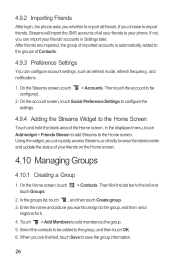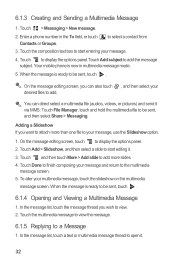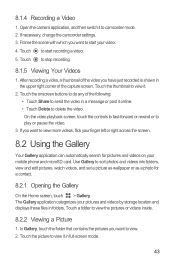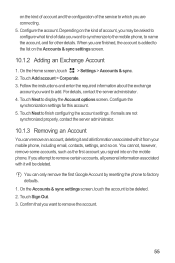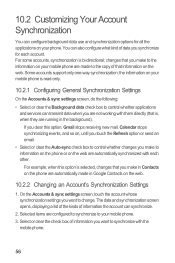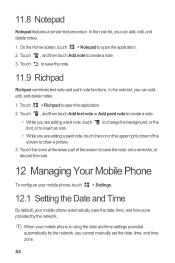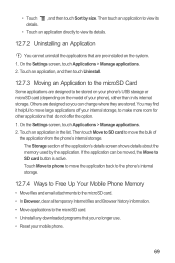Huawei M886 Support Question
Find answers below for this question about Huawei M886.Need a Huawei M886 manual? We have 1 online manual for this item!
Question posted by cyscys88 on October 13th, 2014
How To Delete My Phone Contact?my Phone Model Is G610-u20
Can Not Delete Phone Contact.
Current Answers
Answer #1: Posted by TheWiz on October 13th, 2014 7:33 AM
Follow the instructions here to delete a contact. Note that things may look slightly different on your phone but the steps should be similar.
Related Huawei M886 Manual Pages
Similar Questions
Huawei G610-u20
why most of my applications stoped woring ... it keep saying unfortunately, name of app has stopped ...
why most of my applications stoped woring ... it keep saying unfortunately, name of app has stopped ...
(Posted by marklega 9 years ago)
How Do I Get My Touch Screen Replaced On My. Huawei Phone. Model M866
(Posted by Daniellehetterman 10 years ago)
Broken Phone
I have a huawei premia phone and i havent charged my phone in two in a half weeks and today i tried ...
I have a huawei premia phone and i havent charged my phone in two in a half weeks and today i tried ...
(Posted by lydiawright42 10 years ago)
What Is The Phone No For Contacting Huawei About Their Guarantee? In Australia
I'm Finding It Impossible To Find A Phone No To Talk To Someone About My Brand New Tablet That Wil...
I'm Finding It Impossible To Find A Phone No To Talk To Someone About My Brand New Tablet That Wil...
(Posted by linesfamily1 11 years ago)