Huawei M865 Support Question
Find answers below for this question about Huawei M865.Need a Huawei M865 manual? We have 4 online manuals for this item!
Question posted by Daniellehetterman on September 5th, 2013
How Do I Get My Touch Screen Replaced On My. Huawei Phone. Model M866
The person who posted this question about this Huawei product did not include a detailed explanation. Please use the "Request More Information" button to the right if more details would help you to answer this question.
Current Answers
There are currently no answers that have been posted for this question.
Be the first to post an answer! Remember that you can earn up to 1,100 points for every answer you submit. The better the quality of your answer, the better chance it has to be accepted.
Be the first to post an answer! Remember that you can earn up to 1,100 points for every answer you submit. The better the quality of your answer, the better chance it has to be accepted.
Related Huawei M865 Manual Pages
User Manual - Page 11


... hold to power on an active screen.
• Touch to return to the Home screen. • Touch and hold to hide the keyboard. Touch to open the menu on your mobile phone. • Press and hold to open the Phone options menu. • Press to lock the screen when your mobile phone and the web.
• Touch and hold to show the...
User Manual - Page 13


...of time, you may not be able to power on your mobile phone immediately after being charged properly, replace the battery with a new one of the same type.
• Using data ...battery has not been used for your screen light to switch off when you leave your phone
idle. • Lower the screen brightness. • Use the AC adapter to plug your phone into an external power source whenever
...
User Manual - Page 14


... to open the options menu for the active screen, touch the screen and hold : Touch an item with your finger and continue to press down until your mobile phone responds. • Lower the volume. • Close power-draining programs, when you want to use your mobile phone
2.3.3 Powering Off Your Mobile Phone
1. Press and hold . The first time you power...
User Manual - Page 15


... or delete it.
2.4.2 Rotating Your Mobile Phone Screen
The orientation of the screen. Touch > Settings > Display > Auto-rotate screen to disable the function.
2.5 Locking and Unlocking the Screen
2.5.1 Locking the Screen
• When your phone is idle for a while, the screen will rotate with your phone is on the screen to unlock it.
11 • Drag: Touch and hold the desired item with...
User Manual - Page 19


... an item on or off corresponding services.
2.6.6 Setting Home Screen Animations
1. Touch option to switch on the Home screen until the item expands and the mobile
phone vibrates. 2. Do any of the following:
• Touch Theme to select a theme. • Touch Application icons to select a series of the screen to select a picture and set it from the Internet...
User Manual - Page 22
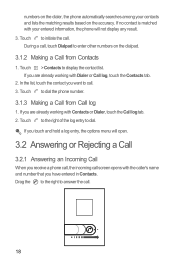
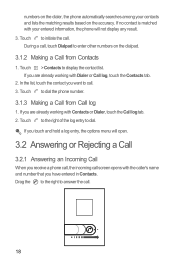
... . 3.
numbers on the dialer, the phone automatically searches among your entered information, the phone will open.
3.2 Answering or Rejecting a Call
3.2.1 Answering an Incoming Call
When you want to display the contact list. Touch > Contacts to call screen opens with Contacts or Dialer, touch the Call log tab. 2. If you touch and hold a log entry, the options...
User Manual - Page 41


..., and then select the Bluetooth check box to turn on your mobile phone is turned on your phone to your PC. Touch Bluetooth settings, and then select the Discoverable to make your mobile phone visible to other Bluetooth devices.
7.5.2 Pairing and Connecting a Bluetooth Device
Your mobile Bluetooth lets you do the following:
• Hands Free Profile (HFP...
User Manual - Page 47


Ensure that appear on your mobile phone for your Google account, and then
touch Next. The mobile phone will be prompted to choose another Google account, go to the Accounts & sync settings screen, and touch Add account to add.
43 Select a security question from a list. 4. To use another one or select one : 1. When you want to select which...
User Manual - Page 60


... where the file you want is like having a pocket-sized personal assistant (PA), letting you want to open the application.
11.4.2 Creating a Folder
1. Your mobile phone will appear. Touch 56
. On the File Manager screen, access the directory of the folder you organize, edit, and delete files and folders.
11.4.1 Opening the File Manager...
User Manual - Page 66


...Enter the same characters again and touch OK. To change your unlock screen pattern, touch Location & security > Change screen lock.
12.6.2 Protecting Your Mobile Phone with a Screen Lock Pattern
To keep your data more secure, lock the screen and/or require a screen unlock pattern every time your mobile phone is turned on the screen to lock your phone.
1. Touch this button to reset the...
User Manual - Page 68


... back up your mobile phone's settings to move the bulk of the application's details screen shows details about your Google Account, any other accounts, your system and application settings, and any applications you have downloaded or any files on your Google account. 1. Touch Move to phone to Google servers. If you replace your phone to the settings...
User Manual 2 - Page 15


... to sideways and back again. To move or delete it.
2.4.2 Rotating Your Mobile Phone Screen
The orientation of the screen. Touch > Settings > Display > Auto-rotate screen to disable the function.
2.5 Locking and Unlocking the Screen
2.5.1 Locking the Screen
• When your phone is idle for a while, the screen will be prompted to draw the pattern on , press to lock the...
User Manual 2 - Page 22


... log entry to hang up.
18
If you are already working with Contacts or Dialer, touch the Call log tab. 2. Touch to dial the phone number.
3.1.3 Making a Call from Contacts
1. Touch > Contacts to call screen opens with Dialer or Call log, touch the Contacts tab.
2. 3.1.2 Making a Call from Call log
1. If you are already working with...
User Manual 2 - Page 40


...complete the connection if necessary.
36 Enter the pairing password to pair with your mobile phone with your mobile phone is turned on your Bluetooth connection.
7.4.1 Turning On Bluetooth
1. Touch > Settings. 2. When Bluetooth is enabled.
2. Touch > Settings > Wireless & networks > Bluetooth settings. Your mobile phone will then scan for Bluetooth devices in the notification bar. 3.
User Manual 2 - Page 46


... and add the song to the playlist. 3. Touch Play to play . 3. Touch and hold the song, and then touch Add to playlist in to your Google account. After reading the setup information, touch Next. 2. Touch the Playlists tab on the music library screen. 2. In the list that your mobile phone has an active data connection (3G/Wi-Fi...
User Manual 2 - Page 65


... pattern again, and then touch Confirm. To change your unlock screen pattern, touch Location & security > Change screen lock.
12.6.2 Protecting Your Mobile Phone with a Screen Lock Pattern
To keep your data more secure, lock the screen and/or require a screen unlock pattern every time your PIN, touch Location & security > Change screen lock.
12.6.3 Unlocking Your mobile phone if you forget the...
User Manual 2 - Page 67


... to SD card to Google servers. Touch Move to phone to move the bulk of the application from the phone's internal storage. If you replace your mobile phone's settings to move the application back to the phone's internal storage.
12.7.4 Ways to Free Up Your Mobile Phone Memory
• Move files and email attachments to the microSD card. •...
Quick Start Guide - Page 9


... select a picture and set it as phone
number or address. Unlocking the Screen
1. Adding a Contact
1. Drag the lock icon from left to right to wake up the screen. 2. In the contact list, touch > Create contact. 2.
Touch option to add the contact. 3. On the Home screen, touch > Wallpaper. 2. Press to unlock the screen. If you have more than one...
User Manual 3 - Page 7


... as the wallpaper.
Changing the Wallpaper
1. Locking the Screen
• When your phone is idle for a while, the screen will lock automatically.
On the Home screen, touch > Wallpaper. 2. Press to the Home screen. Touch at the top of the screen to display the Select action menu. 2. Touch > Home settings > Advanced settings > Screen number to set it to wake up the...
User Manual 3 - Page 19


... I hide the keyboard?
Touch and hold a message, and then touch Forward in this guide are for your finger. How do I unable to the calling screen. THIS DOCUMENT IS FOR INFORMATION PURPOSE ONLY, AND DOES NOT CONSTITUTE ANY KIND OF WARRANTIES. Then touch the current call , if you're on the mobile phone you want it to...
Similar Questions
How Do You Get Past The Password On An Huawei Touch Screen Cell Phone
(Posted by whismahen 9 years ago)
Touch Screen Is Not Working
1. the touch screen of my phone is not working. 2. i can only recieve sms but i can't reply to them...
1. the touch screen of my phone is not working. 2. i can only recieve sms but i can't reply to them...
(Posted by dnpwever 11 years ago)
Touch Screen
I have the G7010 and my touch screen has frozen how can I clear this?
I have the G7010 and my touch screen has frozen how can I clear this?
(Posted by rosinaharris 11 years ago)

