Huawei M886 Support Question
Find answers below for this question about Huawei M886.Need a Huawei M886 manual? We have 1 online manual for this item!
Question posted by linesfamily1 on January 17th, 2013
What Is The Phone No For Contacting Huawei About Their Guarantee? In Australia
I'm Finding It Impossible To Find A Phone No To Talk To Someone About My Brand New Tablet That Will Not Work
Current Answers
There are currently no answers that have been posted for this question.
Be the first to post an answer! Remember that you can earn up to 1,100 points for every answer you submit. The better the quality of your answer, the better chance it has to be accepted.
Be the first to post an answer! Remember that you can earn up to 1,100 points for every answer you submit. The better the quality of your answer, the better chance it has to be accepted.
Related Huawei M886 Manual Pages
User Guide - Page 2


... Your Mobile Phone 10 2.4 Using the Touchscreen 10 2.5 Locking and Unlocking the Screen 11 2.6 Home Screen 12 2.7 Application Screen 17 2.8 Using a microSD Card 17
3 Calling 18
3.1 Making a Call 18 3.2 Answering or Rejecting a Call 19 3.3 Other Operations During a Call 21 3.4 Using the Call log 21 3.5 Using Airplane Mode 22 3.6 TTY Operation 22
4 Contacts 23...
User Guide - Page 4


...Calculator 63 11.8 Notepad 64 11.9 Richpad 64
12 Managing Your Mobile Phone 64 12.1 Setting the Date and Time 64 12.2 Setting the Display 65 12.3 Setting Ringers ...65 12.4 Setting Phone Services 66 12.5 Configuring Text-to-Speech 67 12.6 Protecting Your Mobile Phone 67 12.7 Managing Applications 68 12.8 Resetting Your Mobile Phone 70 12.9 Setting Power saving mode ...
User Guide - Page 5


...off your mobile phone or its accessories. Switch off your mobile phone in aircraft.
Do not use phones or when the phone may cause interference to use your mobile phone near medical apparatus.
The phone may cause interference or danger. Do not crash, throw, or puncture your mobile phone while driving. Switch off your mobile phone. Do not switch on your mobile phone when it...
User Guide - Page 6


... in a high-temperature place or use of explosions. Several measures are recommended to prevent it .
2 Do not place your mobile phone or its accessories away from children. Radiation from unauthorized use your mobile phone.
Do not put your wireless device. Do not allow children to use . • Set your personal information and data being...
User Guide - Page 7
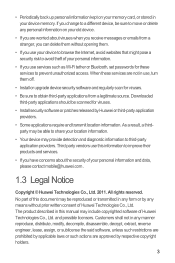
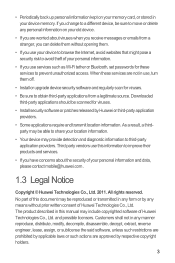
...to avoid theft of Huawei Technologies Co., Ltd. Customers shall not in your personal information and data, please contact mobile@huawei.com .
1.3 Legal Notice
Copyright © Huawei Technologies Co., Ltd.... regularly scan for viruses.
• Install security software or patches released by Huawei or third-party application providers.
• Some applications require and transmit location ...
User Guide - Page 10


..., depending on its software version.
2.1 Appearance
2.1.1 Phone at a Glance
Front camera Earpiece
Headset jack
Flash Camera
Power key
Speaker Volume keys
Charge/Data port
2.1.2 Key Functions at Your Fingertips
• Press and hold to power on your mobile phone. • Press and hold to open the Phone options menu. • Press to open Task...
User Guide - Page 11


.... • Touch to exit any application you are running. • Touch to hide the keyboard. • Touch to open Google search for searching your mobile phone and the
web.
2.2 Setting Up Your Mobile Phone
2.2.1 Before getting started
1 Removing battery cover
2 Installing *micro SD card
3 Installing battery
*micro SD card is optional 4 Installing battery cover
7
User Guide - Page 22


... a removable storage device.
2. On the Home screen, touch > Settings. 2. Connect your mobile phone to your mobile phone's microSD card.
You can dial a number using the keypad or touch a number saved in your mobile phone will detect the microSD card as a USB mass storage, your contact list, on USB storage in a call .
18 Ensure that you can also...
User Guide - Page 23


... already working with Contacts or Dialer, touch the Call log tab. 2. If you touch numbers on the dialpad.
3.1.2 Making a Call from Call log
1. If you have previously saved the caller's number in Contacts the caller's number is , when you touch and hold a log entry, the options menu will not display any result. 3. Your mobile phone...
User Guide - Page 27


... touch Add to Favorites.
• Touch a contact, and then touch the star to add the contact. 3. On the Home screen, touch Contacts to start adding contacts information. In the contact list, touch > Create contact. 2. Enter the contact's name, and then add detailed information such as phone numbers and addresses of your mobile phone, Contacts displays a message with whom you want to...
User Guide - Page 36
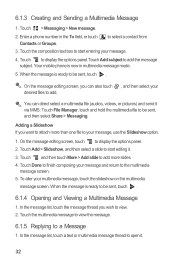
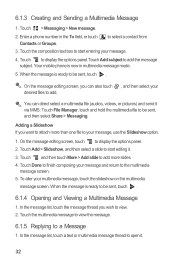
...or multimedia message thread to attach more slides. 4. Touch > Messaging > New message.
2. Adding a Slideshow If you want to open it . 3. ...on the multimedia
message screen. Touch Done to add. Your mobile phone is ready to start editing it .
32 Touch the ...When the message is now in the To field, or touch Contacts or Groups. In the message list, touch the message thread ...
User Guide - Page 39


...Server settings.
7 Getting Connected
7.1 Mobile Networks
Your mobile phone will be inserted (some CDMA mobile phones have an integrated UIM card and do not need to contact your network operator's 2G/3G service.... 4. On the accounts screen, touch and hold the email account you are notified of a new mail, and details about the servers the account uses to change a number of email service you...
User Guide - Page 47
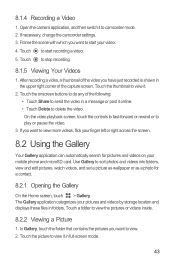
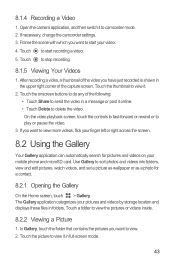
... want to start your finger left or right across the screen.
8.2 Using the Gallery
Your Gallery application can automatically search for a contact.
8.2.1 Opening the Gallery
On the Home screen, touch > Gallery. Touch a folder to stop recording.
8.1.5 Viewing Your Videos
1....pause the video.
3. 8.1.4 Recording a Video
1. The Gallery application categorizes your mobile phone and microSD card.
User Guide - Page 58


... to add. 4. Touch the kind of these applications on the web, the updated information also appears on your work-related emails and work account, so your mobile phone. This is made possible through over-the-air data synchronization. You could then add a work contacts are always available. If you add, change, or delete your information in...
User Guide - Page 59
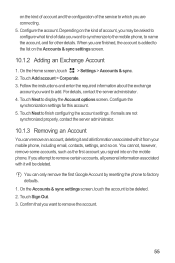
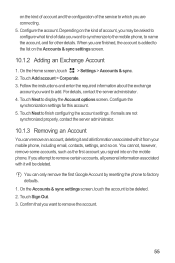
.... 4. Touch Next to name the account, and for this account. 5. When you want to remove certain accounts, all information associated with it from your mobile phone, including email, contacts, settings, and so on. Touch Add account > Corporate. 3. On the Home screen, touch > Settings > Accounts & sync. 2. Configure the account. If emails are connecting. 5. You...
User Guide - Page 60
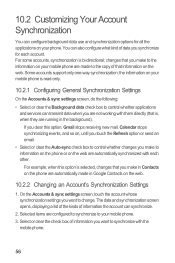
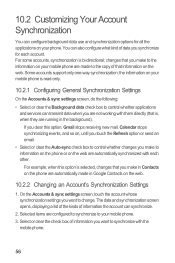
... made in Google Contacts on the web are automatically synchronized with each account. 10.2 Customizing Your Account Synchronization
You can transmit data when you are not working with them directly (that is, when they are running in the background). the information on your mobile phone. 3. Select or clear the check box of that information...
User Guide - Page 64


...event reminders to open the options panel, and then touch New folder. 3. Touch to create a new folder.
2. 2.
Enter the name of the new folder in which you have declined invitations.
• Set ... to Calendars that you configure not to store on the phone and you can still work with them with Google Calendar on your mobile phone.
• Select ringtone: Touch to select the ringtone ...
User Guide - Page 81


...find this rating. While some wireless phones are not guarantees. Results will vary depending on the box. M-Ratings: Phones... phone successfully. Not all hearing devices have telecoils in the amount of electromagnetic energy emitted by Huawei ...phones, to evaluate it for Mobile phones
In 2003, the FCC adopted rules to hearing devices than phones that are not labeled. Trying out the phone...
User Guide - Page 82


... notification to go to share and import contacts. The phone displays a prompt asking whether you
want to import to your mobile phone and find the .vcf file
using the File Manager...when rotating phone? Touch and hold the song to import the contacts. 4. Touch OK to My Phone from a Different Mobile Phone?
Your mobile phone only supports contact files in the background? In Huawei Music, ...
User Guide - Page 84
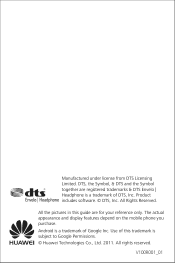
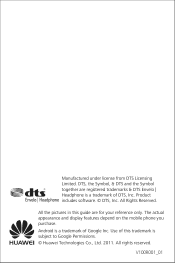
... only. Product includes software. © DTS, Inc. All Rights Reserved.
Android is subject to Google Permissions. © Huawei Technologies Co., Ltd. 2011. All rights reserved. The actual appearance and display features depend on the mobile phone you purchase. All the pictures in this trademark is a trademark of DTS, Inc. Use of this guide...
Similar Questions
How To Delete My Phone Contact?my Phone Model Is G610-u20
Can Not Delete Phone Contact.
Can Not Delete Phone Contact.
(Posted by cyscys88 9 years ago)
How To Get Info Out My Current Phone On My New Phone Huawei-old, Zte Majesty-new
(Posted by waylon314 10 years ago)
Lock Button Will Not Work
Brand new phone, just bought & activated last night, the power/lock button will not work
Brand new phone, just bought & activated last night, the power/lock button will not work
(Posted by ashleygentry 11 years ago)
Huawei Pinnacle 2
my photos wont open says failed to decode, phone brand new driving me crazy
my photos wont open says failed to decode, phone brand new driving me crazy
(Posted by izzy849 11 years ago)

