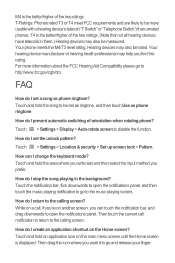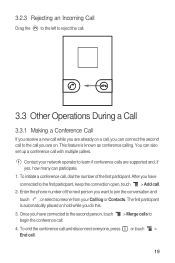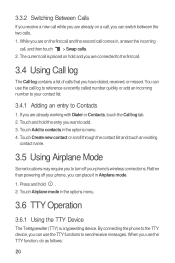Huawei M835 Support Question
Find answers below for this question about Huawei M835.Need a Huawei M835 manual? We have 2 online manuals for this item!
Question posted by waylon314 on March 21st, 2014
How To Get Info Out My Current Phone On My New Phone Huawei-old, Zte Majesty-new
The person who posted this question about this Huawei product did not include a detailed explanation. Please use the "Request More Information" button to the right if more details would help you to answer this question.
Current Answers
Related Huawei M835 Manual Pages
Similar Questions
Transfer My Contacts From My Old Phone Which Is A Samsung Sch-r375 To A Huawei
I cant transfer my contacts from my old phone to my new one. It says paired but not connected. A...
I cant transfer my contacts from my old phone to my new one. It says paired but not connected. A...
(Posted by vikesfan66 10 years ago)
Mobile Wifi
Hi, I'm an American currently living in qatar so I bought a mobile huawei wifi hotspot. it won't let...
Hi, I'm an American currently living in qatar so I bought a mobile huawei wifi hotspot. it won't let...
(Posted by Jdc193890 11 years ago)
I Would Like To Have An Instruction Manual For My New Phone, Huawei Ascend Y.
(Posted by patolszewski 11 years ago)
Black Phone Screen On Huawei M612
My huawei M612 phone screen is completely black but it still works but I can't see my screen, How do...
My huawei M612 phone screen is completely black but it still works but I can't see my screen, How do...
(Posted by jessicaisme777 11 years ago)