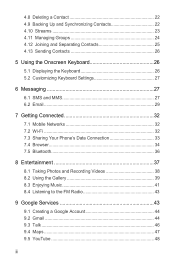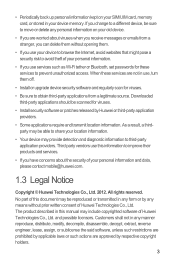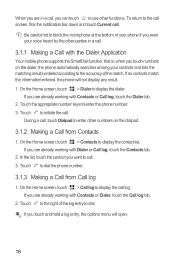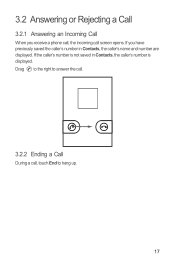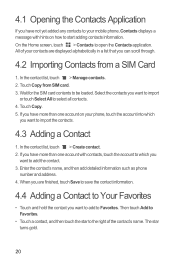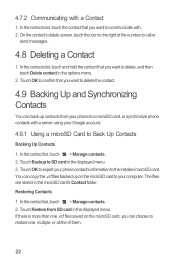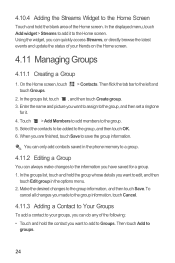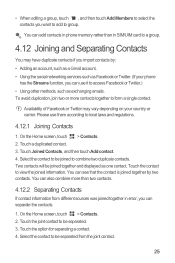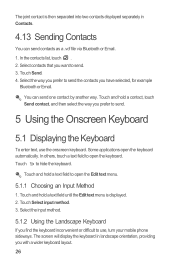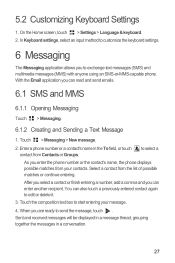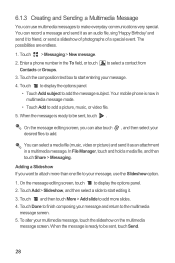Huawei Ascend Y 200 Support Question
Find answers below for this question about Huawei Ascend Y 200.Need a Huawei Ascend Y 200 manual? We have 1 online manual for this item!
Question posted by vikesfan66 on May 10th, 2013
Transfer My Contacts From My Old Phone Which Is A Samsung Sch-r375 To A Huawei
I cant transfer my contacts from my old phone to my new one. It says paired but not connected. Any help is appreciated.
Current Answers
Related Huawei Ascend Y 200 Manual Pages
Similar Questions
Phone Keeps Saying Everything On It Not Responding
everything on phone says nop responding happens every day and screen goes black to even after factor...
everything on phone says nop responding happens every day and screen goes black to even after factor...
(Posted by x56baseball 10 years ago)
My Phone Keeps Saying The Android Keypad App Is Not Responding And I Cant Use
my phone keeps freezing and when i turn it back on it says the android keypad app is not responding ...
my phone keeps freezing and when i turn it back on it says the android keypad app is not responding ...
(Posted by Anonymous-114343 10 years ago)
Sim Card, Not Able To Read
my handy an ascend y200 is not able to read my contacts present in the SIM card, how can I enable it...
my handy an ascend y200 is not able to read my contacts present in the SIM card, how can I enable it...
(Posted by mehretab 11 years ago)
Phone Not Start
Dear sir, My huawei ascend y200 mobile is not starting. just logo of huawei is coming again and aga...
Dear sir, My huawei ascend y200 mobile is not starting. just logo of huawei is coming again and aga...
(Posted by misbaglb 11 years ago)
Hanged Phone
my hauwei ascend y200 is not working and its currently off, i have tried to open it but its not work...
my hauwei ascend y200 is not working and its currently off, i have tried to open it but its not work...
(Posted by dreamgirl2 11 years ago)