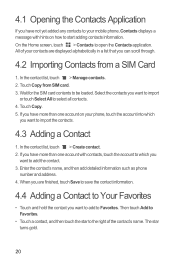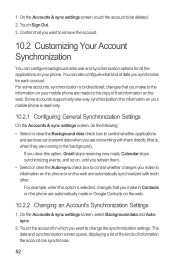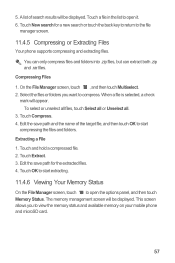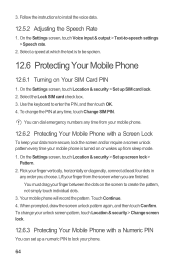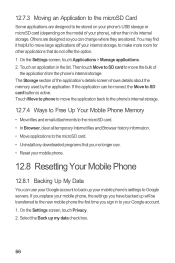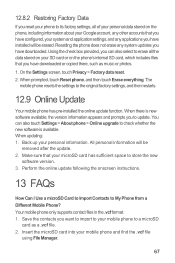Huawei Ascend Y 200 Support Question
Find answers below for this question about Huawei Ascend Y 200.Need a Huawei Ascend Y 200 manual? We have 1 online manual for this item!
Question posted by mehretab on April 8th, 2013
Sim Card, Not Able To Read
my handy an ascend y200 is not able to read my contacts present in the SIM card, how can I enable it
Thanks and best regards
Current Answers
Related Huawei Ascend Y 200 Manual Pages
Similar Questions
How Do I Replace Lost Message Icon On My Mobile Phone G630
Message icon on my huawei g630 mobile phone lost yesterday 01-01-2015. I dont know what I preseed th...
Message icon on my huawei g630 mobile phone lost yesterday 01-01-2015. I dont know what I preseed th...
(Posted by tinukeowo 9 years ago)
Contact Transfer From Sim Card To Phone Memory
please help!!!! i cant transfer my contact numbers from the Sim card to the Phone.
please help!!!! i cant transfer my contact numbers from the Sim card to the Phone.
(Posted by enricowilliam 9 years ago)
Do You Need A Sim Card For Phone To Charge
(Posted by douglaswittboldt2 11 years ago)
Sim Card Problem
have inserted 2 sim cards, phone doesn't register either of them...
have inserted 2 sim cards, phone doesn't register either of them...
(Posted by winks52139 11 years ago)
I Have An Ideos Mobile Phone With A Virgin Sim Card In It And It Wont Connect To
(Posted by kaz64 11 years ago)