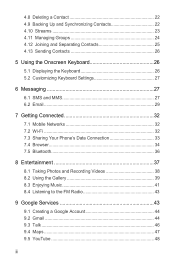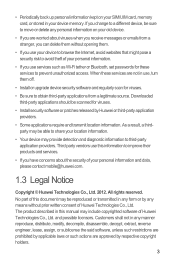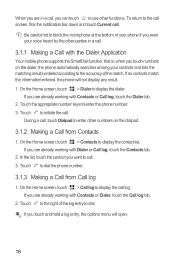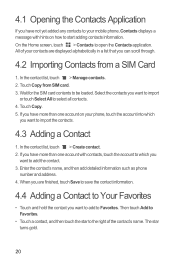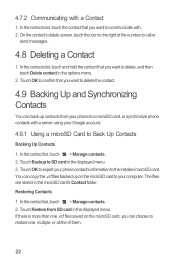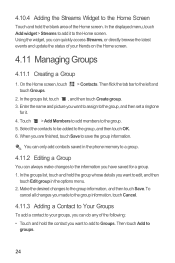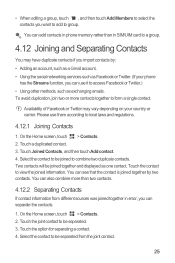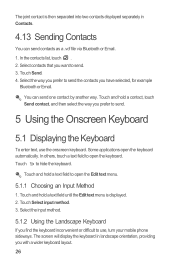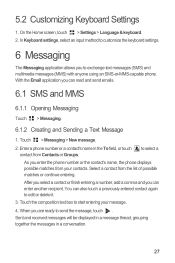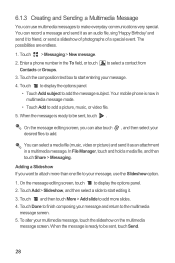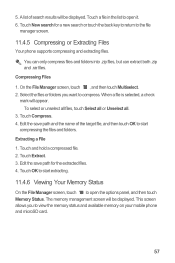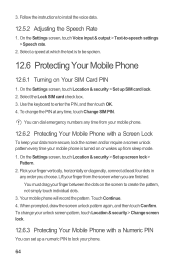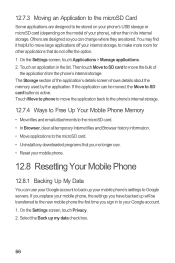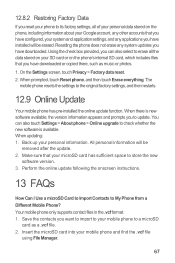Huawei Ascend Y 200 Support Question
Find answers below for this question about Huawei Ascend Y 200.Need a Huawei Ascend Y 200 manual? We have 1 online manual for this item!
Question posted by enricowilliam on June 28th, 2014
Contact Transfer From Sim Card To Phone Memory
please help!!!! i cant transfer my contact numbers from the Sim card to the Phone.
Current Answers
Answer #1: Posted by TechSupport101 on June 28th, 2014 8:21 AM
Hi. How you are to do this will depend on the make and model number of the phone. If it is an Android-powered phone then use this app https://play.google.com/store/apps/details?id=com.alefsoft.copycontacts or go here http://www.droidgator.com/how-to-transfer-contacts-from-a-sim-card-to-android/
Related Huawei Ascend Y 200 Manual Pages
Similar Questions
How Do Block A Contact/number So I Can Stop Someone Harassing Me?
(Posted by scottshamoo 9 years ago)
Transfer My Contacts From My Old Phone Which Is A Samsung Sch-r375 To A Huawei
I cant transfer my contacts from my old phone to my new one. It says paired but not connected. A...
I cant transfer my contacts from my old phone to my new one. It says paired but not connected. A...
(Posted by vikesfan66 10 years ago)
Sim Card, Not Able To Read
my handy an ascend y200 is not able to read my contacts present in the SIM card, how can I enable it...
my handy an ascend y200 is not able to read my contacts present in the SIM card, how can I enable it...
(Posted by mehretab 10 years ago)
Sim Card Problem
have inserted 2 sim cards, phone doesn't register either of them...
have inserted 2 sim cards, phone doesn't register either of them...
(Posted by winks52139 11 years ago)
After I Transfered My Number From One Stright Talk Phone To Another How Long Bef
(Posted by maykelsea 11 years ago)