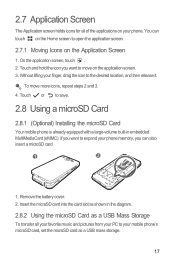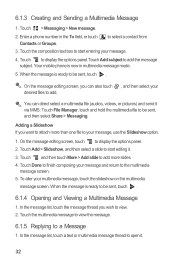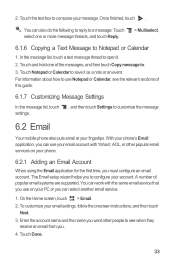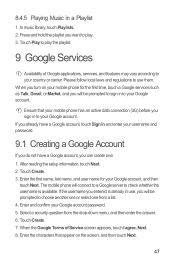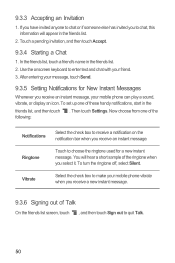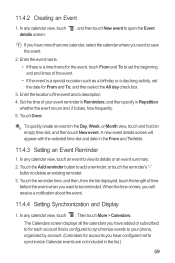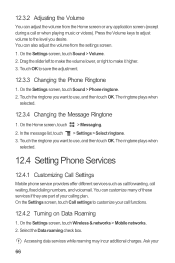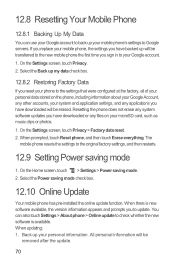Huawei M886 Support Question
Find answers below for this question about Huawei M886.Need a Huawei M886 manual? We have 1 online manual for this item!
Question posted by maykelsea on October 24th, 2012
After I Transfered My Number From One Stright Talk Phone To Another How Long Bef
The person who posted this question about this Huawei product did not include a detailed explanation. Please use the "Request More Information" button to the right if more details would help you to answer this question.
Current Answers
Related Huawei M886 Manual Pages
Similar Questions
Which Number Is The Esn/meid Number On The Phone Box
(Posted by Anonymous-134209 10 years ago)
Broken Phone
I have a huawei premia phone and i havent charged my phone in two in a half weeks and today i tried ...
I have a huawei premia phone and i havent charged my phone in two in a half weeks and today i tried ...
(Posted by lydiawright42 10 years ago)
No Internet Connection But Makes Phone Calls It Is A Straight Talk Phone
(Posted by borgaslucio 11 years ago)
What Is The Phone No For Contacting Huawei About Their Guarantee? In Australia
I'm Finding It Impossible To Find A Phone No To Talk To Someone About My Brand New Tablet That Wil...
I'm Finding It Impossible To Find A Phone No To Talk To Someone About My Brand New Tablet That Wil...
(Posted by linesfamily1 11 years ago)