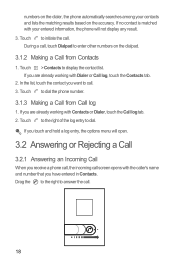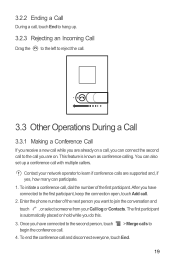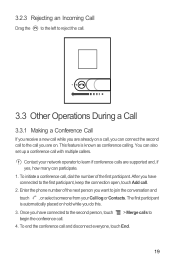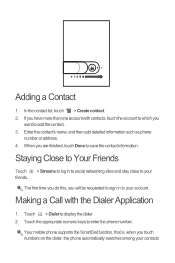Huawei M865 Support Question
Find answers below for this question about Huawei M865.Need a Huawei M865 manual? We have 4 online manuals for this item!
Question posted by borgaslucio on March 14th, 2013
No Internet Connection But Makes Phone Calls It Is A Straight Talk Phone
The person who posted this question about this Huawei product did not include a detailed explanation. Please use the "Request More Information" button to the right if more details would help you to answer this question.
Current Answers
Related Huawei M865 Manual Pages
Similar Questions
I Cant Connect My Phone To My Laptop Anymore
i cant connect my phone to my laptop anymore. i tried different usb cables and different pc's, none ...
i cant connect my phone to my laptop anymore. i tried different usb cables and different pc's, none ...
(Posted by 1998blackwolf 8 years ago)
How To Unlock Android M865 Cell Phone To Use On Straight Talk
(Posted by Janael 10 years ago)
My Straight Talk Huawei Ascend Keeps Freezing Up When I Go To Send A Text, Why?
my straight talk Huawei ascend keeps freezing up when I go to send a text, then i have to take the b...
my straight talk Huawei ascend keeps freezing up when I go to send a text, then i have to take the b...
(Posted by breanadawn97 10 years ago)