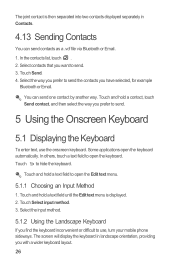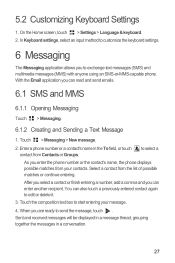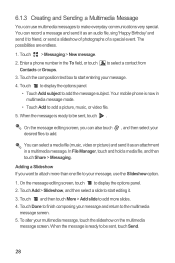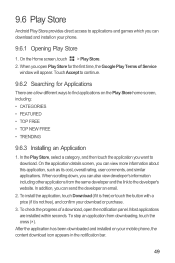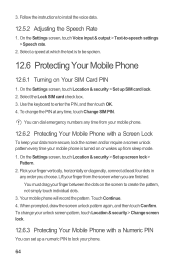Huawei Ascend Y 200 Support Question
Find answers below for this question about Huawei Ascend Y 200.Need a Huawei Ascend Y 200 manual? We have 1 online manual for this item!
Question posted by breanadawn97 on July 30th, 2013
My Straight Talk Huawei Ascend Keeps Freezing Up When I Go To Send A Text, Why?
my straight talk Huawei ascend keeps freezing up when I go to send a text, then i have to take the battery out but that doesnt even help, i have to start a new message, why?
Current Answers
Related Huawei Ascend Y 200 Manual Pages
Similar Questions
How Do I Replace Lost Message Icon On My Mobile Phone G630
Message icon on my huawei g630 mobile phone lost yesterday 01-01-2015. I dont know what I preseed th...
Message icon on my huawei g630 mobile phone lost yesterday 01-01-2015. I dont know what I preseed th...
(Posted by tinukeowo 9 years ago)
Icant Any Ver. Of Subway Or Anfry Birds Please Help
i had a huawei y200 mobile phone i cant run subway and temple run and angry bidrs olease help me
i had a huawei y200 mobile phone i cant run subway and temple run and angry bidrs olease help me
(Posted by kareemmoahmed090 10 years ago)
I Have A Huawei H866c Straight Talk AndroidPhone. They Slowed Down My Internet
(Posted by dracula2667 10 years ago)
How Can I Stop Videos From Freezing Up On My Hauwei Ascend H866c Mobile Phone?
(Posted by billslater50 11 years ago)