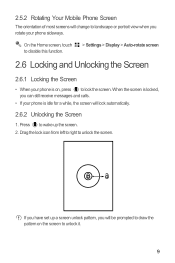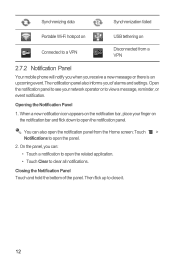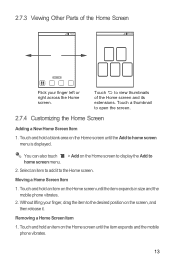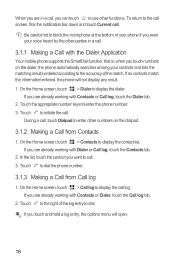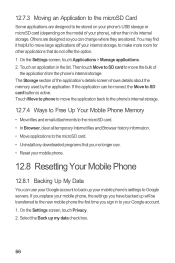Huawei Ascend Y 200 Support Question
Find answers below for this question about Huawei Ascend Y 200.Need a Huawei Ascend Y 200 manual? We have 1 online manual for this item!
Question posted by dracula2667 on July 15th, 2013
I Have A Huawei H866c Straight Talk AndroidPhone. They Slowed Down My Internet
The person who posted this question about this Huawei product did not include a detailed explanation. Please use the "Request More Information" button to the right if more details would help you to answer this question.
Current Answers
Related Huawei Ascend Y 200 Manual Pages
Similar Questions
My Straight Talk Huawei Ascend Keeps Freezing Up When I Go To Send A Text, Why?
my straight talk Huawei ascend keeps freezing up when I go to send a text, then i have to take the b...
my straight talk Huawei ascend keeps freezing up when I go to send a text, then i have to take the b...
(Posted by breanadawn97 10 years ago)
I Have A Huawei H866c Straight Talk AndroidPhone. They Slowed Down My Internet
(Posted by dracula2667 10 years ago)
I Have A Huawei H866c Straight Talk Android Phone. They Slowed Down My Internet
(Posted by dracula2667 10 years ago)
Hyawei Y200 H866c
This phone has been giving me nothing but problems since I got it 2 months ago. Now it's frozen on t...
This phone has been giving me nothing but problems since I got it 2 months ago. Now it's frozen on t...
(Posted by skeyebird 11 years ago)
Phone Not Start
Dear sir, My huawei ascend y200 mobile is not starting. just logo of huawei is coming again and aga...
Dear sir, My huawei ascend y200 mobile is not starting. just logo of huawei is coming again and aga...
(Posted by misbaglb 11 years ago)