Huawei Ascend Y 200 Support Question
Find answers below for this question about Huawei Ascend Y 200.Need a Huawei Ascend Y 200 manual? We have 1 online manual for this item!
Question posted by kareemmoahmed090 on July 19th, 2013
Icant Any Ver. Of Subway Or Anfry Birds Please Help
i had a huawei y200 mobile phone i cant run subway and temple run and angry bidrs olease help me
Current Answers
There are currently no answers that have been posted for this question.
Be the first to post an answer! Remember that you can earn up to 1,100 points for every answer you submit. The better the quality of your answer, the better chance it has to be accepted.
Be the first to post an answer! Remember that you can earn up to 1,100 points for every answer you submit. The better the quality of your answer, the better chance it has to be accepted.
Related Huawei Ascend Y 200 Manual Pages
User Guide - Page 2


... and Data Security 2 1.3 Legal Notice 3
2 Getting Started 5 2.1 Key Functions at Your Fingertips 6 2.2 Important Information About the Battery 6 2.3 Power Saving Tips 7 2.4 Power On or Off Your Mobile Phone 7 2.5 Using the Touchscreen 8 2.6 Locking and Unlocking the Screen 9 2.7 Home Screen 10 2.8 Application Screen 14 2.9 Using a microSD Card 15
3 Calling 15 3.1 Making a Call 15...
User Guide - Page 3
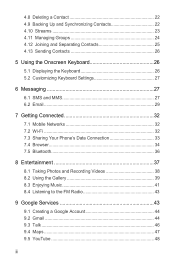
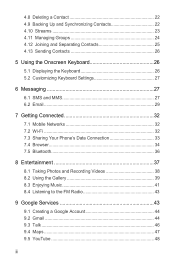
... Keyboard 26 5.1 Displaying the Keyboard 26 5.2 Customizing Keyboard Settings 27
6 Messaging 27 6.1 SMS and MMS 27 6.2 Email 29
7 Getting Connected 32 7.1 Mobile Networks 32 7.2 Wi-Fi 32 7.3 Sharing Your Phone's Data Connection 33 7.4 Browser 34 7.5 Bluetooth 36
8 Entertainment 37 8.1 Taking Photos and Recording Videos 38 8.2 Using the Gallery 39 8.3 Enjoying Music 41...
User Guide - Page 4


... Backup 53 11.3 Calendar 54 11.4 File Manager 56 11.5 Clock 58 11.6 Calculator 59 11.7 Notepad 59 11.8 Weather Clock 59 12 Managing Your Mobile Phone 60 12.1 Setting the Date and Time 61 12.2 Setting the Display 61 12.3 Setting Ringers 62 12.4 Setting...
User Guide - Page 5


.... Switch off your mobile phone. Do not attempt to service or repair the phone.
1
Do not use phones or when the phone may cause interference or danger.
Do not crash, throw, or puncture your mobile phone in aircraft. The phone may affect the performance of your mobile phone while driving. The phone may cause interference to use your mobile phone. Avoid the falling...
User Guide - Page 6


... damaged.
1.2 Personal Information and Data Security
The use . • Set your wireless device. Keep your mobile phone without guidance. Respect others .
Strictly follow the relevant instructions of explosions. Radiation from children. Several measures are recommended to help you protect personal and confidential information. • Place your device in a high-temperature place or use...
User Guide - Page 10


...running.
• Touch to hide the keyboard. Touch to open the menu on an active screen.
• Touch to return to the Home screen. • Touch and hold to open the Phone options menu. • Press to lock the screen when your mobile phone... it will therefore reduce the length of time that the phone can be able to power on your mobile phone. • Press and hold to show the most recently...
User Guide - Page 11


... to other
Bluetooth devices when you need to help you set up your mobile phone.
If personal identification number (PIN) protection is enabled on your mobile phone, you must enter your PIN before using the mobile phone.
2.4.2 Setting Up Your Mobile Phone
The first time you power on your mobile phone, the phone displays a setup wizard to establish a Bluetooth connection. • Turn...
User Guide - Page 12


... it until the mobile phone responds. Touch Restart...Mobile Phone
1. If Fast boot is enabled, the phone will enter the deep sleep mode. to open the Phone options menu.
2.5 Using the Touchscreen
2.5.1 Touchscreen Actions
• Touch: Tap the screen with your finger either vertically or horizontally across the screen. • Drag: Touch and hold 2. Touch OK. The setup wizard helps...
User Guide - Page 13
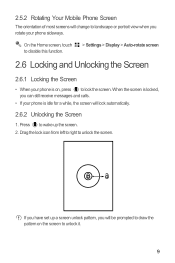
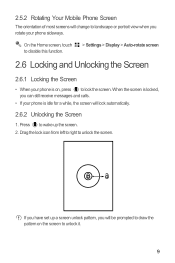
... screen is on the screen to wake up a screen unlock pattern, you can still receive messages and calls.
• If your phone sideways.
Press to unlock it.
9 2.5.2 Rotating Your Mobile Phone Screen
The orientation of most screens will change to unlock the screen.
On the Home screen, touch to disable this function.
> Settings...
User Guide - Page 14


... Airplane mode
10
Shortcuts Touch to the trash. 2.7 Home Screen
10:23 Notifications bar: Displays the reminders and status icons of your phone. Touch and hold a shortcut until the mobile phone vibrates, you can also drag an icon from another area of the screen to the shortcut position.
2.7.1 Notification and Status Icons
Signal...
User Guide - Page 16
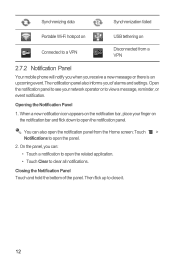
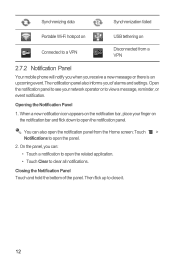
... notification bar and flick down to open the notification panel. On the panel, you can also open the notification panel from a VPN
2.7.2 Notification Panel
Your mobile phone will notify you when you of the panel. The notification panel also informs you receive a new message or there is an upcoming event.
User Guide - Page 17
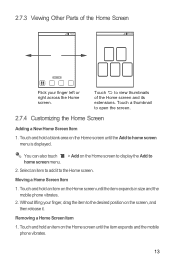
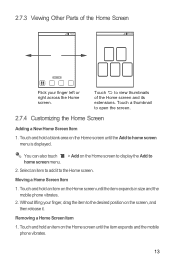
... finger, drag the item to the desired position on the Home screen until the item expands and the mobile phone vibrates.
13 You can also touch > Add on the Home screen until the Add to home screen ... Touch and hold a blank area on the Home screen until the item expands in size and the mobile phone vibrates.
2. Moving a Home Screen Item
1.
Touch and hold an item on the Home screen to...
User Guide - Page 19


... follow the correct procedures to disconnect the USB mass storage device (your mobile phone) from your PC to your mobile phone's microSD card, set up conference calls with the USB cable provided.
On...voicemail. Scroll down the screen, and then touch Storage > Unmount SD card. 3. Connect your mobile phone to your PC with several participants.
3.1 Making a Call
To make a call , you can...
User Guide - Page 20
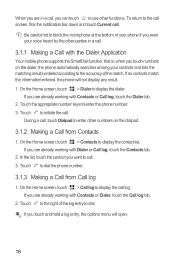
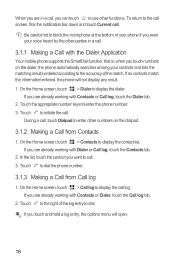
...with Contacts or Dialer, touch the Call log tab.
2. If no contacts match the information entered, the phone will open.
16 Touch to use other functions. During a call , you touch and hold a log ...log, touch the Dialer tab. 2. If you are already working with the Dialer Application
Your mobile phone supports the SmartDial function, that is, when you want to the call screen, flick the...
User Guide - Page 23


...
3.4 Using the Call log
The Call log contains a list of your phone's wireless connections. The current call is placed on your phone, you can switch between the two calls. 1. Press and hold and you... mode.
1. After you save and manage information such as phone numbers and addresses of calls that you are connected to turn off your mobile phone, you have dialed, received, and missed.
User Guide - Page 24
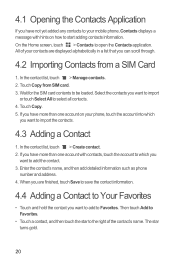
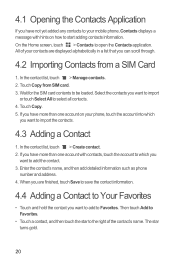
.... 3. 4.1 Opening the Contacts Application
If you have not yet added any contacts to your mobile phone, Contacts displays a message with contacts, touch the account to which
you want to import the...Copy from a SIM Card
1. Enter the contact's name, and then add detailed information such as phone
number and address. 4. When you are displayed alphabetically in a list that you want to add ...
User Guide - Page 30
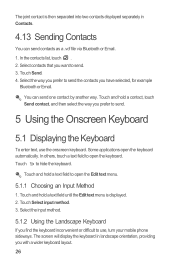
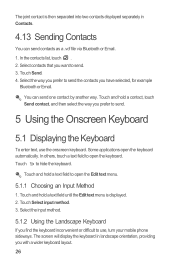
... Email. 1. Touch Select input method. 3. Select the way you prefer to send.
5 Using the Onscreen Keyboard
5.1 Displaying the Keyboard
To enter text, use , turn your mobile phone sideways. The joint contact is displayed. 2. Touch and hold a text field to hide the keyboard. The screen will display the keyboard in Contacts.
4.13 Sending...
User Guide - Page 32
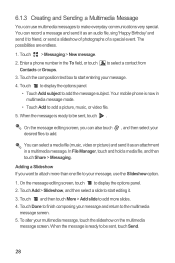
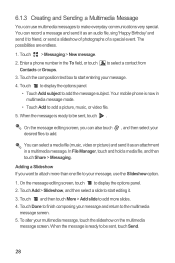
...Birthday' and send it to friend, or send a slideshow of photographs of a special event. Your mobile phone is now in the To field, or touch to finish composing your message. 4. Touch and then ... sent, touch . When the message is ready to add more than one file to add. Enter a phone number in multimedia message mode.
• Touch Add to the multimedia
message screen. 5. Touch Add > ...
User Guide - Page 33


... the message list, touch settings.
, and then touch Settings to customize the message
6.2 Email
Your mobile phone also puts email at your PC or you to open it . 2. 6.1.4 Opening and Viewing a ...to compose your account. You can select another email service.
29 The Email setup wizard helps you can work with Yahoo!, AOL, or other popular email services on your fingertips. ...
User Guide - Page 70
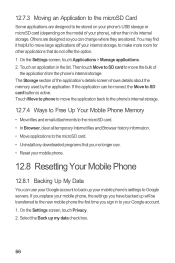
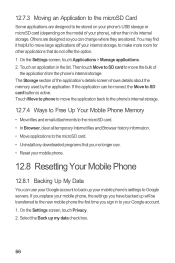
... can change where they are designed so you no longer use. • Reset your mobile phone.
12.8 Resetting Your Mobile Phone
12.8.1 Backing Up My Data
You can use your Google account to back up your ...be transferred to the new mobile phone the first time you have backed up my data check box.
66 You may find it helpful to move large applications off your mobile phone, the settings you sign...
Similar Questions
I Forgot My Huawei Password, I Want New Password.
I Forgot My Huawei Password, I Want New Password.
I Forgot My Huawei Password, I Want New Password.
(Posted by kpindustries2014 9 years ago)
Huawei Ascend Y200 Problem :/
Can somebody help me, subway surfers not working,help please
Can somebody help me, subway surfers not working,help please
(Posted by adrianjurinec7 11 years ago)
Phone Not Start
Dear sir, My huawei ascend y200 mobile is not starting. just logo of huawei is coming again and aga...
Dear sir, My huawei ascend y200 mobile is not starting. just logo of huawei is coming again and aga...
(Posted by misbaglb 11 years ago)
Hanged Phone
my hauwei ascend y200 is not working and its currently off, i have tried to open it but its not work...
my hauwei ascend y200 is not working and its currently off, i have tried to open it but its not work...
(Posted by dreamgirl2 11 years ago)

