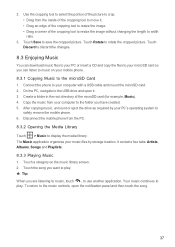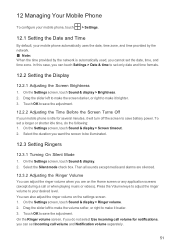Huawei M860 Support Question
Find answers below for this question about Huawei M860.Need a Huawei M860 manual? We have 3 online manuals for this item!
Question posted by BUHO2Argi on July 30th, 2014
Can I Play Music Through My Bluetooth With My M860
The person who posted this question about this Huawei product did not include a detailed explanation. Please use the "Request More Information" button to the right if more details would help you to answer this question.
Current Answers
Related Huawei M860 Manual Pages
Similar Questions
How To Get Google Play On Metro Pcs Huawei M860 Ascend
(Posted by iwandVitell 10 years ago)
Am Failing To Play Music And View Photos From My Memory Card
my huawei ascend y200 fails to play music and view photos from my memory card, it gives an error say...
my huawei ascend y200 fails to play music and view photos from my memory card, it gives an error say...
(Posted by ibrahimdezio 10 years ago)
Playing Music On My Phone From The Sim Card
How can I play the music on my phone with the sim card. The music was downloading from the compute...
How can I play the music on my phone with the sim card. The music was downloading from the compute...
(Posted by tdg522 11 years ago)