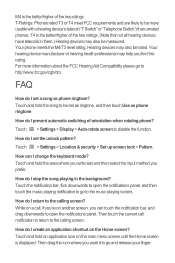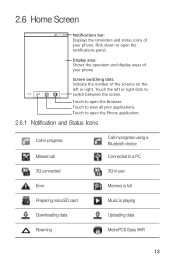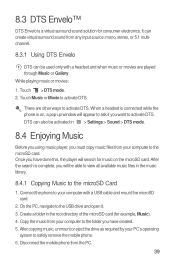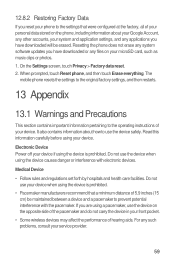Huawei M835 Support Question
Find answers below for this question about Huawei M835.Need a Huawei M835 manual? We have 2 online manuals for this item!
Question posted by tdg522 on September 22nd, 2012
Playing Music On My Phone From The Sim Card
How can I play the music on my phone with the sim card. The music was downloading from the computer to my phone using the sim card, but it doesn't show any songs. The sim card works on other phones.
Current Answers
Related Huawei M835 Manual Pages
Similar Questions
Contact Transfer From Sim Card To Phone Memory
please help!!!! i cant transfer my contact numbers from the Sim card to the Phone.
please help!!!! i cant transfer my contact numbers from the Sim card to the Phone.
(Posted by enricowilliam 9 years ago)
Sd Card And Sim Card Problem
I just got a Vision smart phone and put in a functioning sim car - it worked for an hour - then I to...
I just got a Vision smart phone and put in a functioning sim car - it worked for an hour - then I to...
(Posted by dalakadak 10 years ago)
I Have An Ideos Mobile Phone With A Virgin Sim Card In It And It Wont Connect To
(Posted by kaz64 11 years ago)