Huawei IDEOS X3 Support Question
Find answers below for this question about Huawei IDEOS X3.Need a Huawei IDEOS X3 manual? We have 2 online manuals for this item!
Question posted by openwallets on April 3rd, 2012
My Huawei X3 Wont Let Me Send Text Messages,it Comes Up Locked,everthing Else Ok
as above
Current Answers
There are currently no answers that have been posted for this question.
Be the first to post an answer! Remember that you can earn up to 1,100 points for every answer you submit. The better the quality of your answer, the better chance it has to be accepted.
Be the first to post an answer! Remember that you can earn up to 1,100 points for every answer you submit. The better the quality of your answer, the better chance it has to be accepted.
Related Huawei IDEOS X3 Manual Pages
User Manual - Page 4


... Date and Time 59 12.2 Setting the Display 59 12.3 Setting Ringers 60 12.4 Setting Phone Services 61 12.5 Setting Text-to-Speech 61 12.6 Protecting Your Mobile Phone 62 12.7 Managing Applications 63 12.8 Using All Backup 64 12.9 Resetting Your Mobile Phone 65 13 Appendix 65 13.1 Warnings and Precautions 65 13.2 FAQ 72
3
User Manual - Page 6


... shall not in any means without guidance.
and possible licensors. Do not allow children to avoid the risk of Huawei Technologies Co., Ltd. Do not place your mobile phone or its accessories away from the phone may be reproduced or transmitted in any manner reproduce, distribute, modify, decompile, disassemble, decrypt, extract, reverse engineer, lease...
User Manual - Page 17


... Touch to view all your desired location or move it to a PC New chat message New email Battery is charging
13
Indicate the serial number of current screens Touch to...call GPS connected New voicemail Roaming
Bluetooth is on Call on hold one of the shortcuts until the mobile phone vibrates, you can drag it to the trash. 2.6 Home Screen
10:23 Notifications bar: Displays the reminders and...
User Manual - Page 18


When a new notification icon appears on
2.6.2 Notifications Panel
Your mobile phone will notify you when you will be notified when Call forwarding is ... clear all notifications.
14 The notifications panel also informs you of alarms and settings, for example, you receive a new message or there is an upcoming event. Touch > Notifications to open the panel. 2. On the panel, you can:
•...
User Manual - Page 22


...phone if you want to the calling screen, flick the notification bar down the screen, and then touch Storage > Unmount SD card. 3. 3.
If you can press use other incoming calls or send ... list, on a call , you can now transfer files from your PC to your mobile phone) when you want your mobile phone's microSD card. Carefully remove the microSD card.
3 Calling
To make a call , you...
User Manual - Page 26


...4.2 Importing Contacts from SIM card. 3. All of your phone, touch the account into which
you have not yet added any contacts, Contacts displays a message with Dialer or Contacts, touch the Call log tab. 2....start adding contacts to communicate.
4.1 Opening the Contacts Application
If you have a new mobile phone and have easy access to the people with whom you want to import
or touch Select...
User Manual - Page 31


... to use, turn off voice input.
5.1.3 Using the Landscape Keyboard
If you enter your mobile phone sideways. Touch and hold the space where you find the keyboard inconvenient or difficult to turn on or turn your text until the Edit text menu is displayed.
2. Touch to delete a character to symbol/number mode.
Touch Input...
User Manual - Page 32


...Select an input method to customize the keyboard settings.
6 Messaging
The Messaging application allows you select a contact or finish entering a number with anyone using an SMS-or-MMS-capable phone. You can read and send emails.
6.1 SMS and MMS
6.1.1 Opening Messaging
Touch > Messaging.
6.1.2 Creating and Sending a Text Message
1. When you can also touch a previously entered contact...
User Manual - Page 33
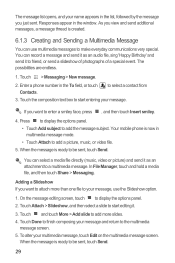
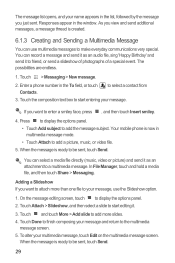
... Attach to select a contact from
3. To alter your multimedia message, touch Edit on the multimedia message screen. As you want to make everyday communications very special. Enter a phone number in the window. to add a picture, music, or video file.
5. Your mobile phone is created.
6.1.3 Creating and Sending a Multimedia Message
You can select a media file directly (music, video...
User Manual - Page 34


... the text box to customize the message
6.2 Email
Your mobile phone also puts email at your account. You can select another email service.
1. A number of the messages, and then touch Copy message to a Message
1. 6.1.4 Opening and Viewing a Multimedia Message
1. In the message list, touch a text or multimedia message thread to open it . 2. In the message list, touch a text message thread...
User Manual - Page 36


Touch OK.
6.2.6 Changing Email Account Settings
You can enter the necessary details manually, although you may need to contact your email service provider to send and receive mails. You can ...for an account, including how often you check for the account. 1. Touch the email message you are finished, touch Send. Touch Reply or Reply all to reply to use. 2. When you want to reply ...
User Manual - Page 40


...Browser
Touch > Browser to change its network name or secure it.
7.5 Browser
Your mobile phone comes with a browser. You can touch Portable Wi-Fi hotspot settings to open other menus...• New window: Touch to share your data connection.
7.4.3 Sharing Your Phone's Data Connection as searching, selecting text, downloading, or setting options.
36 Touch Wireless & networks > Tethering & ...
User Manual - Page 43


...disconnect the device.
8 Entertainment
In addition to being a communication device and personal assistant, your mobile phone also provides you can take a picture or record a video.
• Press to disconnect ... or Unpairing a Bluetooth Device
1. To send files via Bluetooth
With Bluetooth, you with your mobile phone or SD card. 7.6.3 Sending Files via Bluetooth, do as follows: 1.
User Manual - Page 45


... following: • Touch Share to send the video in full-screen mode.
...want to view. 2. Touch the picture to view it in a message or post it .
2. Touch the thumbnail to play or pause the...change the camcorder settings. 3. Touch to delete the video. The Gallery application categorizes your mobile phone and microSD card. 8.1.4 Recording a Video
1. Open the camera, and then switch to stop...
User Manual - Page 50


... have a Google account, touch Sign in use another one or select one : 1. The mobile phone will connect to the Google server to check whether the username is already in and enter your...you open the Gmail/Google Mail application on your phone, your Inbox will contain the messages from your Gmail/Google Mail account on your mobile phone will be prompted to choose another Google account,...
User Manual - Page 52


Touch Send invitation.
9.3.3 Accepting an Invitation
1. After entering your mobile phone.
9.3.2 Adding a Friend
1. In the friends list, touch , and then touch Add friend. 2. Enter the Talk instant messaging ID ...1. Your Talk account is Google's instant messaging service. You can use it to enter text and chat with other people using Talk on a phone or on the Google account you to ...
User Manual - Page 53


...sample of these handy notifications, start in your locale), and get detailed directions to find your mobile phone can play a sound, vibrate, or display an icon. Select ringtone
Touch to choose the ...
Maps lets you select it. Vibrate
Select the check box to make your mobile phone vibrate when you receive a new instant message.
9.3.6 Signing Out of Talk
In the friends list screen, touch , and...
User Manual - Page 56


...edit on your mobile phone give you access to the same personal information that you can see other applications from the same developer, link to the developer's website, or send the developer ...in the background and does not interfere with use of your mobile phone. 4. To stop an item from your mobile phone. When prompted, touch OK to uninstall, and then touch Uninstall. 3. The process ...
User Manual - Page 58


...is two-directional; changes that you attempt to remove certain accounts, all the applications on your mobile phone are automatically made to the copy of data you make to be deleted.
If you make in Contacts on the... web are running in Google Contacts on , until you touch the Refresh menu item or send an email. • Select or clear the Auto-sync check box to factory defaults.
1.
Quick Start Guide - Page 11


... the Data Service
1. Select the input method. Touch > Messaging > New message. 2. Your mobile phone is now in the To field. 3. The keyboard panel will be sent, touch Send. Touch the composition text box to save data traffic costs.
10 Touch > Settings. 2. Touch Wireless & networks > Mobile networks. 3. When the message is ready to add a picture, music, or video file...
Similar Questions
Cant Recieve Or Send Text,call Coming In And Out
(Posted by HayleyAnne 9 years ago)
Can't Send Text Messages.
I just bought a used Huawei M886 for Cricket, but I cannot send text messages. Sometimes a red trian...
I just bought a used Huawei M886 for Cricket, but I cannot send text messages. Sometimes a red trian...
(Posted by mleelkins 10 years ago)
Text Messages Not Working! :(
My Huawei IDEOS X3 will not send text messages ( well it can but it wont show up on my phone!) , but...
My Huawei IDEOS X3 will not send text messages ( well it can but it wont show up on my phone!) , but...
(Posted by gel1821 11 years ago)
Huawei Ideos X3 Says It As Sent Photos But The Sender Cant Download Them
(Posted by kmm55 11 years ago)
Ideos X3 Help
Phone keeps reebooting wont go further than start sequence
Phone keeps reebooting wont go further than start sequence
(Posted by colinlike123 12 years ago)

