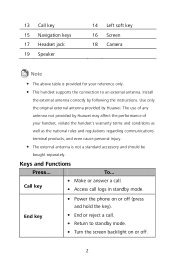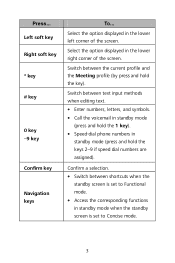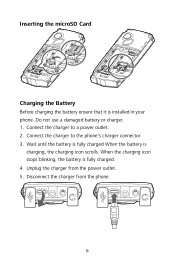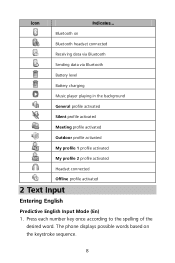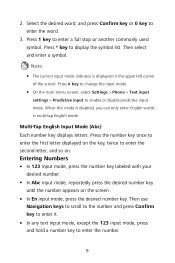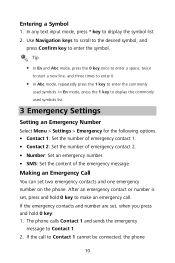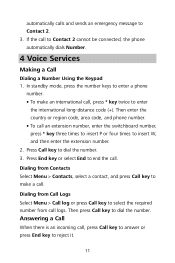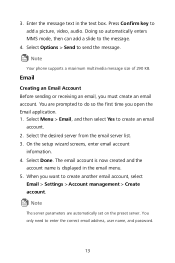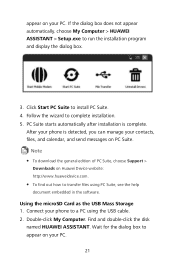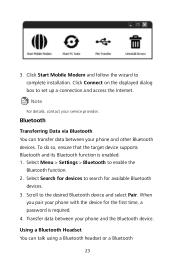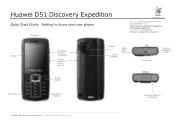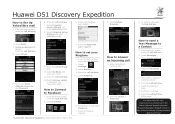Huawei DISCOVERY EXPEDITION PHONE Support Question
Find answers below for this question about Huawei DISCOVERY EXPEDITION PHONE.Need a Huawei DISCOVERY EXPEDITION PHONE manual? We have 2 online manuals for this item!
Question posted by HayleyAnne on June 5th, 2014
Cant Recieve Or Send Text,call Coming In And Out
Current Answers
Answer #1: Posted by BusterDoogen on June 5th, 2014 6:08 AM
I hope this is helpful to you!
Please respond to my effort to provide you with the best possible solution by using the "Acceptable Solution" and/or the "Helpful" buttons when the answer has proven to be helpful. Please feel free to submit further info for your question, if a solution was not provided. I appreciate the opportunity to serve you!
Related Huawei DISCOVERY EXPEDITION PHONE Manual Pages
Similar Questions
every time I try to send a picture via the message (MMS), it says Data Connection Failed. Cannot Sen...
I just bought a used Huawei M886 for Cricket, but I cannot send text messages. Sometimes a red trian...
can I connect my huawei Discovery Expedition Phone as a mass storage device with PC by USB cable? an...
as above