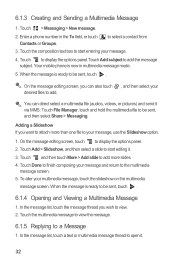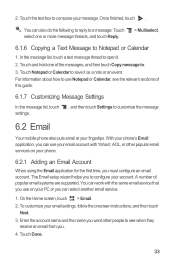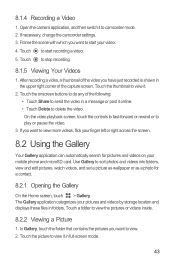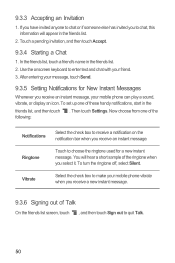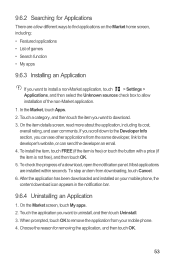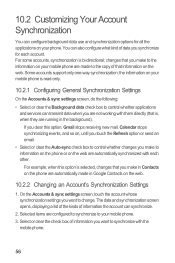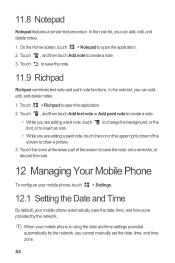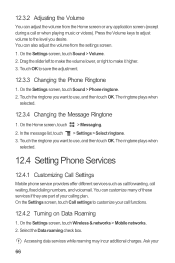Huawei M886 Support Question
Find answers below for this question about Huawei M886.Need a Huawei M886 manual? We have 1 online manual for this item!
Question posted by mleelkins on July 5th, 2013
Can't Send Text Messages.
I just bought a used Huawei M886 for Cricket, but I cannot send text messages. Sometimes a red triangle box appears telling me the message failed to sends, but other times it says it sent but the recipient didn't get the message. I can however receive texts. I have tried to send texts to several different numbers with no luck.
Current Answers
Related Huawei M886 Manual Pages
Similar Questions
Why Does A Red Triangle Prevent Me From Sending A Text Message
(Posted by lestokes 9 years ago)
I Cant Send A Text On My Huawei A Red Triangle Keeps Coming Up
I cant send a text on my huawei a red triangle keeos comubg up
I cant send a text on my huawei a red triangle keeos comubg up
(Posted by wwwxxshannenotoolexx 10 years ago)
My M886 Stopped Receiving Text Messages.
Out of the ordinary, my Huawei M886 stopped receiving text messages. I was able to send text message...
Out of the ordinary, my Huawei M886 stopped receiving text messages. I was able to send text message...
(Posted by ashleysoto988 11 years ago)