Huawei M886 Support Question
Find answers below for this question about Huawei M886.Need a Huawei M886 manual? We have 1 online manual for this item!
Question posted by ESmmusta on May 2nd, 2014
How To Master Reset Huawei M886 Cricket Phone
The person who posted this question about this Huawei product did not include a detailed explanation. Please use the "Request More Information" button to the right if more details would help you to answer this question.
Current Answers
There are currently no answers that have been posted for this question.
Be the first to post an answer! Remember that you can earn up to 1,100 points for every answer you submit. The better the quality of your answer, the better chance it has to be accepted.
Be the first to post an answer! Remember that you can earn up to 1,100 points for every answer you submit. The better the quality of your answer, the better chance it has to be accepted.
Related Huawei M886 Manual Pages
User Guide - Page 2


Contents
1 Reading Before Proceeding 1 1.1 Safety Precautions 1 1.2 Personal Information and Data Security 2 1.3 Legal Notice 3
2 Getting Started 6 2.1 Appearance 6 2.2 Setting Up Your Mobile Phone 7 2.3 Power On or Off Your Mobile Phone 10 2.4 Using the Touchscreen 10 2.5 Locking and Unlocking the Screen 11 2.6 Home Screen 12 2.7 Application Screen 17 2.8 Using a microSD Card 17
3 ...
User Guide - Page 4


... the Date and Time 64 12.2 Setting the Display 65 12.3 Setting Ringers 65 12.4 Setting Phone Services 66 12.5 Configuring Text-to-Speech 67 12.6 Protecting Your Mobile Phone 67 12.7 Managing Applications 68 12.8 Resetting Your Mobile Phone 70 12.9 Setting Power saving mode 70 12.10 Online Update 70
13 Appendix 71 13...
User Guide - Page 5


... its accessories. Avoid the falling, squeezing, and bending of these devices. Do not crash, throw, or puncture your mobile phone.
Only qualified personnel are allowed to disassemble your mobile phone. Do not switch on your mobile phone from being soaked or washed in hospitals and health care facilities. Do not attempt to service or repair the...
User Guide - Page 6


...chargers to avoid the risk of this manual while using your mobile phone.
Respect others .
Otherwise your mobile phone or PC may erase the information stored on your device could ...strong electromagnetic field.
Do not place magnetic storage media near your wireless device. Keep your mobile phone and its accessories in a high-temperature place or use of some functions or third-...
User Guide - Page 10


..., depending on its software version.
2.1 Appearance
2.1.1 Phone at a Glance
Front camera Earpiece
Headset jack
Flash Camera
Power key
Speaker Volume keys
Charge/Data port
2.1.2 Key Functions at Your Fingertips
• Press and hold to power on your mobile phone. • Press and hold to open the Phone options menu. • Press to open Task...
User Guide - Page 11


.... • Touch to exit any application you are running. • Touch to hide the keyboard. • Touch to open Google search for searching your mobile phone and the
web.
2.2 Setting Up Your Mobile Phone
2.2.1 Before getting started
1 Removing battery cover
2 Installing *micro SD card
3 Installing battery
*micro SD card is optional 4 Installing battery cover
7
User Guide - Page 12


... progress (when connected to start
charging, plug the charger into an electrical outlet. If you may not be able to your mobile phone is powered on, the battery icon on your mobile phone's battery. Then, to charger). Allow the
8 Connect the USB cable that it is fully charged.
Red: Battery low.
2.2.3 Important Information About...
User Guide - Page 13


... Tips
The longevity of battery power depends on . • As it ages, the battery's performance will degrade, in use, turn off when your phone is almost exhausted, your mobile phone. When the battery power is
idle. • Lower the screen brightness. • Turn off Bluetooth when you and display a message. battery to charge...
User Guide - Page 14


... to your account • Make some initial decisions about how you want to help you power on your mobile phone, the phone displays a setup wizard to use your mobile phone.
2.3.2 Setting Up Your Mobile Phone
The first time you set up the phone. Select the Fast boot check box. Do not turn on Fast boot while on your...
User Guide - Page 15


... view when you can still receive messages and calls.
• If your phone is idle for the active screen, touch and hold the screen until the ...2.5 Locking and Unlocking the Screen
2.5.1 Locking the Screen
• When your phone is locked, you rotate your phone sideways. To move or delete it until the mobile phone responds. • Touch and hold the desired item with your finger and ...
User Guide - Page 16


... drag an icon from GPS
12 Home screen and extension indicator Touch to view thumbnails of your phone.
You can then drag it to the trash.
Shortcuts Touch to view all your desired location ...and status icons of the Home screen and its extensions. Touch and hold a shortcut until the mobile phone vibrates, you will be prompted to draw the pattern on
No signal
3G in use
Airplane mode ...
User Guide - Page 18


... the bottom of alarms and settings, for example, you will notify you when you can also open the notification panel from a VPN
2.6.2 Notification Panel
Your mobile phone will be notified when Call forwarding is an upcoming event. Synchronizing data
Synchronization failed
Connected to a VPN
USB tethering on the notification bar and flick...
User Guide - Page 40


.... 3. To use Wi-Fi on your mobile phone, you must have reset your mobile phone to its strength.
7.2.1 Turning On Wi-Fi
1. If you connect...then select the Wi-Fi check box to turn on Wi-Fi, touch > Settings. 2.
Touch Wireless & networks > Mobile networks. 3. Your mobile phone will see a list of detected Wi-Fi
networks in the Wi-Fi networks section. 3. Touch a Wi-Fi network to...
User Guide - Page 59
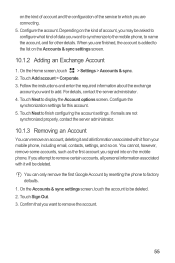
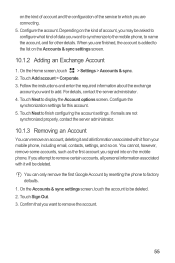
... Account by resetting the phone to add. Touch Sign Out. 3.
on the kind of account and the configuration of data you want to synchronize to the mobile phone, to remove certain accounts, all information associated with it from your mobile phone, including email... account > Corporate. 3. Depending on the kind of account, you signed into on the mobile phone. Configure the account.
User Guide - Page 72
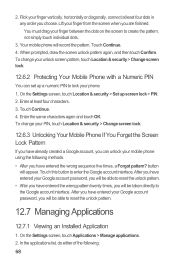
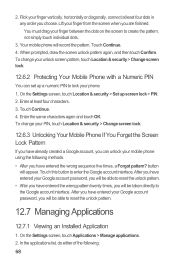
... created a Google account, you have entered the wrong sequence five times, a Forgot pattern? To change your mobile phone using the following :
68 Enter at least four dots in any order you will be taken directly to reset the unlock pattern.
12.7 Managing Applications
12.7.1 Viewing an Installed Application
1. After you have entered your...
User Guide - Page 73
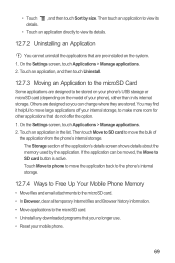
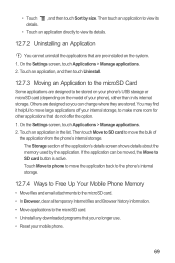
... are designed to move large applications off your mobile phone.
69 The Storage section of the application's details...phone's USB storage or microSD card (depending on the system. 1. Touch an application in its details.
12.7.2 Uninstalling an Application
You cannot uninstall the applications that do not offer the option. 1. Others are designed so you no longer use. • Reset...
User Guide - Page 74
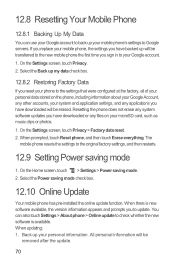
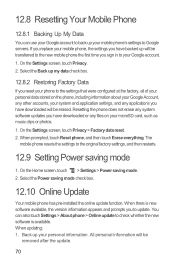
... information will be
removed after the update.
70 On the Settings screen, touch Privacy > Factory data reset. 2. The
mobile phone resets the settings to update. On the Home screen, touch > Settings > Power saving mode. 2. When prompted, touch Reset phone, and then touch Erase everything. When there is available. You can use your Google account to back...
User Guide - Page 81


...Although analog wireless phones do not usually cause interference with your hearing device is the better/higher of electromagnetic energy emitted by Huawei Technologies Co., Ltd... to be vulnerable to hearing devices than phones that are not labeled. While some wireless phones are not guarantees. Hearing Aid Compatibility (HAC) regulations for Mobile phones
In 2003, the FCC adopted rules to...
User Guide - Page 82


... automatic switching of orientation when rotating phone?
Touch and hold the song to your mobile phone and find the .vcf file
using the File Manager. 3. Your mobile phone only supports contact files in the ... music playing screen, and then stop the song playing in the .vcf format. 1.
In Huawei Music, touch and hold the area where you write text and then select the input method you...
User Guide - Page 84
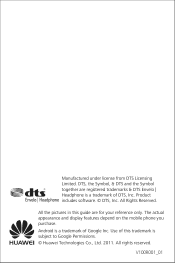
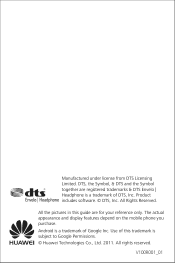
...; DTS, Inc. All Rights Reserved.
DTS, the Symbol, & DTS and the Symbol together are for your reference only.
Android is subject to Google Permissions. © Huawei Technologies Co., Ltd. 2011. Use of this guide are registered trademarks & DTS Envelo | Headphone is a trademark of Google Inc. The actual appearance and display features...
Similar Questions
How To Master Reset Huawei M886 When I Forgot My Password
(Posted by cowbshirl 10 years ago)
My Huawei M615 Cricket Phone.
How do i set up or connect to wi-fi on my huawei m615 cricket phone?
How do i set up or connect to wi-fi on my huawei m615 cricket phone?
(Posted by bpsn5ceno 11 years ago)

