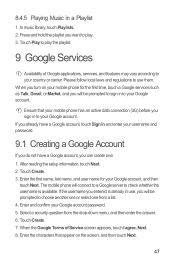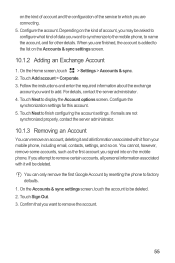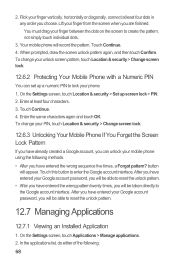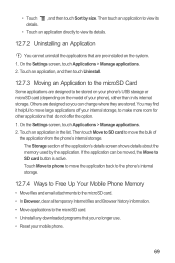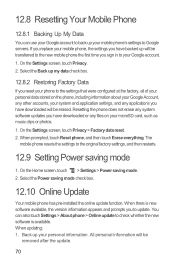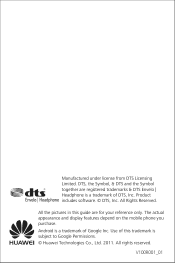Huawei M886 Support Question
Find answers below for this question about Huawei M886.Need a Huawei M886 manual? We have 1 online manual for this item!
Question posted by cowbshirl on March 13th, 2014
How To Master Reset Huawei M886 When I Forgot My Password
The person who posted this question about this Huawei product did not include a detailed explanation. Please use the "Request More Information" button to the right if more details would help you to answer this question.
Current Answers
Answer #1: Posted by TechSupport101 on March 15th, 2014 12:14 PM
Hi, please refer here :
http://www.hard-reset.com/huawei-m886-mercury-hard-reset.html
http://www.hard-reset.com/huawei-m886-mercury-hard-reset.html
Related Huawei M886 Manual Pages
Similar Questions
Forgot Password And Unlock Code To Huawei M835 How To Get Into My Phone Without
master reset
master reset
(Posted by haneand 9 years ago)