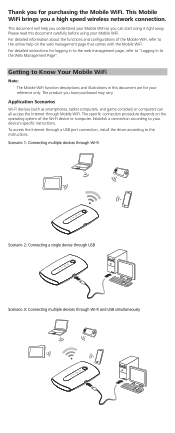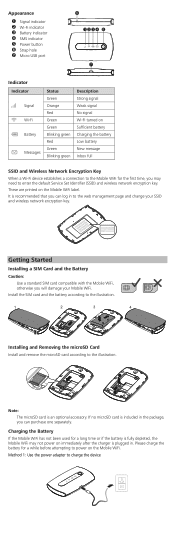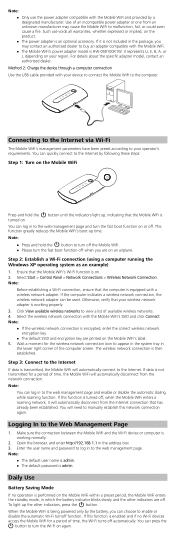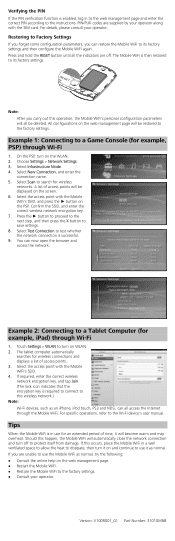Huawei E5221 Support Question
Find answers below for this question about Huawei E5221.Need a Huawei E5221 manual? We have 1 online manual for this item!
Question posted by paulbali on June 7th, 2015
Forgot Password To Connect To Wifi
Current Answers
Answer #1: Posted by BusterDoogen on June 7th, 2015 7:26 AM
I hope this is helpful to you!
Please respond to my effort to provide you with the best possible solution by using the "Acceptable Solution" and/or the "Helpful" buttons when the answer has proven to be helpful. Please feel free to submit further info for your question, if a solution was not provided. I appreciate the opportunity to serve you!
Related Huawei E5221 Manual Pages
Similar Questions
this device iam not using at present. But here i want to know, it will work 4g in India or need to d...
How do I connect my Logitech Squeezebox wifi radio? It´s the first wireless device I have had....