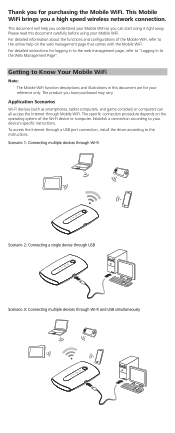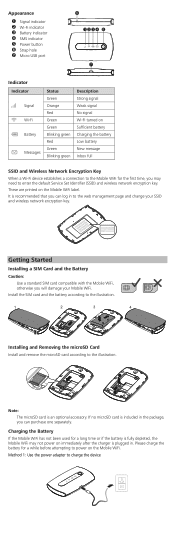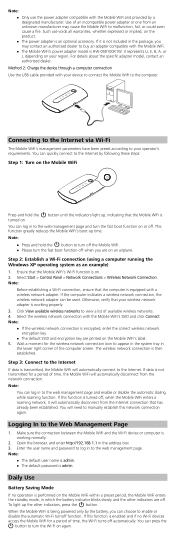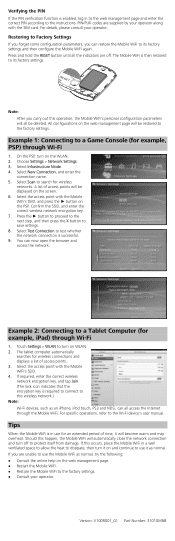Huawei E5221 Support Question
Find answers below for this question about Huawei E5221.Need a Huawei E5221 manual? We have 1 online manual for this item!
Question posted by shahadatking2000 on May 21st, 2022
Huawei-e5221-a461 Iam Resat My Pocket Router,,,,, How Recover My Router Password
Requests for more information
My pocket router Huawei-e5221-a461.. packet and router information missing,,,, i also reseat my router,,, but i Don't the correct password in new condition time,,,,,What to do now?
Current Answers
Answer #1: Posted by SonuKumar on May 21st, 2022 8:00 AM
Right-click the network icon on the right of the taskbar and click Network & Internet settings. Click Status > Network and Sharing Center, then select the name of the connected wireless network. Click Wireless Properties > Security, then check Show characters to view the password.
Can I recover my router password?
If you can't access the router's web-based setup page or forgot the router's password, you may reset the router to its default factory settings. To do this, press and hold the Reset button for 10 seconds. NOTE: Resetting your router to its default factory settings will also reset your router's password.
Please respond to my effort to provide you with the best possible solution by using the "Acceptable Solution" and/or the "Helpful" buttons when the answer has proven to be helpful.
Regards,
Sonu
Your search handyman for all e-support needs!!
Related Huawei E5221 Manual Pages
Similar Questions
HiMy device Huawei mobile E5221s-2 after press power button all lights stay on
i foget my mobile wifi router password how can i recover my password
i can not get on the internet when i try useing data. i can useing a wireless network as hotspot. my...