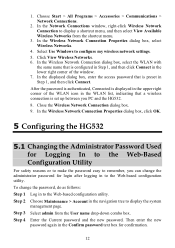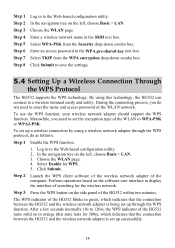Huawei HG532 Support Question
Find answers below for this question about Huawei HG532.Need a Huawei HG532 manual? We have 2 online manuals for this item!
Question posted by mrswak on December 30th, 2013
Connect Wifi Internet Radio
How do I connect my Logitech Squeezebox wifi radio? It´s the first wireless device I have had. (Do I already have the HSPA uplink by default, or do I need to do something to get it?
Current Answers
Related Huawei HG532 Manual Pages
Similar Questions
How Can Solve This Problem? An Image Is Attached.
i define a pppoe connection and also a wireless connection . now when i connect to internet with ppp...
i define a pppoe connection and also a wireless connection . now when i connect to internet with ppp...
(Posted by radinmorsali 9 years ago)
My Blackberry 8900 Wont Connect To My Huawei Hg532e Router..
My blackberry keeps generating a pin to enter into my router. how do i do this?
My blackberry keeps generating a pin to enter into my router. how do i do this?
(Posted by tongaindavambi 10 years ago)
If Reset Button Of Huawei Hg532 Not Working What Is The Next Step To Get Connect
IF RESET BUTTON OF HUAWEI HG532 NOT WORKING WHAT IS THE NEXT STEP TO GET CONNECT
IF RESET BUTTON OF HUAWEI HG532 NOT WORKING WHAT IS THE NEXT STEP TO GET CONNECT
(Posted by pisubbu1 11 years ago)
Don't Want To Connect To Internet
Morning. I bough the HG521 modem last week. I've installed the wireless on my laptop. Everything is ...
Morning. I bough the HG521 modem last week. I've installed the wireless on my laptop. Everything is ...
(Posted by ellis15587 11 years ago)