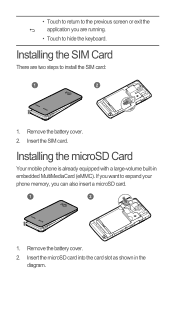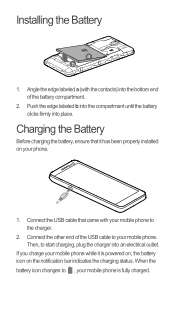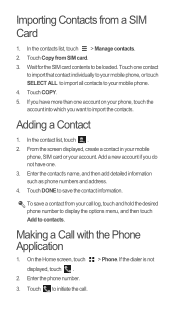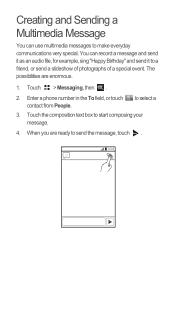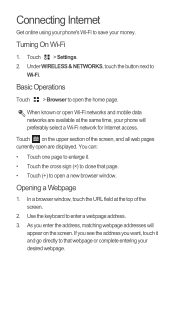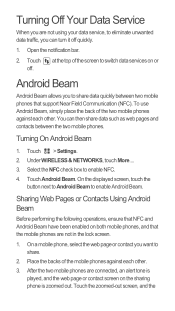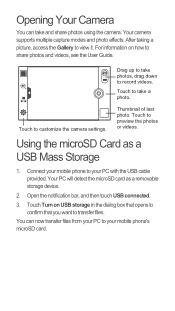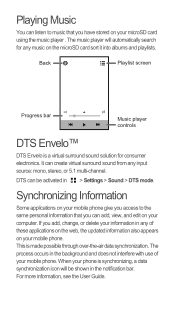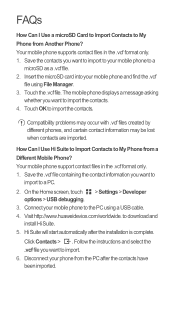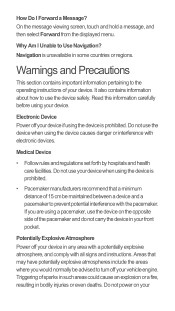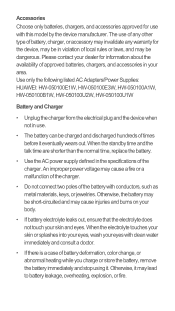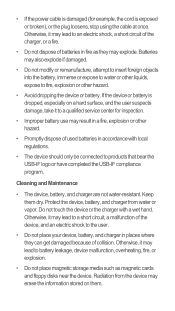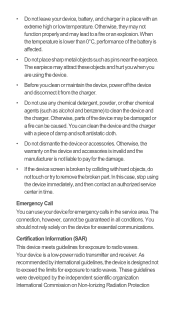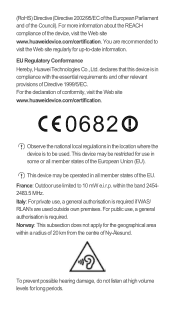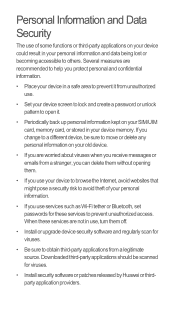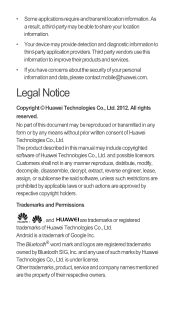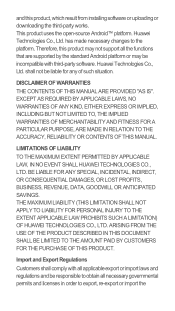Huawei Ascend G600 Support Question
Find answers below for this question about Huawei Ascend G600.Need a Huawei Ascend G600 manual? We have 1 online manual for this item!
Question posted by suetosh on December 24th, 2012
Unable To View My Sim Card Contacts On My New Huawei G600
The person who posted this question about this Huawei product did not include a detailed explanation. Please use the "Request More Information" button to the right if more details would help you to answer this question.
Current Answers
Related Huawei Ascend G600 Manual Pages
Similar Questions
Huawei Ascend G600 Restart Issue
i have been using huawei Ascend g600 mobile phone.its getting restart automatically, while using the...
i have been using huawei Ascend g600 mobile phone.its getting restart automatically, while using the...
(Posted by arcquraishi 9 years ago)
Contact Transfer From Sim Card To Phone Memory
please help!!!! i cant transfer my contact numbers from the Sim card to the Phone.
please help!!!! i cant transfer my contact numbers from the Sim card to the Phone.
(Posted by enricowilliam 9 years ago)
My G700 Can't Read Sim Card Contact?!
How do I fix this problem ?
How do I fix this problem ?
(Posted by Anonymous-136612 10 years ago)
Huawei Ascend G600 Apps Micro Sd Card
I am looking into getting the phone but i am not sure if you can store applications onto the sd card...
I am looking into getting the phone but i am not sure if you can store applications onto the sd card...
(Posted by tayrahh 11 years ago)
I Have A G6608 Mobile Phone And I Cannot Change The User Profile From Headset To
General it only comes up as Customize not Activate how can I remedy this? [email protected]
General it only comes up as Customize not Activate how can I remedy this? [email protected]
(Posted by gsherriff2 11 years ago)