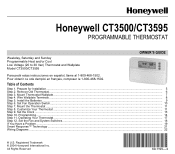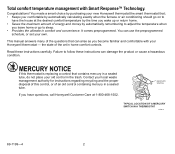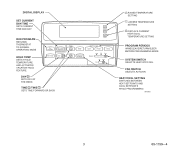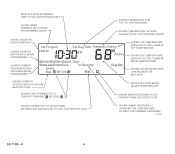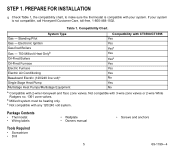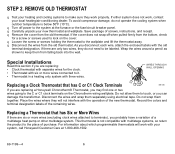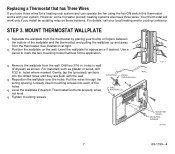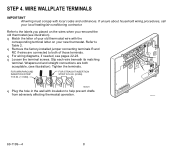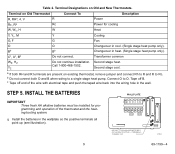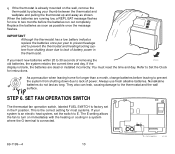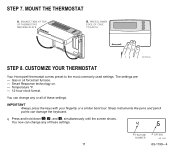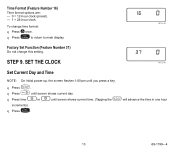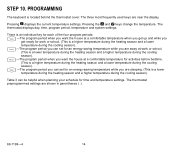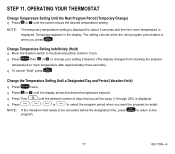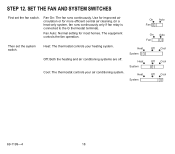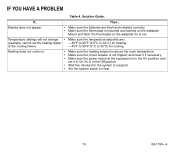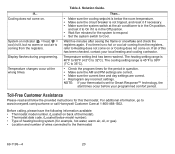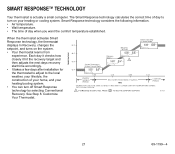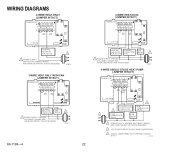Honeywell CT3500 Support Question
Find answers below for this question about Honeywell CT3500.Need a Honeywell CT3500 manual? We have 1 online manual for this item!
Question posted by ladybugmc on October 21st, 2017
How Do I Change From Fahrenheit To Celsius
I would like to change my thermostat to Celsius and I can't find my manual. Is it possible?
Current Answers
Related Honeywell CT3500 Manual Pages
Similar Questions
Why The Room Temperature Shown On My Ct3500 Is At 23.5 C, Constant, With A Tempe
Hello, my name is Dan. I have a Honeywell CT3500 thermostat.I have programmed with Run Program, a te...
Hello, my name is Dan. I have a Honeywell CT3500 thermostat.I have programmed with Run Program, a te...
(Posted by serbanescud 7 years ago)
Honeywell Thermostat Th8110u1003 Owners Manual How To Unlock
(Posted by camerpa 10 years ago)
How To Change From Celsius To Fahrenheit Honeywell Thermostat Rth2310b
(Posted by ikkGo 10 years ago)
Cannot Set Time-date On Honeywell Ct3500.
Heat/cool Work Normal On Hold.
(Posted by lee9 11 years ago)