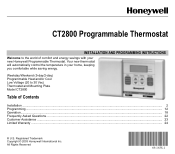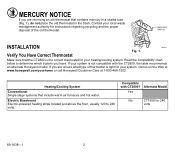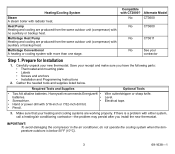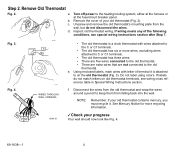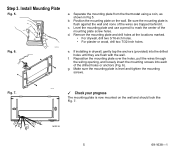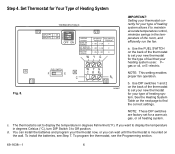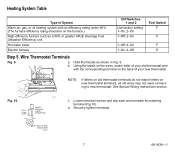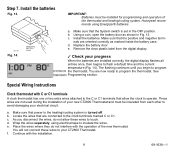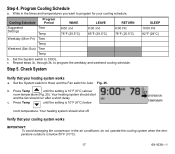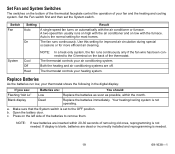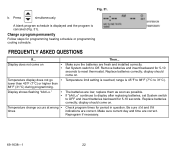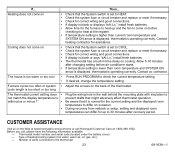Honeywell CT2800 Support Question
Find answers below for this question about Honeywell CT2800.Need a Honeywell CT2800 manual? We have 1 online manual for this item!
Current Answers
Answer #1: Posted by Odin on September 7th, 2018 12:17 PM
The temperature range is 45°F to 88°F (7°C to 31°C). So anything lower than that will not be effective. Otherwise, see Cooling does not come on at https://www.manualslib.com/manual/69816/Honeywell-Ct2800.html?page=23#manual.
Hope this is useful. Please don't forget to click the Accept This Answer button if you do accept it. My aim is to provide reliable helpful answers, not just a lot of them. See https://www.helpowl.com/profile/Odin.
Related Honeywell CT2800 Manual Pages
Similar Questions
My Thermostat Keeps Resetting The Heat Temperature To 40 Degrees F.
Woke up cold this morning. The thermostat was set on 40 degrees. It was 51 in the room. No one admit...
Woke up cold this morning. The thermostat was set on 40 degrees. It was 51 in the room. No one admit...
(Posted by Dgonano1 1 year ago)
Thermostat Not Registering Any Heat And Temp Is Just Dropping.
The heat is just dropping and not working for over 6 hours now. I have increased the heat setting to...
The heat is just dropping and not working for over 6 hours now. I have increased the heat setting to...
(Posted by shelleyrr 8 years ago)
I Have A Chirping Sound Coming From My Ct2800 Thermostat.
My CT2800 starting a chirping sound. Same sound a smoke detecter makes, I changed the battries but s...
My CT2800 starting a chirping sound. Same sound a smoke detecter makes, I changed the battries but s...
(Posted by Anonymous-153322 8 years ago)
Coroded Battery Terminal Of Ct2800 Broke Off. How To Fix It?
Tried to replace batteries in my Honeywell CT2800 thermostat, but one terminal was slightly coroded ...
Tried to replace batteries in my Honeywell CT2800 thermostat, but one terminal was slightly coroded ...
(Posted by ohsuziq 9 years ago)