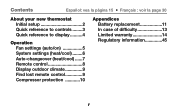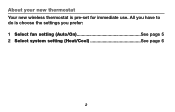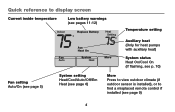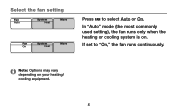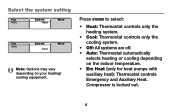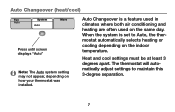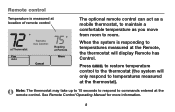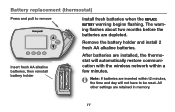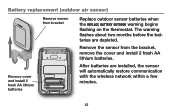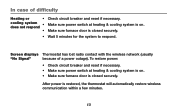Honeywell TH5320 Support and Manuals
Get Help and Manuals for this Honeywell item

View All Support Options Below
Free Honeywell TH5320 manuals!
Problems with Honeywell TH5320?
Ask a Question
Free Honeywell TH5320 manuals!
Problems with Honeywell TH5320?
Ask a Question
Most Recent Honeywell TH5320 Questions
Thermostat Not Registering Any Heat And Temp Is Just Dropping.
The heat is just dropping and not working for over 6 hours now. I have increased the heat setting to...
The heat is just dropping and not working for over 6 hours now. I have increased the heat setting to...
(Posted by shelleyrr 8 years ago)
Fan Runs Continusiouly
my furnace fan runs all the time in auto or on. unit was installed in 2010
my furnace fan runs all the time in auto or on. unit was installed in 2010
(Posted by garysink 8 years ago)
Does The Thermostat Automatically Switch To Electric Heat When It Gets Cold
When to use EMHEAT and Auto setting in heat cycle.
When to use EMHEAT and Auto setting in heat cycle.
(Posted by gator74 9 years ago)
Turn Down Thermostate
how do you turn the thermostate below 70 that has already been programmed not to go below 70?
how do you turn the thermostate below 70 that has already been programmed not to go below 70?
(Posted by mocushy 9 years ago)
How Do I Reset The Thermostat After A Power Outage
(Posted by Scharpan 10 years ago)
Popular Honeywell TH5320 Manual Pages
Honeywell TH5320 Reviews
We have not received any reviews for Honeywell yet.