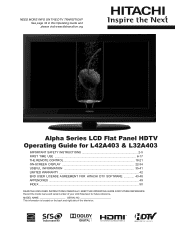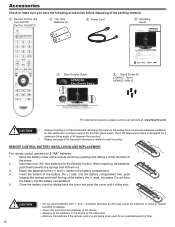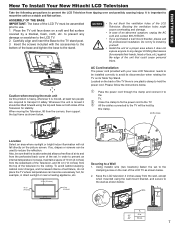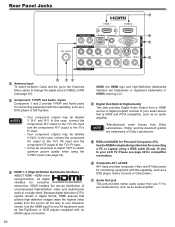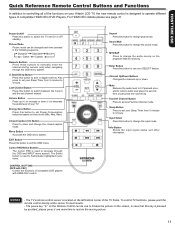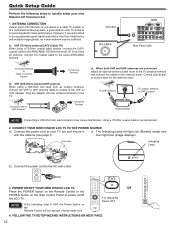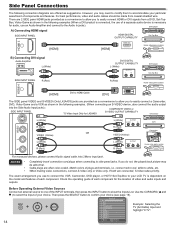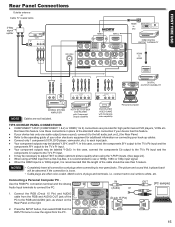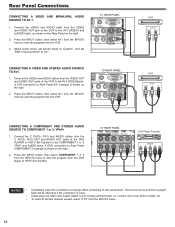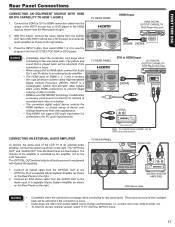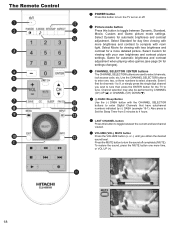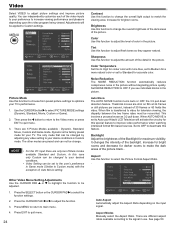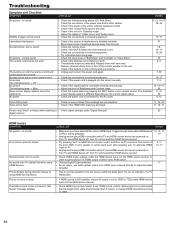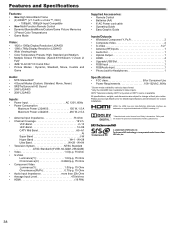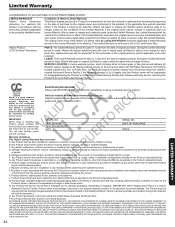Hitachi L42A403 Support Question
Find answers below for this question about Hitachi L42A403 - 42" LCD TV.Need a Hitachi L42A403 manual? We have 1 online manual for this item!
Question posted by gilioliver1 on November 26th, 2012
My Tv After A Few Minute The Picture Change Color More Red What Might Be Th
The person who posted this question about this Hitachi product did not include a detailed explanation. Please use the "Request More Information" button to the right if more details would help you to answer this question.
Current Answers
Related Hitachi L42A403 Manual Pages
Similar Questions
How Do I Re- Set The Converangce On Hitachi Tv?
there are geeen and pink shadows on my tv
there are geeen and pink shadows on my tv
(Posted by capow100 11 years ago)
I Have Hitachi 46 In Tv And Has Lost Color/
(Posted by vvp3957 12 years ago)
I Have Hitachi Ultra Vision Big Screen Tv. I Get Sound But No Picture. I Dumb
I get sound but no picture. Unplugged..looked at reset ..i am stumped
I get sound but no picture. Unplugged..looked at reset ..i am stumped
(Posted by brendaajansen 12 years ago)
Tv Keeps Turning Off And Red Light Keeps Blinking
tv keeps turning off and red light keeps blinking
tv keeps turning off and red light keeps blinking
(Posted by karen43968 12 years ago)
60' Projection Tv Won;t Power On. Red Light Flashs Once Then Nothing. 1997 Model
(Posted by vanettenroger 12 years ago)