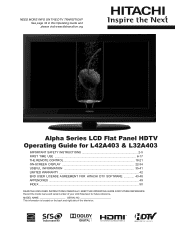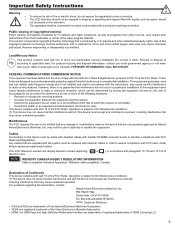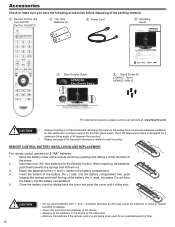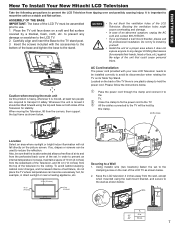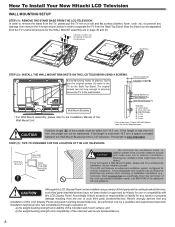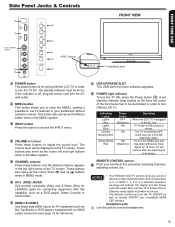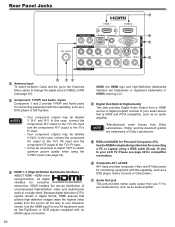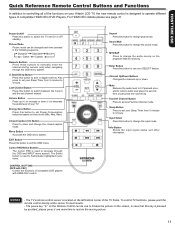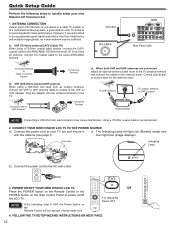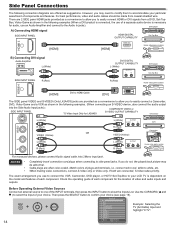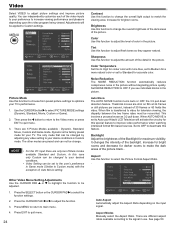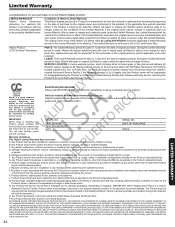Hitachi L42A403 Support Question
Find answers below for this question about Hitachi L42A403 - 42" LCD TV.Need a Hitachi L42A403 manual? We have 1 online manual for this item!
Question posted by capow100 on June 25th, 2012
How Do I Re- Set The Converangce On Hitachi Tv?
there are geeen and pink shadows on my tv
Current Answers
Answer #1: Posted by TVDan on June 25th, 2012 4:42 PM
The complete convergence settings are accessible from the "service menu" and require training to master. In 95% of the time, if the customer sees convergence errors, the output IC chips are bad and possibly some resistors are damaged too. If you see one or more of the three colors (red green or blue) with bent or arced areas (horizontal or vertical), then this is the problem and no amount of adjustments will fix this. As you move the centering (if it moves at all) the bad area will not track properly.
Expect a technician to charge around $300-$350 to fix and fine-tune (more if done in the home)
TV Dan
Related Hitachi L42A403 Manual Pages
Similar Questions
My Tv Will Not Turn
There was a thunderstorm no lighting though. thunder struck very hard and we went up stairs and th...
There was a thunderstorm no lighting though. thunder struck very hard and we went up stairs and th...
(Posted by cvfd9876 12 years ago)
Hitachi Tv Has A Blue And Yellow Haze
i bought a lamp for my hitachi ultravision 60 inch i bought the lamp cause it wouldnt work at all af...
i bought a lamp for my hitachi ultravision 60 inch i bought the lamp cause it wouldnt work at all af...
(Posted by ilovemaureen4life 12 years ago)
I Have Hitachi Ultra Vision Big Screen Tv. I Get Sound But No Picture. I Dumb
I get sound but no picture. Unplugged..looked at reset ..i am stumped
I get sound but no picture. Unplugged..looked at reset ..i am stumped
(Posted by brendaajansen 12 years ago)
Table Top Stand
I have a 2004 42 inch Plasma TV and I need a table top stand. What kind of stand do I need and whe...
I have a 2004 42 inch Plasma TV and I need a table top stand. What kind of stand do I need and whe...
(Posted by Anonymous-36472 12 years ago)
Tv Keeps Turning Off And Red Light Keeps Blinking
tv keeps turning off and red light keeps blinking
tv keeps turning off and red light keeps blinking
(Posted by karen43968 12 years ago)