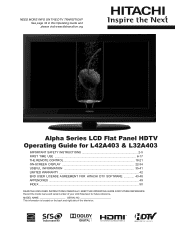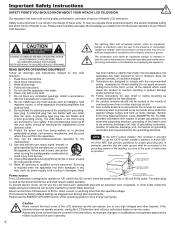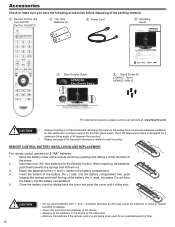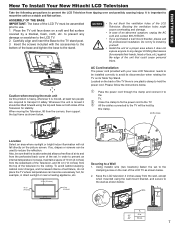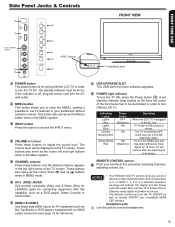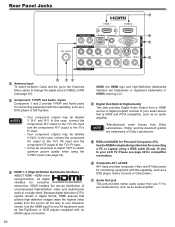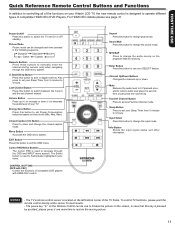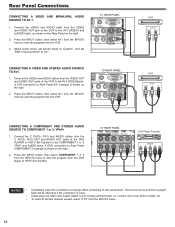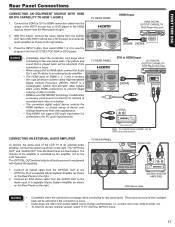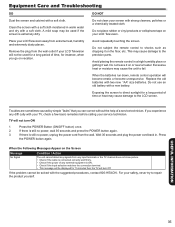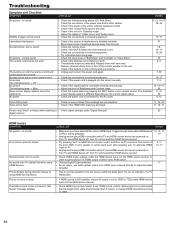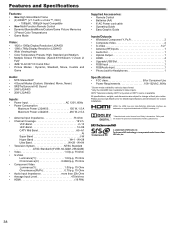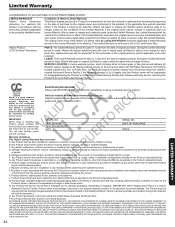Hitachi L42A403 Support Question
Find answers below for this question about Hitachi L42A403 - 42" LCD TV.Need a Hitachi L42A403 manual? We have 1 online manual for this item!
Question posted by brendaajansen on November 19th, 2011
I Have Hitachi Ultra Vision Big Screen Tv. I Get Sound But No Picture. I Dumb
I get sound but no picture. Unplugged..looked at reset ..i am stumped
Current Answers
Related Hitachi L42A403 Manual Pages
Similar Questions
Big Screen Hitachi Ultravision Has Sound And A Black Screen
Picture began to ficker and picture would darken at times. tapping the sides or top of TV would stop...
Picture began to ficker and picture would darken at times. tapping the sides or top of TV would stop...
(Posted by Rags1624 10 years ago)
My Tv After A Few Minute The Picture Change Color More Red What Might Be Th
(Posted by gilioliver1 11 years ago)
Model#42hds69-v61041678,46- In Screen,tv Comes On,then,bkink-n Red Light Standby
my tv comes on,sound works,then it goes to standby with red light blinking,any help with this proble...
my tv comes on,sound works,then it goes to standby with red light blinking,any help with this proble...
(Posted by leecuzzort 12 years ago)
After Some Time, Maybe Half Hour, The Screen Blinks Between Bright And Dark.
The rate of blinking varies from rapid (if tv is turned off and then back on) to a slower rate after...
The rate of blinking varies from rapid (if tv is turned off and then back on) to a slower rate after...
(Posted by Anonymous-36418 12 years ago)
The Screen And Sound
i have the hitachi lcd model L42A403. and when i played this tv with the DVD after 10 minutes the vo...
i have the hitachi lcd model L42A403. and when i played this tv with the DVD after 10 minutes the vo...
(Posted by Anonymous-28408 13 years ago)