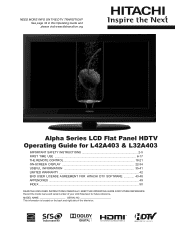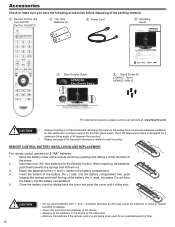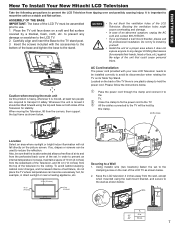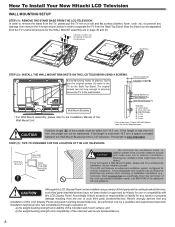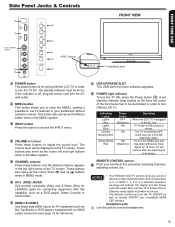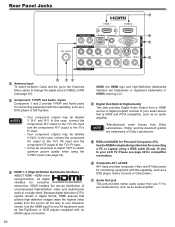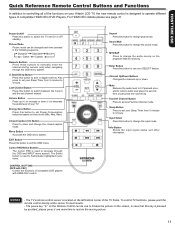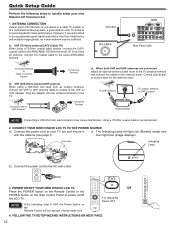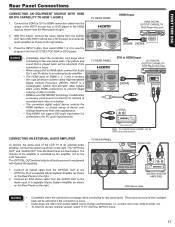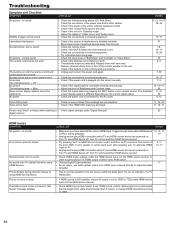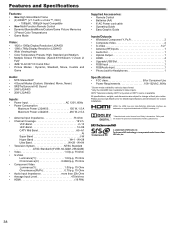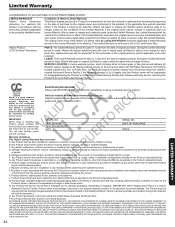Hitachi L32A403 Support Question
Find answers below for this question about Hitachi L32A403 - 31.51" LCD TV.Need a Hitachi L32A403 manual? We have 1 online manual for this item!
Question posted by Rags1624 on June 9th, 2013
Big Screen Hitachi Ultravision Has Sound And A Black Screen
Picture began to ficker and picture would darken at times. tapping the sides or top of TV would stop the dickering or would restore the picture. Now tv will not respond to or love taps resulting to a great sound with a black screen. What needs to be done
Current Answers
Related Hitachi L32A403 Manual Pages
Similar Questions
Channels And Multimedia Menu Option Greyed Out Or Inactive On Hitachi L55s603
I need to toggle from cable to Air (Antenna) input. The channels option on the menu is inactive or g...
I need to toggle from cable to Air (Antenna) input. The channels option on the menu is inactive or g...
(Posted by smainsah 8 years ago)
Need A Model #
We have a hitachi ultravision big screen. We need a new lamp but don't know what model # it is. All ...
We have a hitachi ultravision big screen. We need a new lamp but don't know what model # it is. All ...
(Posted by Rvpolivas 12 years ago)
Model#42hds69-v61041678,46- In Screen,tv Comes On,then,bkink-n Red Light Standby
my tv comes on,sound works,then it goes to standby with red light blinking,any help with this proble...
my tv comes on,sound works,then it goes to standby with red light blinking,any help with this proble...
(Posted by leecuzzort 12 years ago)
I Have Hitachi Ultra Vision Big Screen Tv. I Get Sound But No Picture. I Dumb
I get sound but no picture. Unplugged..looked at reset ..i am stumped
I get sound but no picture. Unplugged..looked at reset ..i am stumped
(Posted by brendaajansen 12 years ago)
Usb Adapter For Tv
I have a new 46' LED tv with a usb port what adapter do I need to connect it to my wireless router?
I have a new 46' LED tv with a usb port what adapter do I need to connect it to my wireless router?
(Posted by vader7772 13 years ago)