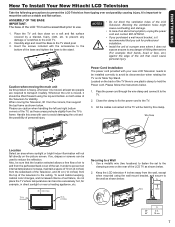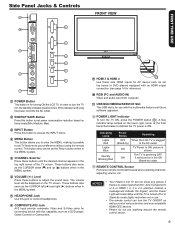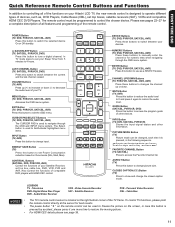Hitachi L46S604 Support and Manuals
Get Help and Manuals for this Hitachi item

View All Support Options Below
Free Hitachi L46S604 manuals!
Problems with Hitachi L46S604?
Ask a Question
Free Hitachi L46S604 manuals!
Problems with Hitachi L46S604?
Ask a Question
Most Recent Hitachi L46S604 Questions
My L46s604 Will Not Support Using A Streaming Media Device
Other tv's will accept but not this one. Supposedly, all that is required is a WiFi network & an...
Other tv's will accept but not this one. Supposedly, all that is required is a WiFi network & an...
(Posted by annbarrett 7 years ago)
Driver Update
Since installing the driver update according to Hitachi website instructions, on start up my tv cycl...
Since installing the driver update according to Hitachi website instructions, on start up my tv cycl...
(Posted by annbarrett 7 years ago)
Hitachi 46' Hit By Lightening
The house next door was hit directly by lightening and burned down. My 46" led has ...
The house next door was hit directly by lightening and burned down. My 46" led has ...
(Posted by geo2295 11 years ago)
I Have A 2006 Model Need To Plug Antenna In And Don't See Anything But Rca Jacks
(Posted by melissawarlick 11 years ago)
Popular Hitachi L46S604 Manual Pages
Hitachi L46S604 Reviews
We have not received any reviews for Hitachi yet.