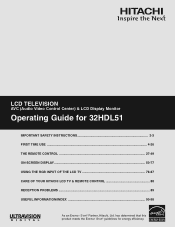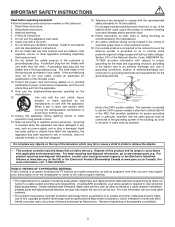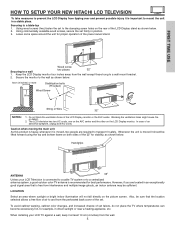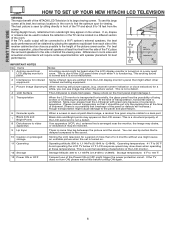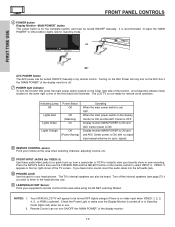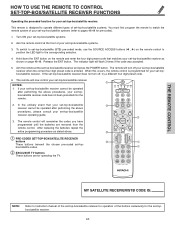Hitachi 32HDL51 - LCD Direct View TV Support and Manuals
Get Help and Manuals for this Hitachi item

View All Support Options Below
Free Hitachi 32HDL51 manuals!
Problems with Hitachi 32HDL51?
Ask a Question
Free Hitachi 32HDL51 manuals!
Problems with Hitachi 32HDL51?
Ask a Question
Most Recent Hitachi 32HDL51 Questions
Hitachi 32hdl51 Tv
I have one of those tv with his box (no box no tv obviously ) in perfect like new condition from 200...
I have one of those tv with his box (no box no tv obviously ) in perfect like new condition from 200...
(Posted by tal492000 8 years ago)
Hitachi 32hdl51 (lcd Display Monitor With Audio Video Control Center)
No Pictur
how do I know if the problem is in the moniter or if it is a problem of the avc center?
how do I know if the problem is in the moniter or if it is a problem of the avc center?
(Posted by epierce20 12 years ago)
I Have Hitachi 46 In Tv And Has Lost Color/
(Posted by vvp3957 12 years ago)
Hitachi Hdtv Ph35531 Turns On, Lights Flash, No Pic, No Sound.
The last time we used out tv it worked fine and then we went to turn it on the next day and it would...
The last time we used out tv it worked fine and then we went to turn it on the next day and it would...
(Posted by kdwinegar 12 years ago)
Popular Hitachi 32HDL51 Manual Pages
Hitachi 32HDL51 Reviews
We have not received any reviews for Hitachi yet.