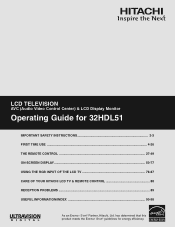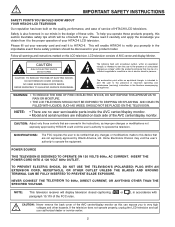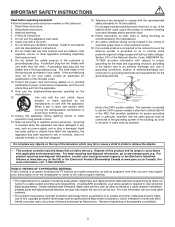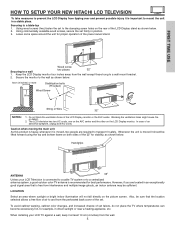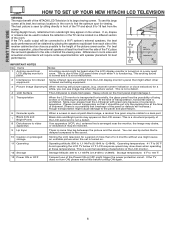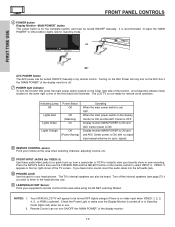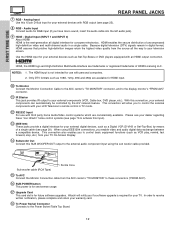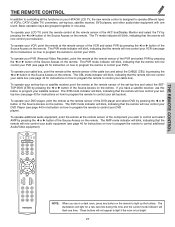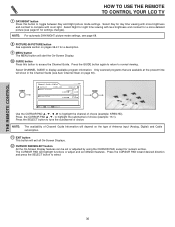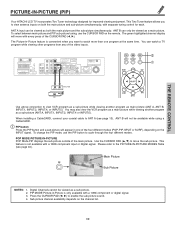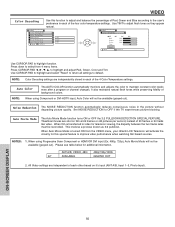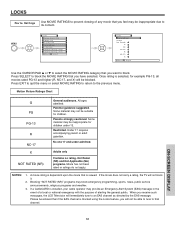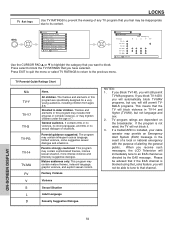Hitachi 32HDL51 Support Question
Find answers below for this question about Hitachi 32HDL51 - LCD Direct View TV.Need a Hitachi 32HDL51 manual? We have 1 online manual for this item!
Question posted by vvp3957 on January 10th, 2012
I Have Hitachi 46 In Tv And Has Lost Color/
The person who posted this question about this Hitachi product did not include a detailed explanation. Please use the "Request More Information" button to the right if more details would help you to answer this question.
Current Answers
Related Hitachi 32HDL51 Manual Pages
Similar Questions
Hitachi 32hdl51 Tv
I have one of those tv with his box (no box no tv obviously ) in perfect like new condition from 200...
I have one of those tv with his box (no box no tv obviously ) in perfect like new condition from 200...
(Posted by tal492000 8 years ago)
Lost Color On My Ultravision Tv
When I turned the tv on there was no color on my set checked the auto focus and nothing what do you ...
When I turned the tv on there was no color on my set checked the auto focus and nothing what do you ...
(Posted by mauricepianello 10 years ago)
Hitachi 32hdl51 (lcd Display Monitor With Audio Video Control Center)
No Pictur
how do I know if the problem is in the moniter or if it is a problem of the avc center?
how do I know if the problem is in the moniter or if it is a problem of the avc center?
(Posted by epierce20 12 years ago)
Hitachi Tv Has A Blue And Yellow Haze
i bought a lamp for my hitachi ultravision 60 inch i bought the lamp cause it wouldnt work at all af...
i bought a lamp for my hitachi ultravision 60 inch i bought the lamp cause it wouldnt work at all af...
(Posted by ilovemaureen4life 12 years ago)
Hitachi Hdtv Ph35531 Turns On, Lights Flash, No Pic, No Sound.
The last time we used out tv it worked fine and then we went to turn it on the next day and it would...
The last time we used out tv it worked fine and then we went to turn it on the next day and it would...
(Posted by kdwinegar 12 years ago)