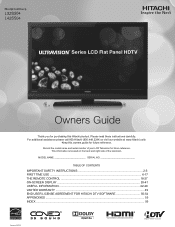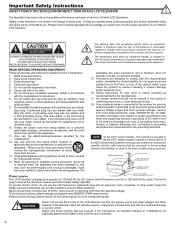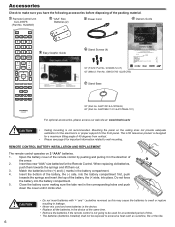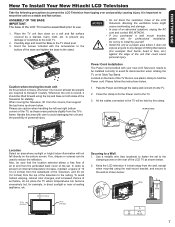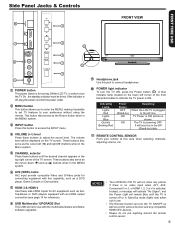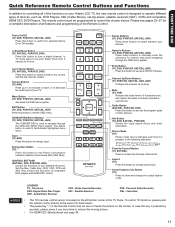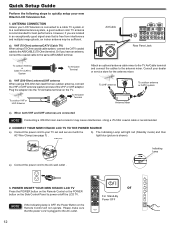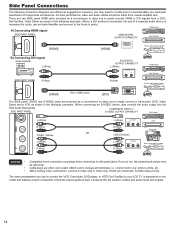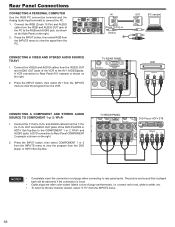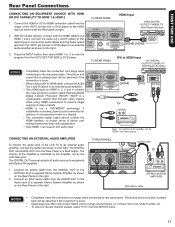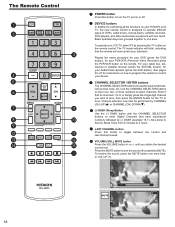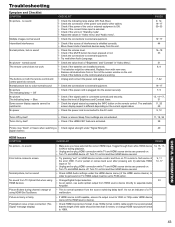Hitachi L42S504 Support Question
Find answers below for this question about Hitachi L42S504 - LCD Direct View TV.Need a Hitachi L42S504 manual? We have 1 online manual for this item!
Question posted by vanettenroger on July 17th, 2011
60' Projection Tv Won;t Power On. Red Light Flashs Once Then Nothing. 1997 Model
The person who posted this question about this Hitachi product did not include a detailed explanation. Please use the "Request More Information" button to the right if more details would help you to answer this question.
Current Answers
Related Hitachi L42S504 Manual Pages
Similar Questions
How Can I Register My New Hitachi Tv.calling Is Worthless?
(Posted by Pozhart 11 years ago)
Power On
my power was shut off and now the tv wont power on is there a reset button
my power was shut off and now the tv wont power on is there a reset button
(Posted by LRKRB05 11 years ago)
Model#42hds69-v61041678,46- In Screen,tv Comes On,then,bkink-n Red Light Standby
my tv comes on,sound works,then it goes to standby with red light blinking,any help with this proble...
my tv comes on,sound works,then it goes to standby with red light blinking,any help with this proble...
(Posted by leecuzzort 12 years ago)
No Power To Set
I have no power to the set I was watching it when it went off no it won't turn on no lights no click...
I have no power to the set I was watching it when it went off no it won't turn on no lights no click...
(Posted by Cmwilliams01 12 years ago)
Tv Keeps Turning Off And Red Light Keeps Blinking
tv keeps turning off and red light keeps blinking
tv keeps turning off and red light keeps blinking
(Posted by karen43968 12 years ago)