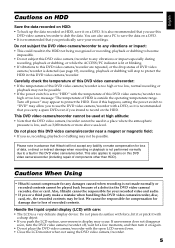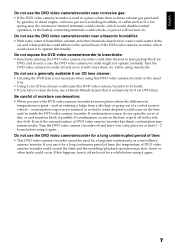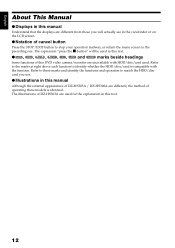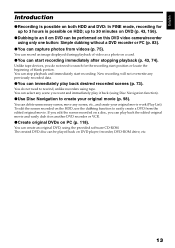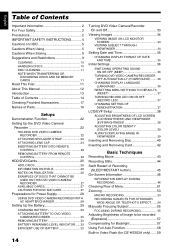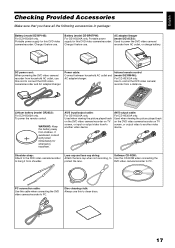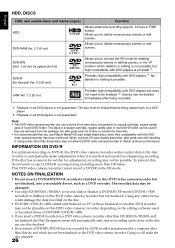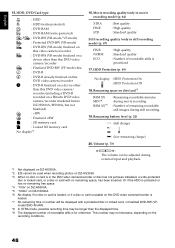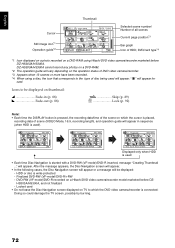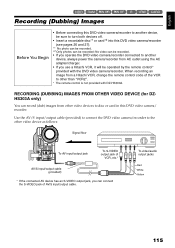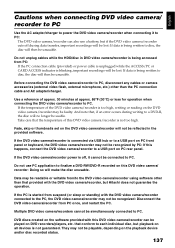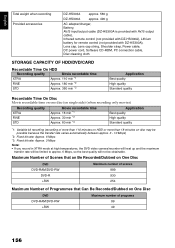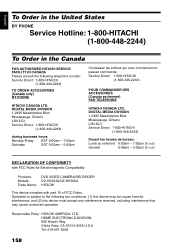Hitachi DZHS300A Support Question
Find answers below for this question about Hitachi DZHS300A - DZ UltraVision Camcorder.Need a Hitachi DZHS300A manual? We have 1 online manual for this item!
Question posted by acheaDawnby on October 27th, 2013
Where Can I Buy Hitachi Dzhs300a Software
The person who posted this question about this Hitachi product did not include a detailed explanation. Please use the "Request More Information" button to the right if more details would help you to answer this question.
Current Answers
Related Hitachi DZHS300A Manual Pages
Similar Questions
I Lost The Dc Power Cord For My Hitachi Dz Hs 300a Video Camera.
I cannot find replacement dc power cord for this model. Hitachi no longer makes them. eBay doesn't h...
I cannot find replacement dc power cord for this model. Hitachi no longer makes them. eBay doesn't h...
(Posted by tim62783 3 years ago)
Software Dz-hs803a
Como Pudo Conseguir El Software Para Descargar Videos De Mi Camara
Como Pudo Conseguir El Software Para Descargar Videos De Mi Camara
(Posted by valdes0324 7 years ago)
How To Import Video From My Dz-hs300a
(Posted by PrLaRoth 9 years ago)
Dhs 300a Softward For Mac
i need the disc to download into my macbook pro...in order to down loand videos i have on hardrive o...
i need the disc to download into my macbook pro...in order to down loand videos i have on hardrive o...
(Posted by georgeperez08 12 years ago)
How To Get A Tape Out Of A Broken Video Camera
My Hitachi video camera is broken and I need to get the tape out. How do I do this
My Hitachi video camera is broken and I need to get the tape out. How do I do this
(Posted by ShandaD 12 years ago)