Hitachi DZ-BX35A Support Question
Find answers below for this question about Hitachi DZ-BX35A - Camcorder.Need a Hitachi DZ-BX35A manual? We have 1 online manual for this item!
Current Answers
There are currently no answers that have been posted for this question.
Be the first to post an answer! Remember that you can earn up to 1,100 points for every answer you submit. The better the quality of your answer, the better chance it has to be accepted.
Be the first to post an answer! Remember that you can earn up to 1,100 points for every answer you submit. The better the quality of your answer, the better chance it has to be accepted.
Related Hitachi DZ-BX35A Manual Pages
Owners Guide - Page 15
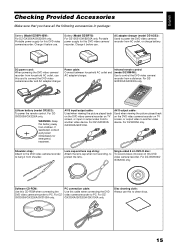
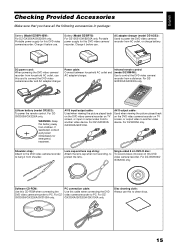
... picture played back on the DVD video camera/recorder on TV screen, or input or output video from/to power the DVD video camera/ recorder from household AC outlet, use this to connect the DVD video camera/recorder and AC adapter/charger. For DZ-GX3300A/ GX3200A/GX3100A. For DZ-BX35A only. Single-sided 8 cm DVD-R disc: To record videos (movies) on TV screen, or output...
Owners Guide - Page 16
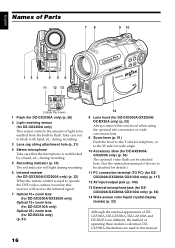
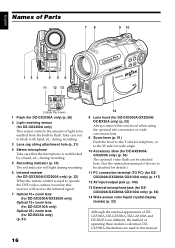
...DZGX3300A/GX3200A/GX3100A only) (p. 66)
14 Wide-screen color liquid crystal display (inside) (p. 32)
Although the external appearances of DZGX3300A, DZ-GX3200A, DZ-GX3100A and DZ-BX35A are used to operate the DVD video camera/recorder, this receiver will light during recording.
5 Recording indicator (p. 35) The red indicator will receive the infrared signal.
7 Optical 10× zoom lens (for...
Owners Guide - Page 17
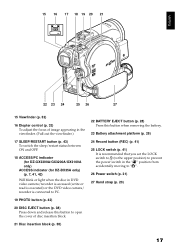
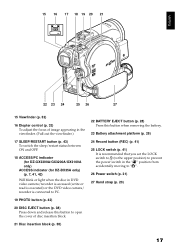
... ON and OFF.
18 ACCESS/PC indicator (for DZ-GX3300A/GX3200A/GX3100A only)
ACCESS indicator (for DZ-BX35A only) (p. 7, 41, 42)
Will blink or light when the disc in DVD video camera/recorder is accessed (write or read is executed) or the DVD video camera/ recorder is connected to PC.
24 Record button (REC) (p. 41)
25 LOCK switch (p. 41) It...
Owners Guide - Page 23
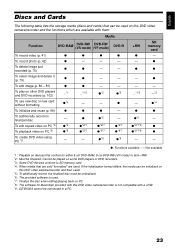
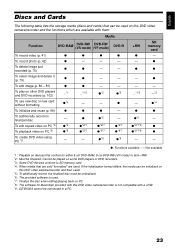
...*8: The software for Macintosh provided with this DVD video camera/recorder and the functions which are used on this DVD video camera/recorder is not compatible with them:
Media
Function
DVD-RAM... additionally record on some DVD players or DVD recorders. *3: Some DVD devices conform to SD memory card. *4: When media that are sold "formatted" are available with a +RW. *9: DZ-BX35A cannot ...
Owners Guide - Page 24
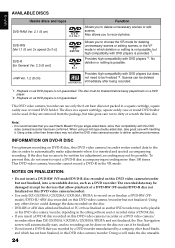
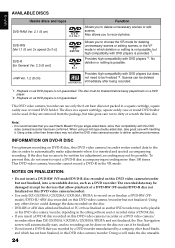
...video camera/recorder or a DVD video camera/ recorder other than DZ-GX3300A/GX3200A/GX3100A/BX35A and not finalized, the Disc Navigation screen will automatically start, and no area to record photos.
If the disc has no recording can be used or recorded status of a DVD-RW (VF-mode)/DVD-R disc not finalized on this DVD video camera/recorder).
• Use only DZ-GX3300A/GX3200A/GX3100A/BX35A...
Owners Guide - Page 29
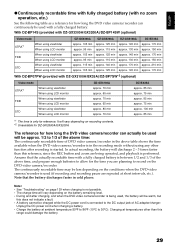
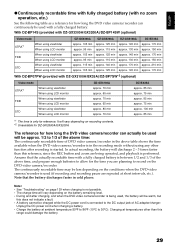
.... 80 min approx. 70 min
DZ-BX35A approx. 85 min approx. 75 min approx. 85 min approx. 75 min approx. 100 min approx. 85 min
*1 The time is only for reference: It will be approx. 1/2 to 1/3 of the above time:
The continuously recordable time of DVD video camera/recorder in the recording mode without using LCD monitor...
Owners Guide - Page 46
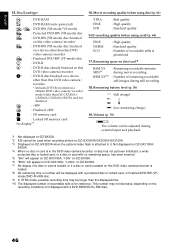
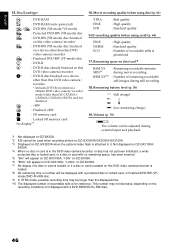
... card, or a disc or card with a DVD-RW/DVD-R/+RW disc).
46 "100x" on DZ-BX35A. *6 "800x" will appear on a
Hitachi DVD video camera/recorder
model older than this DVD video camera/recorder is attached to it. "1,200x" on DZ-GX3200A when the optional video flash is
loaded. *8 No remaining time or number will be displayed with a protected disc or...
Owners Guide - Page 50


... "P", and input selection is set to external signal or S external signal.
*7: Displayed with DVD-RAM disc in "O" status. *3: Displayed when DZ-GX3300A is recording a photo
(not displayed when the optional Video Flash is in "N" or "P" status.
*2: Displayed only in "N" status. Camera Functions Setup Not displayed when external input is set using the Quick Menu...
Owners Guide - Page 51
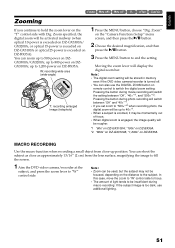
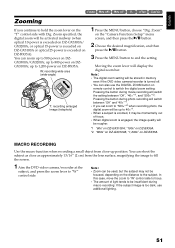
...; If you continue to "W" control side. MACRO RECORDING
Use the macro function when recording a small object from the lens surface, magnifying the image to fill the screen.
1 Aim the DVD video camera/recorder at the
subject, and press the zoom lever to hold the zoom lever on DZ-BX35A. Zoom specified, the digital zoom will display the...
Owners Guide - Page 52
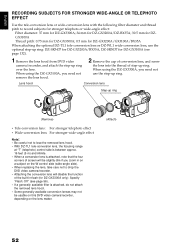
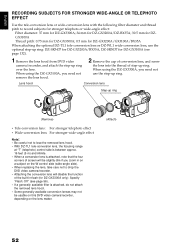
... lenses may not be usable on this DVD video camera/recorder, depending on the W control side (wide-angle side). • When replacing the lens, take care not to record subjects for stronger telephoto or wide-angle effect:
Filter diameter: 37 mm for DZ-GX3300A; 34 mm for DZ-GX3200A/DZ-BX35A; 30.5 mm for DZGX3100A Thread pitch: 0.75...
Owners Guide - Page 63


... "VIDEO Mode: STD" and "16:9 On". English
An image recorded with "16:9 On" specified will appear as follows:
Display on LCD monitor screen
Display in viewfinder
Images recorded with "16:9 Off" specified will appear as follows:
Display on the DVD recorder/player, or set "TV aspect type" (p. 105) to 4:3 and view the images.
* The DZ-BX35A...
Owners Guide - Page 64


... end the setting. Setting CAMERA
LINE S LINE
Content Usually select this DVD video camera/recorder, you must first switch the setting on the DVD video camera/recorder.
Note:
The "Input Source" setting will be stored in memory even when the DVD video camera/recorder is turned off .
64 Refer to the explanation starting from them. The DZ-BX35A cannot receive any externally...
Owners Guide - Page 65
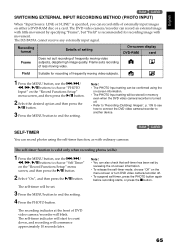
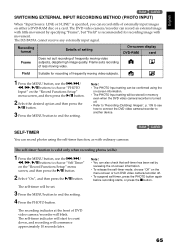
... has been set .
3 Press the MENU button to another device. The recording indicator at the front of less moving video. The self-timer indicator will commence approximately 10 seconds later.
65 The DZ-BX35A cannot receive any externally input signal. Suitable for recording image with ordinary cameras.
13
The self-timer function is valid only when...
Owners Guide - Page 66
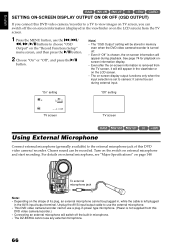
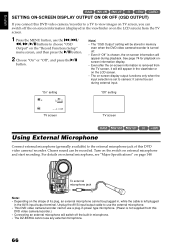
... DISPLAY OUTPUT ON OR OFF (OSD OUTPUT)
If you connect this DVD video camera/recorder to a TV to view images on TV screen, you can be stored in memory even when the DVD video camera/recorder is turned off the built-in microphone. • The DZ-BX35A cannot use any external microphone.
66 Note:
• The "OSD Output...
Owners Guide - Page 109
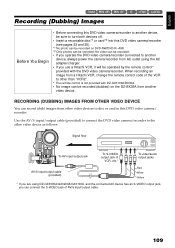
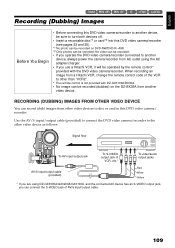
...
• Before connecting this DVD video camera/recorder to another device, be sure to turn both devices off.
• Insert a recordable disc*1 or card*2 into this DVD video camera/recorder (see pages 23 and 25).
*1 No photo can be recorded on the DZ-BX35A from another device, always power the camera/recorder from AC outlet using DZ-GX3300A/GX3200A/GX3100A, and the connected...
Owners Guide - Page 144


... USB2.0 card. time. If you update the DVD editing/ cannot be played back.
Exit Windows® once, and then disconnect the DVD video camera/recorder. If your PC display adapter (video card) conforms to DirectX9.0c.
If your PC. Clean the disc.
Make sure that you use
button is recommended that your PC uses...
Owners Guide - Page 148
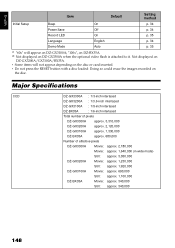
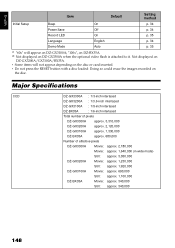
... loaded: Doing so could erase the images recorded on
the disc. Major Specifications
CCD
DZ-GX3300A : 1/3-inch interlaced
DZ-GX3200A : 1/3.6-inch interlaced
DZ-GX3100A : 1/5-inch interlaced
DZ-BX35A
: 1/6-inch interlaced
Total number of pixels
DZ-GX3300A
approx. 3,310,000
DZ-GX3200A
approx. 2,120,000
DZ-GX3100A
approx. 1,330,000
DZ-BX35A
approx. 680,000
Number of effective pixels...
Owners Guide - Page 149


...stereo mini-jack: (a plug-in FINE mode)
Varies depending on one disc, the recordable number will decrease.
English
Lens
Focus Zoom
Required minimum illumination Viewfinder LCD monitor Electronic image stabilizer Shutter speed Self-timer recording External microphone jack (Not equipped with DZ-BX35A) Recording mode
Maximum recordable time (per side)
Maximum number of card. (p. 153)
149
Owners Guide - Page 150


... (VR-mode) disc
Movie:
Conforming to DVD video recording (DVD-VR) format (Dolby Digital)
Still (DVD-RAM only):
Simultaneous recording, conforming to DVD video recording (DVDVR) standard (720 × 480 pixels) and JPEG (DZ-GX3300A: 2,016×1,512 pixels, DZ-GX3200A: 1,600 × 1,200 pixels, DZGX3100A: 1,280 × 960 pixels, DZ-BX35A: 640 × 480 pixels, External input: 640...
Owners Guide - Page 154
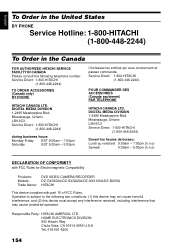
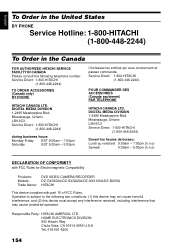
... au vendredi 9:00am - 7:00pm (h.n.e)
Samedi
9:00am - 5:00pm (h.n.e)
DECLARATION OF CONFORMITY
with FCC Rules for Electromagnetic Compatibility
Products: Models: Trade Name:
DVD VIDEO CAMERA/RECORDER DZ-GX3300A/DZ-GX3200A/DZ-GX3100A/DZ-BX35A HITACHI
This device complies with part 15 of FCC Rules.
Responsible Party: HITACHI AMERICA, LTD. Service Direct: 1-800-HITACHI
(1-800-448-2244...
Similar Questions
What Size Memory Card Does My Hitachi Bx35a Take?
(Posted by codybrady01 2 years ago)
Do You Carry A Dz-bx35a Av/s Output Cable?
(Posted by dbminden 9 years ago)
Av Cable
Can you tell me where I can purchase an AV Cable for our Hitachi BX35A DVDCAM?
Can you tell me where I can purchase an AV Cable for our Hitachi BX35A DVDCAM?
(Posted by collinstkc 11 years ago)
Where Can I Find A Replacement Pc Connector For Hitachi Dz-bx35a
(Posted by zahariswml 12 years ago)
Hitachi Camcorder Accessories Availability In India
How can i get the battery & charger for my Hitachi camcorder ( model no DZ-GX5100SW ) in India. I ne...
How can i get the battery & charger for my Hitachi camcorder ( model no DZ-GX5100SW ) in India. I ne...
(Posted by PriyankRai 12 years ago)

