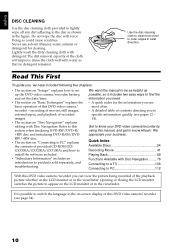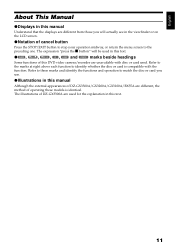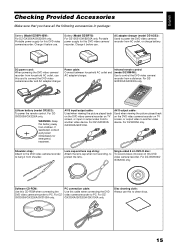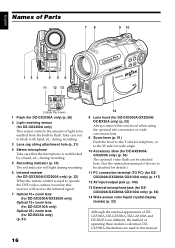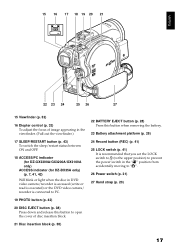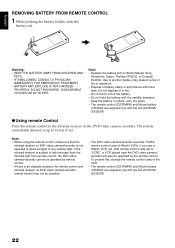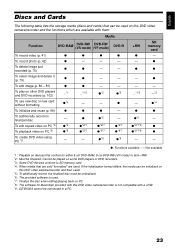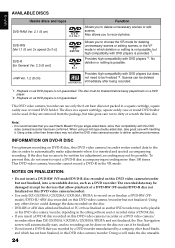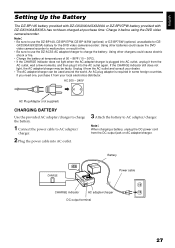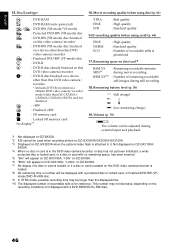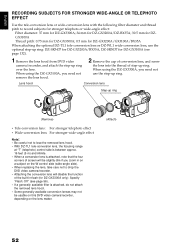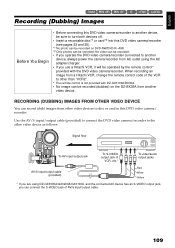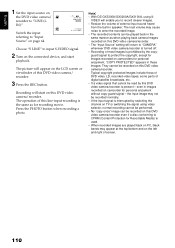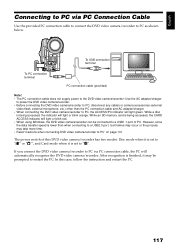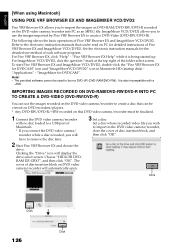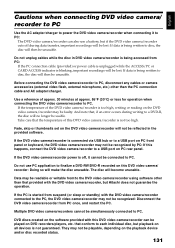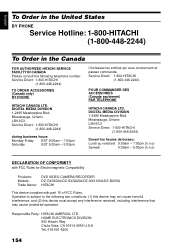Hitachi DZ-BX35A Support Question
Find answers below for this question about Hitachi DZ-BX35A - Camcorder.Need a Hitachi DZ-BX35A manual? We have 1 online manual for this item!
Question posted by zahariswml on October 16th, 2011
Where Can I Find A Replacement Pc Connector For Hitachi Dz-bx35a
The person who posted this question about this Hitachi product did not include a detailed explanation. Please use the "Request More Information" button to the right if more details would help you to answer this question.
Current Answers
Related Hitachi DZ-BX35A Manual Pages
Similar Questions
I Lost The Dc Power Cord For My Hitachi Dz Hs 300a Video Camera.
I cannot find replacement dc power cord for this model. Hitachi no longer makes them. eBay doesn't h...
I cannot find replacement dc power cord for this model. Hitachi no longer makes them. eBay doesn't h...
(Posted by tim62783 3 years ago)
Do You Carry A Dz-bx35a Av/s Output Cable?
(Posted by dbminden 9 years ago)
Av Cable
Can you tell me where I can purchase an AV Cable for our Hitachi BX35A DVDCAM?
Can you tell me where I can purchase an AV Cable for our Hitachi BX35A DVDCAM?
(Posted by collinstkc 11 years ago)
How To Get A Tape Out Of A Broken Video Camera
My Hitachi video camera is broken and I need to get the tape out. How do I do this
My Hitachi video camera is broken and I need to get the tape out. How do I do this
(Posted by ShandaD 12 years ago)