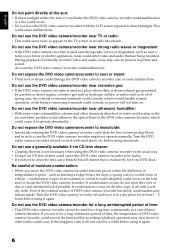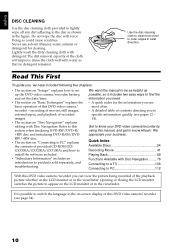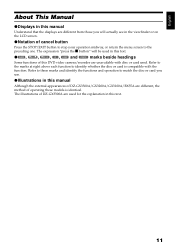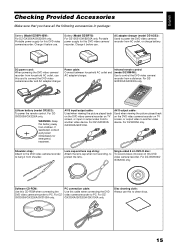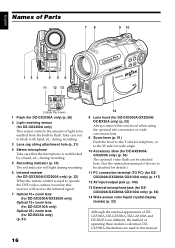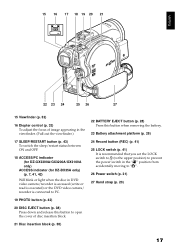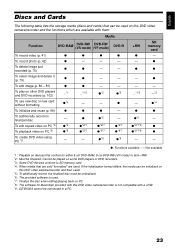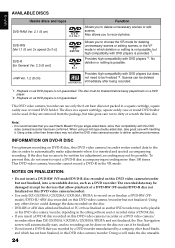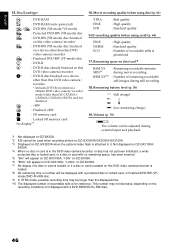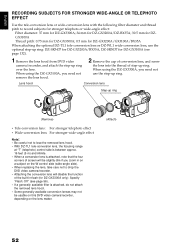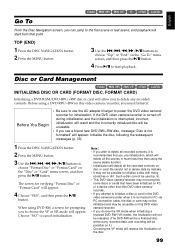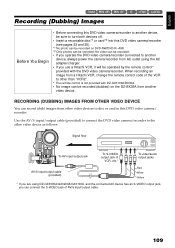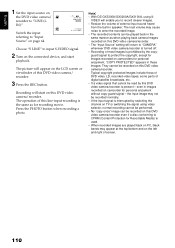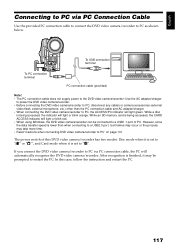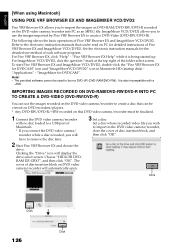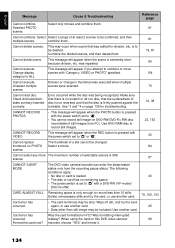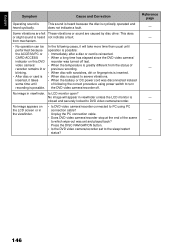Hitachi DZ-BX35A Support Question
Find answers below for this question about Hitachi DZ-BX35A - Camcorder.Need a Hitachi DZ-BX35A manual? We have 1 online manual for this item!
Question posted by joseberrioshernandez on November 14th, 2010
Hitachi Bx35a 'cannot Read Disc'
I have a Dvd cam Model bx35a. My problem is when I put any Dvd Disc new or used the Dvd Cam try to read it but the following a messege apperrs in the screen "Cannot read disc. Check dirt/crack/both sides contrary"
I change the disc and clean the lens but the problem continues. I will appreciate any advice.
Thanks,
Current Answers
Related Hitachi DZ-BX35A Manual Pages
Similar Questions
I Lost The Dc Power Cord For My Hitachi Dz Hs 300a Video Camera.
I cannot find replacement dc power cord for this model. Hitachi no longer makes them. eBay doesn't h...
I cannot find replacement dc power cord for this model. Hitachi no longer makes them. eBay doesn't h...
(Posted by tim62783 3 years ago)
Hitachi Dvd Cam Bx35a Cannot Access Disc
(Posted by bob5uskaki 9 years ago)
How To Upload Videos From Hitachi Bx35a To Pc?
(Posted by rash2f 9 years ago)
Where Can I Find A Replacement Pc Connector For Hitachi Dz-bx35a
(Posted by zahariswml 12 years ago)
How To Get A Tape Out Of A Broken Video Camera
My Hitachi video camera is broken and I need to get the tape out. How do I do this
My Hitachi video camera is broken and I need to get the tape out. How do I do this
(Posted by ShandaD 12 years ago)