Hitachi DV-P303U Support Question
Find answers below for this question about Hitachi DV-P303U.Need a Hitachi DV-P303U manual? We have 1 online manual for this item!
Question posted by amanda53862 on July 26th, 2011
Not Receiing Power
My Hitachi AX M10 Hifi DVD player is not receiving power. Power is in the subwoofer but it is not reaching the main unit. Is this a cable fault?
Current Answers
There are currently no answers that have been posted for this question.
Be the first to post an answer! Remember that you can earn up to 1,100 points for every answer you submit. The better the quality of your answer, the better chance it has to be accepted.
Be the first to post an answer! Remember that you can earn up to 1,100 points for every answer you submit. The better the quality of your answer, the better chance it has to be accepted.
Related Hitachi DV-P303U Manual Pages
Owners Guide - Page 1


DVP303U HITACHI DVD PLAYER MODEL DV-P303U
Instruction manual To obtain the best performance and ensure years of trouble-free use, please read this instruction manual completely.
1
Owners Guide - Page 2


TABLE OF CONTENTS
Precautions ...4 CAUTIONS...4 FCC NOTE (for U.S.A.): ...4 Handling Cautions...5 Disc Storage ...5 Maintenance of the Remote Control ...9 DVD Function Buttons...10 Rear Panel ...11
Connections...13 Choosing a Connection ...13 Before Connection the DVD Player...13 Connection to an Audio System...13 Connection to a TV ...13 Connection to a TV (For Video) ...14
Basic Functions ...14...
Owners Guide - Page 3


...Using the ANGLE button...24 Using the Bookmark Function ...24 Using the Bookmark Function (DVD/VCD 25 Recalling a Marked Scene...25 Clearing a Bookmark ...25 Using the Zoom and 3D Sound Functions...Using the Zoom Function (DVD/VCD 25 Using the 3D Sound Function ...26 Changing Setup Menu...27 Using the Setup Menu ...27 Setting Up the Language Features ...27 Using the Player Menu...27 Using the Disc...
Owners Guide - Page 4
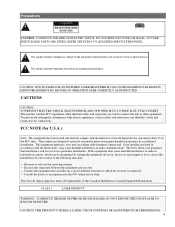
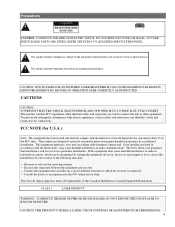
... the unit to correct the interference by one or more of the FCC rules. Increase the separation between the equipment and receiver. --- This Class B digital apparatus meets all requirements of electric shock or personal injury. CLASS 1
LASER PRODUCT
WARNING : TO REDUCE THE RISK OF FIRE OR SHOCK HAZARD, DO NOT EXPOSE THIS DVD PLAYER...
Owners Guide - Page 5
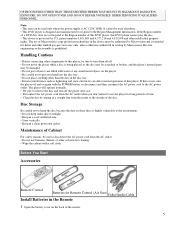
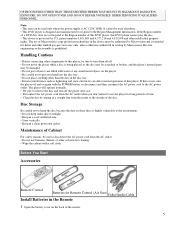
... DVD player is AC 120V, 60Hz.
DO NOT OPEN COVER AND DO NOT REPAIR YOURSELF. The player will operate normally. • Be sure to remove the disc and turn the player off the player after use. • Disconnect the AC power cord from the AC outlet. • Do not use of the disc.
Note: • This unit...
Owners Guide - Page 6
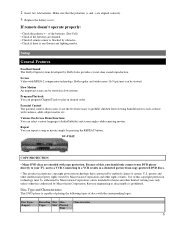
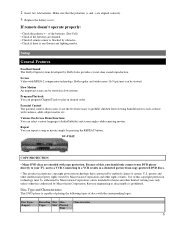
... such as those with copy protection. Connecting to prohibit children from copy-protected DVD discs.
• This product incorporates copyright protection technology that the polarities (+ and...DVD player is capable of playing the following types of this , you should only connect your DVD player directly to your TV, not to play in slow motion.
DV-P303U
COPY PROTECTION
• Many DVD...
Owners Guide - Page 7
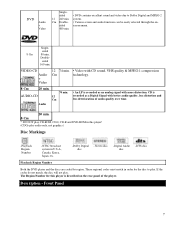
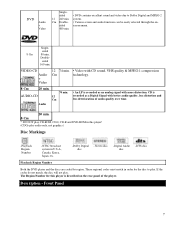
... distortion. Stereo disc -Digital Audio -DTS disc
disc
disc
Playback Region Number
Both the DVD player and the discs are coded by region. system. Doublesided 160 min. sided
screen menu.... match, the disc will not play . The Region Number for this player! (CDGs play CD-ROM, CD-I, CD-R and DVD-ROM in this player is described on - Description -
CD is recorded as a Digital Signal...
Owners Guide - Page 8


...now select different viewing points of the scene recorded by different cameras.
8 Front Panel Controls
Œ STANDBY/ON • When the unit is turned on. DISC TRAY
• Press OPEN/CLOSE to open and close the disc tray. Ž DISPLAY
•...8226; Use to skip a scene or music.
When STANDBY/ON is pressed, the lamp goes out and the player
is first plugged in, the indicator lights.
Owners Guide - Page 9
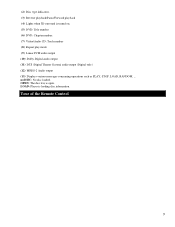
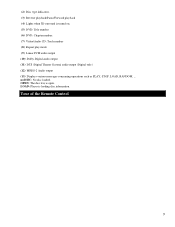
...on. (5) DVD: Title number (6) DVD: Chapter ...number. (7) Video/Audio CD: Track number (8) Repeat play mode (9) Linear PCM audio output (10) Dolby Digital audio output (11) DTS (Digital Theater System) audio output (Digital only) (12) MPEG-2 Audio output (13) Displays various messages concerning operations such as PLAY, STOP, LOAD, RANDOM, ... Tour of the Remote Control
9 LOAD: Player...
Owners Guide - Page 10
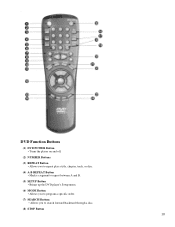
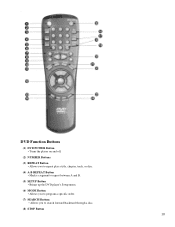
DVD Function Buttons
(1) DVD POWER Button • Turns the player on and off.
(2) NUMBER Buttons
(3) REPEAT Button • Allows you to repeat play a title, chapter, track, or disc.
(4) A-B REPEAT Button • Marks a segment to repeat between A and B.
(5) SETUP Button • Brings up the DVD player's Setup menu.
(6) MODE Button • Allows you to program a specific order.
(7) SEARCH...
Owners Guide - Page 13
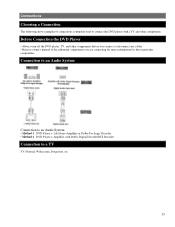
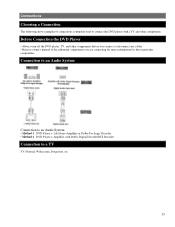
... Dolby Digital Decoder/DTS Decoder
Connection to connect the DVD player with a TV and other components before you are connecting for more information for those particular components. Connections
Choosing a Connection
The following show examples of the additional components you connect or disconnect any cables. • Refer to owner's manual of connections commonly used...
Owners Guide - Page 14
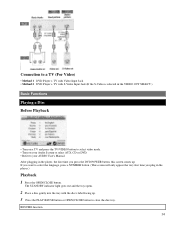
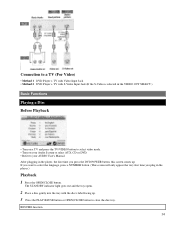
.... Connection to a TV (For Video)
• Method 1 DVD Player + TV with Video Input Jack • Method 2 DVD Player + TV with the disc's label facing up : If you want to select the language, press a NUMBER button. (This screen will only appear the very first time you press the DVD POWER button, this screen comes up . 3 Press the...
Owners Guide - Page 15


... in the stop mode (auto power-off (unless the disc is removed, the STOP button is pressed twice or the player is unplugged.)
NOTE
• If the player is left in the stop disc...(You can only perform step motion playback in and fade out repeatedly.
Several options are available during DVD playback.
1 Stopping Playback
Press the STOP button in playback.
2 Removing Disc Press the OPEN/CLOSE...
Owners Guide - Page 16
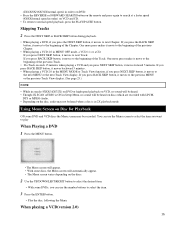
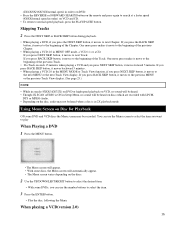
...Chapter.
Skipping Tracks
2 Press the NEXT SKIP or BACK SKIP button during playback.
• When playing a DVD, if you want to the beginning of the Chapter. One more press makes it move to next Track. ...the previous Track View display. (See page 23.)
NOTE
• While in search (4X8X/16X/32X) on DVD or high-speed playback on VCD, no sound will be heard. • Though 2X SCAN AUDIO is in...
Owners Guide - Page 17


... works as a conversion switch between MENU ON and MENU OFF modes. Use the Top Menu screen to play such DVDs for convenience.
1 Press the TOP MENU button.
• The Top Menu screen will appear. • The...MENU button is pressed or the TOP MENU button is provided.
mark. NOTE
• With some DVDs, you may not be displayed using the • Press the RETURN button to return to call ...
Owners Guide - Page 24


... Control function on CD titles with a multi-camera angle system. This is useful for matching the player's output level to select the desired screen Angle.
When playing a VCD In disc version 2.0, the... equipment in the SETUP MENU, the Volume Control function will not work with all DVDs. • A DVD disc can contain up whenever you can select the Angle function. Using the ANGLE button...
Owners Guide - Page 26


... to select the part of these discs do not contain rear channel sound signals. - During DVD playback, press ENTER to turn the 3D Sound feature on or off. This feature is useful...be displayed on discs recorded using the DVD player with a two channel stereo through the analog outputs. (Discs which are using DOLBY SURROUND or DOLBY DIGITAL. - If you connect the unit to zoom in 2X/normal. NOTE ...
Owners Guide - Page 27
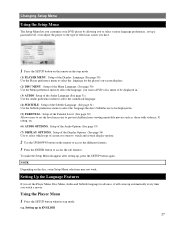
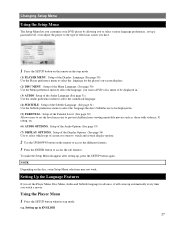
... selections may not work.
Changing Setup Menu
Using the Setup Menu
The Setup Menu lets you customize your DVD player by allowing you to select various language preferences, set up a parental level, even adjust the player to the type of television screen you have.
1 Press the SETUP button on the remote in the...
Owners Guide - Page 33
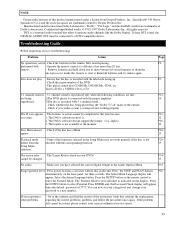
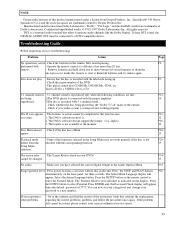
...power on the remote control to the contents and find the section of no disc in -square are trademarks owned by Desper Products Inc. - Press ENTER and the Password Check display will appear. Enter the default password of the DVD... circle-in the unit. If you have selected the correct Digital Output in the remote.
P24- Check whether the disc being
1)The DVD player is connected with...
Owners Guide - Page 34
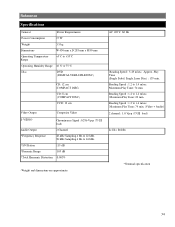
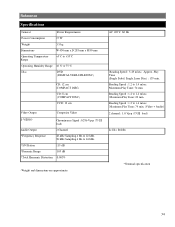
... channel : 1.0 Vp-p (75 Ω load)
L(1/L), R(2/R)
*Nominal specification
34 Reference
Specifications
General
Power Requirements
Power Consumption
17 W
Weight
3.3 kg
Dimensions
W 430 mm x D 285 mm x H 80 mm
...Operating Temperature Range
+5`C to +35`C
Operating Humidity Range 10 % to 75 %
Disc
DVD...
Similar Questions
Hitachi Portable Dvd Player Pdv 313
Plugged in to charge and the light on the front of the DVD player is flashing red / green had it on ...
Plugged in to charge and the light on the front of the DVD player is flashing red / green had it on ...
(Posted by Phillip36thomas 9 years ago)
Can I Record To My Dvd Player
does the vhs/dvd player record from the vhs to the dvd player
does the vhs/dvd player record from the vhs to the dvd player
(Posted by gigglesdelgado 10 years ago)
Hitachi....dv-pf35u (dvd/vcr Combo)
DV-PF35U (dvd/vcr combo) Can I play DVD's from other countries?
DV-PF35U (dvd/vcr combo) Can I play DVD's from other countries?
(Posted by jmwatkins1 11 years ago)
About Hitachi Dv-pf2u
Can I Record On The Dvd From Pal/secam Vhs Casssette
(Posted by papagal69 11 years ago)

