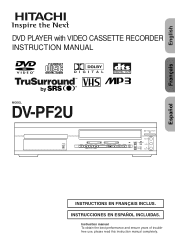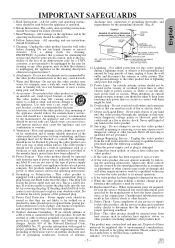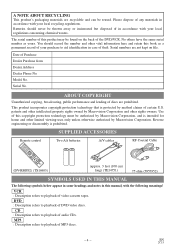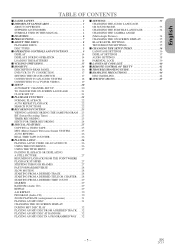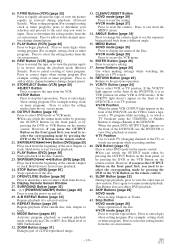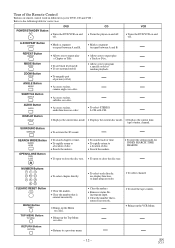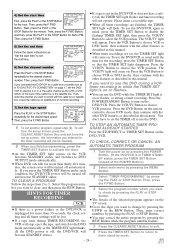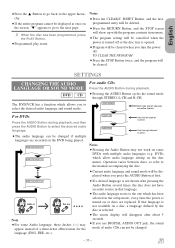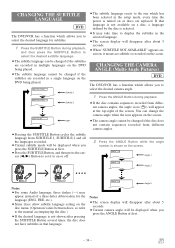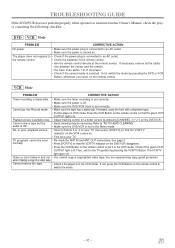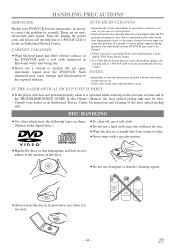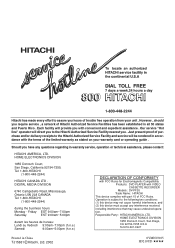Hitachi DV-PF2U Support and Manuals
Get Help and Manuals for this Hitachi item

View All Support Options Below
Free Hitachi DV-PF2U manuals!
Problems with Hitachi DV-PF2U?
Ask a Question
Free Hitachi DV-PF2U manuals!
Problems with Hitachi DV-PF2U?
Ask a Question
Most Recent Hitachi DV-PF2U Questions
Program Remote
code too program sa ht920 surround sound with a hitachi dv-rmpf2 remote control
code too program sa ht920 surround sound with a hitachi dv-rmpf2 remote control
(Posted by 12edd45 10 years ago)
Can I Record To My Dvd Player
does the vhs/dvd player record from the vhs to the dvd player
does the vhs/dvd player record from the vhs to the dvd player
(Posted by gigglesdelgado 10 years ago)
Why Does My Hitachi Keep Shutting Itself Off After About 5 To 10 Seconds?
(Posted by Anonymous-91471 11 years ago)
Answer The Question Of Why There Is No Sound On Tv-dvd Combo 26 Inc?
YOU ARE NOT ANSWERING THE QUESTION, ARE ALL YOUR TECHNICIONS STUPID, GET SOMEONE WHO CAN READ ENGLIS...
YOU ARE NOT ANSWERING THE QUESTION, ARE ALL YOUR TECHNICIONS STUPID, GET SOMEONE WHO CAN READ ENGLIS...
(Posted by IMLUCKYDG10 11 years ago)
When Playing A Dvd There Is No Audio.
there is no audio when playing a dvd on the combo. Vhs has audio. Both have picture
there is no audio when playing a dvd on the combo. Vhs has audio. Both have picture
(Posted by jost 11 years ago)
Hitachi DV-PF2U Videos
Popular Hitachi DV-PF2U Manual Pages
Hitachi DV-PF2U Reviews
We have not received any reviews for Hitachi yet.