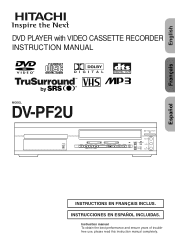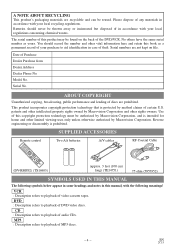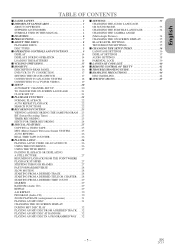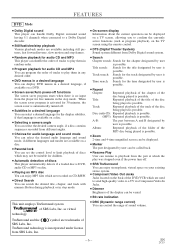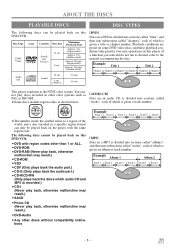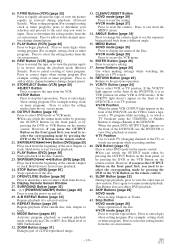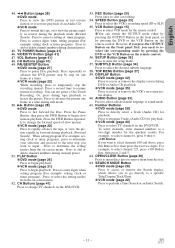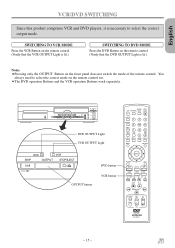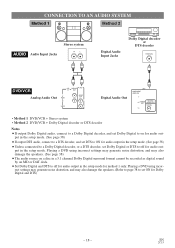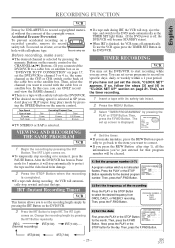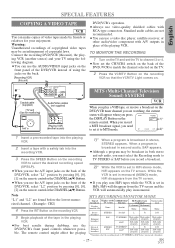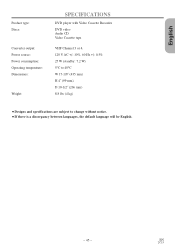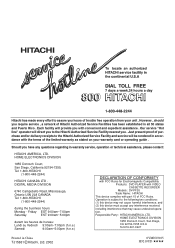Hitachi DV-PF2U Support Question
Find answers below for this question about Hitachi DV-PF2U.Need a Hitachi DV-PF2U manual? We have 1 online manual for this item!
Question posted by papagal69 on May 8th, 2012
About Hitachi Dv-pf2u Can I Record On The Dvd From Pal/secam Vhs Casssette
The person who posted this question about this Hitachi product did not include a detailed explanation. Please use the "Request More Information" button to the right if more details would help you to answer this question.
Current Answers
Related Hitachi DV-PF2U Manual Pages
Similar Questions
Hitachi Portable Dvd Player Pdv 313
Plugged in to charge and the light on the front of the DVD player is flashing red / green had it on ...
Plugged in to charge and the light on the front of the DVD player is flashing red / green had it on ...
(Posted by Phillip36thomas 9 years ago)
Can I Record To My Dvd Player
does the vhs/dvd player record from the vhs to the dvd player
does the vhs/dvd player record from the vhs to the dvd player
(Posted by gigglesdelgado 10 years ago)
Answer The Question Of Why There Is No Sound On Tv-dvd Combo 26 Inc?
YOU ARE NOT ANSWERING THE QUESTION, ARE ALL YOUR TECHNICIONS STUPID, GET SOMEONE WHO CAN READ ENGLIS...
YOU ARE NOT ANSWERING THE QUESTION, ARE ALL YOUR TECHNICIONS STUPID, GET SOMEONE WHO CAN READ ENGLIS...
(Posted by IMLUCKYDG10 11 years ago)
When Playing A Dvd There Is No Audio.
there is no audio when playing a dvd on the combo. Vhs has audio. Both have picture
there is no audio when playing a dvd on the combo. Vhs has audio. Both have picture
(Posted by jost 11 years ago)
Not Receiing Power
My Hitachi AX M10 Hifi DVD player is not receiving power. Power is in the subwoofer but it is not re...
My Hitachi AX M10 Hifi DVD player is not receiving power. Power is in the subwoofer but it is not re...
(Posted by amanda53862 12 years ago)