Hitachi DV-P735U Support and Manuals
Get Help and Manuals for this Hitachi item
This item is in your list!

View All Support Options Below
Free Hitachi DV-P735U manuals!
Problems with Hitachi DV-P735U?
Ask a Question
Free Hitachi DV-P735U manuals!
Problems with Hitachi DV-P735U?
Ask a Question
Most Recent Hitachi DV-P735U Questions
Hitachi Portable Dvd Player Pdv 313
Plugged in to charge and the light on the front of the DVD player is flashing red / green had it on ...
Plugged in to charge and the light on the front of the DVD player is flashing red / green had it on ...
(Posted by Phillip36thomas 9 years ago)
Popular Hitachi DV-P735U Manual Pages
Owners Guide - Page 1


... product near a swimming pool; or near water -
Power-supply cords should be routed so that could result in installation such as the original part. Use a
damp cloth for future reference.
3) Heed Warnings - MODEL
DV-P735U
DVD PLAYER INSTRUCTION MANUAL
WARNING: TO REDUCE THE RISK OF FIRE OR ELECTRIC SHOCK, DO NOT EXPOSE THIS
APPLIANCE TO RAIN OR MOISTURE.
Owners Guide - Page 2
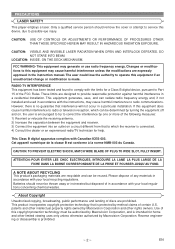
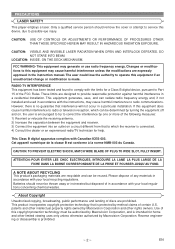
... should remove the cover or attempt to service this equipment if an unauthorized change or... this equipment does cause harmful interference to Part 15 of the following measures: 1) Reorient... frequency energy and, if not installed and used in a particular installation.
LOCATION: INSIDE, ON THE ... are prohibited. Please dispose of in the instruction manual. ATTENTION: POUR ÉVITER LES CHOC...
Owners Guide - Page 3


... LASER SAFETY 2 About Copyright 2
s INTRODUCTION 4 Supplied Accessories 4 Symbols Used in this Manual 4
s ABOUT THE DISCS 4 Playable Discs 4 Disc Types 4
s FEATURES 5
s... PASSWORD 15 CONTROL LEVELS 15 Marker Setup Screen 15
s DVD SETUP 15 Audio Setting 15 Black Level Setting 15 Virtual Surround 15 Display Setting 16 Language Setting 16
s TROUBLESHOOTING GUIDE 17
s SPECIFICATIONS ...
Owners Guide - Page 4
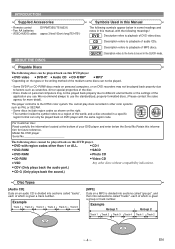
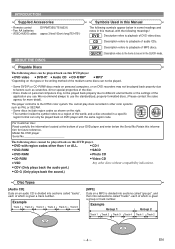
...encoded in a specific
1
region format can only be played back on DVD player with the same region code.
Model No. Example... indications.
¡CDV (Only plays back the audio part.)
¡CD-G (Only plays back the sound.)
...DVD : Description refers to different environments or the settings of audio CDs. DVD player Serial No
The following discs cannot be played back on this manual...
Owners Guide - Page 5
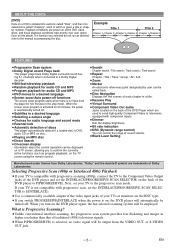
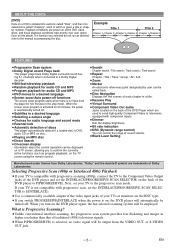
... compatible with progressive scanning (480p), connect the TV to the Component Video Output jacks of the DVD player and set the INTERLACE/PROGRESSIVE SCAN SELECTOR on a DVD is divided into sections called "titles", and then into subsections called back. ¡Disc Navigation .... ¡If you to confirm the currently active functions (such as desired, refer to the manual accompanying the disc.
Owners Guide - Page 7
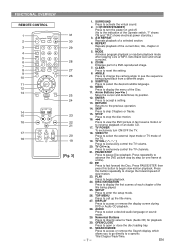
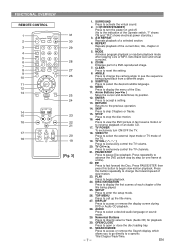
...MENU
26
11
ENTER
12
13
RETURN
DISC NAVIGATION
SETUP
25
24
SKIP
14
15
STOP PLAY
23
...being played.
25. Numerical Buttons
Press to a specific
Title/Chapter/Track/Time.
-7- SEARCH MODE
Press to...frame at
a time).
22. Sets Black level and virtual
surround.
6. ZOOM
Enlarges part of the Disc.
11. ANGLE... or remove the display screen during
DVD or Audio CD playback.
28. ...
Owners Guide - Page 8
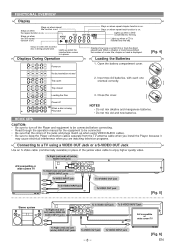
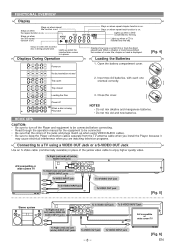
... be connected before connecting. • Read through the operation manual for the equipment to be connected. • Be sure that... batteries, with each one oriented correctly.
Lights up when a DVD is on. Stays on when repeat track function is inserted into...connection cables separate from the TV antenna cable when you install the Player, because it
may cause electrical interference when you...
Owners Guide - Page 9
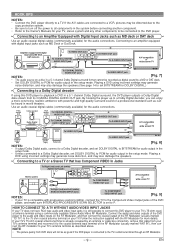
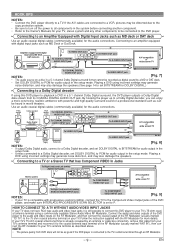
... and set DOLBY DIGITAL to BITSTREAM for audio output in the
setup mode. • Unless connected to a Dolby Digital decoder, set to ...DVD using incorrect settings may generate
noise distortion, and may also damage the speakers.(See page 14 to set BITSTREAM for DOLBY DIGITAL.)
Connecting to the Owner's Manuals for your TV's antenna terminal as MD Deck or Dat Deck.
Follow the instruction...
Owners Guide - Page 10


... this button combination
sends a signal that you 'll know the remote is set . Aim the DVD's remote control at the same time. NOTES: • If that button ... not all the button combinations listed, it is not corresponded to TV input mode directly.
TV Brands HITACHI SONY RCA SANYO ZENITH PANASONIC1 PANASONIC2 SHARP1 SHARP2 TOSHIBA JVC MITUBISHI MAGNAVOX FUNAI GOLDSTAR
Press the TV and This...
Owners Guide - Page 11
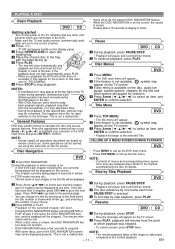
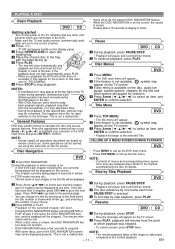
...• Some discs do not support DISC NAVIGATION feature. •...DVD player or the disc. • With DVDs that use some discs, part of the first title will be displayed properly.
Step by step playback, press PLAY. DVD...DVD main menu and press ENTER to the manual accompanying the disc for details. Resume
DVD...; Unless stated, all operations described are set to the correct channel.
1 Press ...
Owners Guide - Page 13
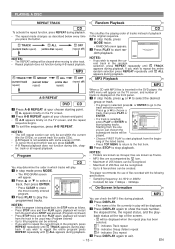
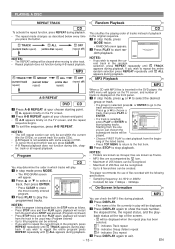
... once and then PLAY again, playback will restart
from the point where STOP was set within the current
title (for DVDs), or current track (for audio CDs). • A-B Repeat is not available with... 255 folders can be cleared when moving to start playing tracks. When a CD with the following specifications: • Sampling frequency: 44.1kHz or 48kHz • Constant bit rate: 112kbps ~ 320kbps....
Owners Guide - Page 14
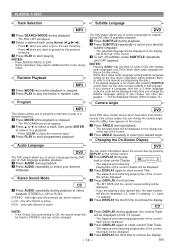
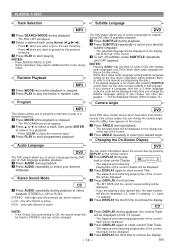
... is playing. DVDs which have subtitles in random order.
Stereo Sound Mode
CD
1 Press AUDIO repeatedly during playback to select between discs, so refer to the manual accompanying the disc... and can change the Subtitle language setting.
Changing the On-Screen Display
Audio Language
DVD
DVD
The DVD player allows you to select a language during DVD disc (if multi language available) ...
Owners Guide - Page 15
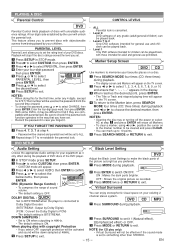
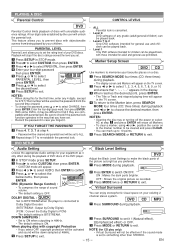
....
• The default setting is cancelled.
• Level 8 DVD software of your four-digit password
then press ENTER.
5 Press K or L to select PARENTAL LEVEL, then
PARENTAL RATING LEVEL ALL
press ENTER.
6 Press K or L to select
the desired level.
7 Press SETUP to select PARENTAL, then press ENTER.
4 Enter your DVD discs. A four digit code estalished by your...
Owners Guide - Page 16
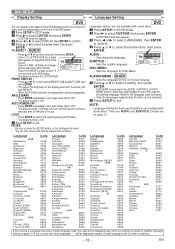
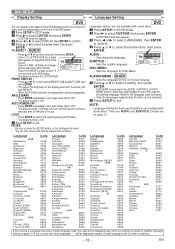
....
• When AUTO DIM is ON and it will turn the DVD player to off auto- AUTO POWER OFF :
• Press ENTER repeatedly to the language code list below). • Only the languages supported by pressing the numbers.
PLAYER MENU : QUICK
• Sets the language for the On-Screen display. 5 Press K or L to select...
Owners Guide - Page 17
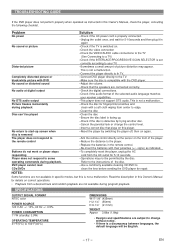
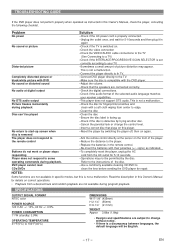
...Approx 3.8lbs (1.8kg)
• Designs and specifications are subject to start-up . -Check if the disc is not a malfunction. TROUBLESHOOTING GUIDE
If the DVD player does not perform properly when operated as ... -Connect DVD player directly to the player. -Replace the batteries in this Owner's Manual, check the player, consulting the following checklist. Refer to the instructions of the...
Hitachi DV-P735U Reviews
Do you have an experience with the Hitachi DV-P735U that you would like to share?
Earn 750 points for your review!
We have not received any reviews for Hitachi yet.
Earn 750 points for your review!
