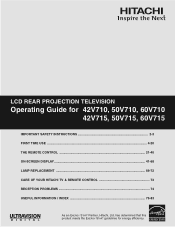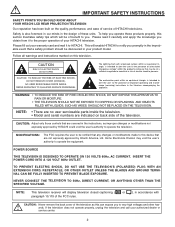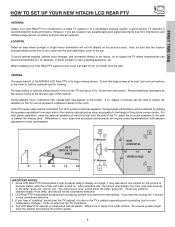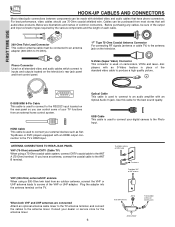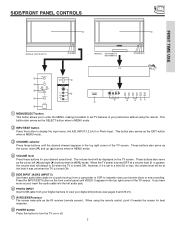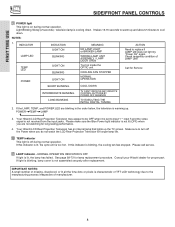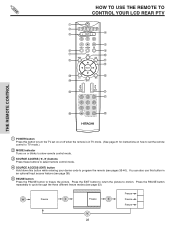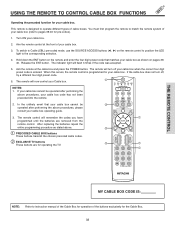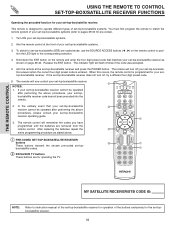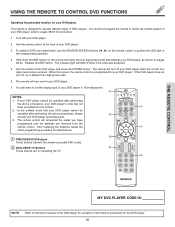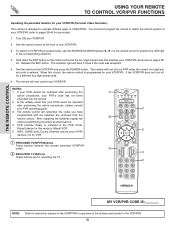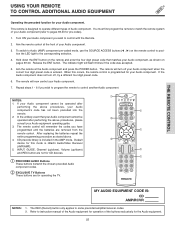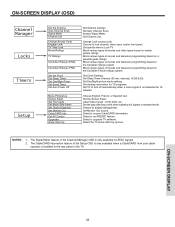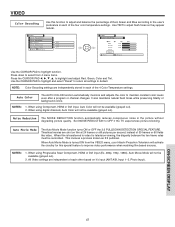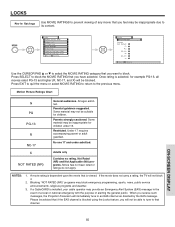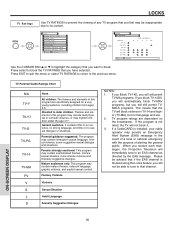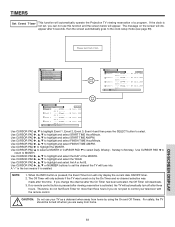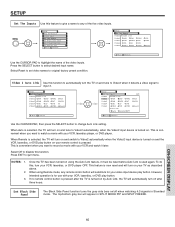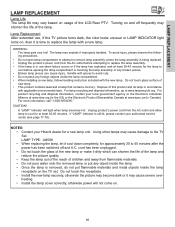Hitachi 60V710 Support Question
Find answers below for this question about Hitachi 60V710 - 60" Rear Projection TV.Need a Hitachi 60V710 manual? We have 1 online manual for this item!
Question posted by sre2005 on May 11th, 2011
Tv Doesn't Turn On..
screen went out ,replaced bulb glass inside of bulb was destroude. Wont turn on ,middle red light just flashes
Current Answers
Related Hitachi 60V710 Manual Pages
Similar Questions
Model 46w500, Won't Turn On Red Light Flashes
I am using a DIRECT box with unit set will not turn on it powers up but red light on tv flashes but ...
I am using a DIRECT box with unit set will not turn on it powers up but red light on tv flashes but ...
(Posted by hartgary 8 years ago)
My Tv Is Blurry For About N Hour N Picture Has Faded. Bought New Lamp No Fix
Model 60v500a 60 in
Model 60v500a 60 in
(Posted by jtatum7739 9 years ago)
Why Is My Hitachi 60v710 Tv So Dark
(Posted by gantvettgu 9 years ago)
Red Light Flashing Bulb And Tv Will Not Turn On
It is flashing red on front under where it says bulb I ordered a new bulb and replaced in side door ...
It is flashing red on front under where it says bulb I ordered a new bulb and replaced in side door ...
(Posted by Anonymous-115192 10 years ago)
How I Can Change The Optical Block On Hitachi Tv 60v710 Help Please
is starter to get yellow in the midle of the tv i want to know if i can used other replase fron the ...
is starter to get yellow in the midle of the tv i want to know if i can used other replase fron the ...
(Posted by namor2553 12 years ago)