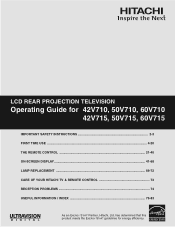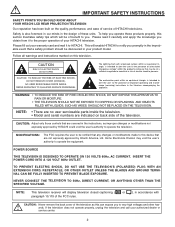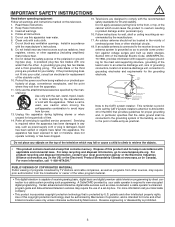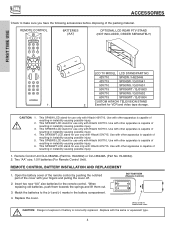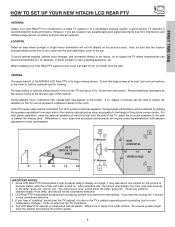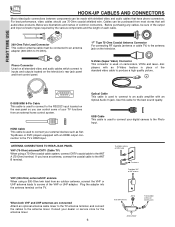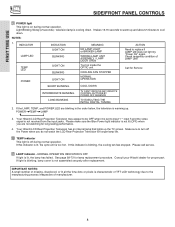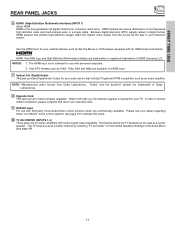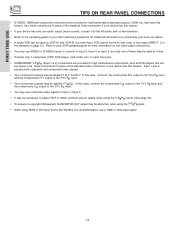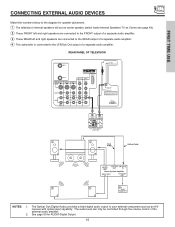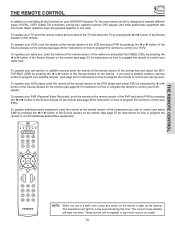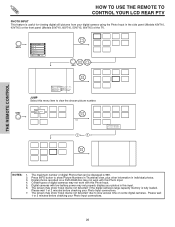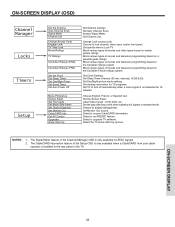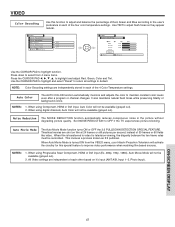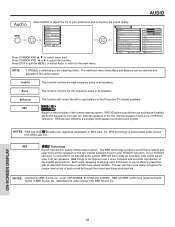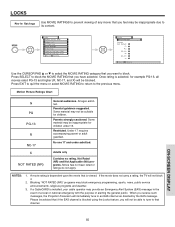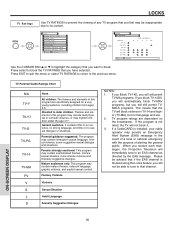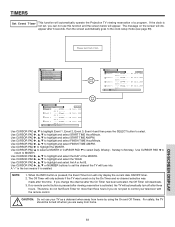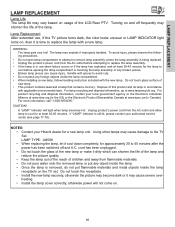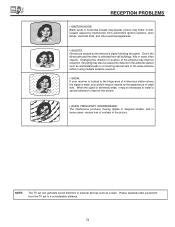Hitachi 60V710 Support Question
Find answers below for this question about Hitachi 60V710 - 60" Rear Projection TV.Need a Hitachi 60V710 manual? We have 1 online manual for this item!
Question posted by Jacksap on May 30th, 2012
Lamp
Current Answers
Answer #1: Posted by TVDan on May 30th, 2012 7:50 PM
If the set never attempts to turn on, the blinking indicator is always there, then the interlock switch thinks the door is not in place (there is a plastic piece on the door that must push the switch closed.
TV Dan
Related Hitachi 60V710 Manual Pages
Similar Questions
Model 60v500a 60 in
is starter to get yellow in the midle of the tv i want to know if i can used other replase fron the ...
replaced lamp then set will not come on - cooling light flashes indicating cooling fan inop. put old...