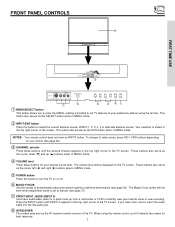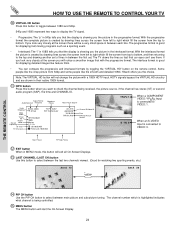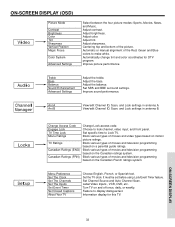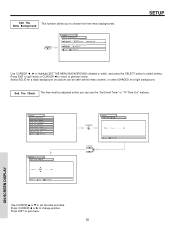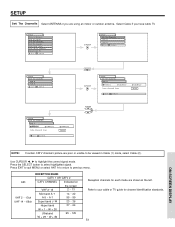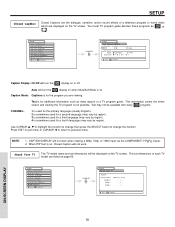Hitachi 57F500 Support Question
Find answers below for this question about Hitachi 57F500.Need a Hitachi 57F500 manual? We have 1 online manual for this item!
Question posted by kfouimari on April 28th, 2014
What Is The Best Color Set Up For A Hitachi 57 Inch Projection Tv
The person who posted this question about this Hitachi product did not include a detailed explanation. Please use the "Request More Information" button to the right if more details would help you to answer this question.
Current Answers
Related Hitachi 57F500 Manual Pages
Similar Questions
Convergence Issue
It appears my reds and blues are off. I tried magic focus but it stops with a 4. I tried manual, but...
It appears my reds and blues are off. I tried magic focus but it stops with a 4. I tried manual, but...
(Posted by nerip 3 years ago)
52 Inch Projection Tv Modole 51f510
has sound but picture is squiggly and double vision how do i fix what is the problem
has sound but picture is squiggly and double vision how do i fix what is the problem
(Posted by whiskeyinajar 7 years ago)
Replacement Lamp For Model 57f500a
I need a model number for an replacement lamp for a hitachi model 57f500a
I need a model number for an replacement lamp for a hitachi model 57f500a
(Posted by jasonw 12 years ago)
Hitachi 50 Inch Ultravision Tv 50sbx70b
The TV turns on, Picture and sound are good.. then within a minute the picture gets very squiggly an...
The TV turns on, Picture and sound are good.. then within a minute the picture gets very squiggly an...
(Posted by vgeisler 12 years ago)
Dark Picture During Dvd Playback, Fine For Tv Viewing?
The picture brighness/color is fine during Directv watching. Picture was dark when playing most DVDs...
The picture brighness/color is fine during Directv watching. Picture was dark when playing most DVDs...
(Posted by jlcana 12 years ago)