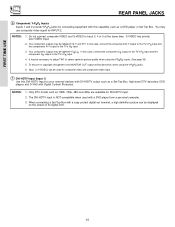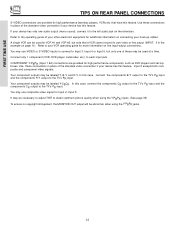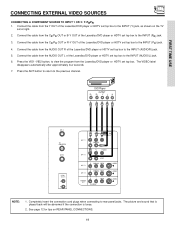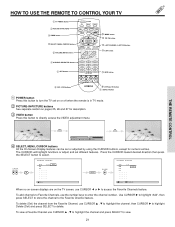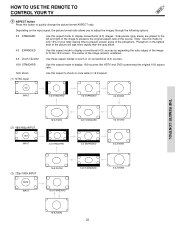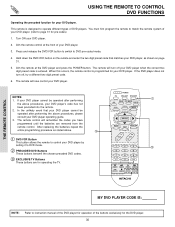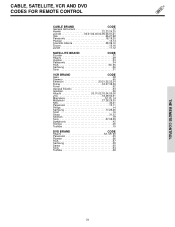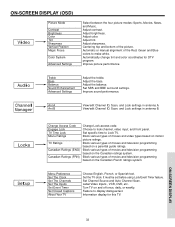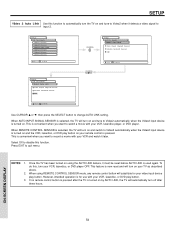Hitachi 57F500 Support Question
Find answers below for this question about Hitachi 57F500.Need a Hitachi 57F500 manual? We have 1 online manual for this item!
Question posted by jlcana on November 16th, 2011
Dark Picture During Dvd Playback, Fine For Tv Viewing?
The picture brighness/color is fine during Directv watching. Picture was dark when playing most DVDs on old Samsung player, bought new Sony Blueray player and still have same problem. Cable connection problem? Bulb problem? Thanks for any answers!
Current Answers
Answer #1: Posted by quaff on November 16th, 2011 10:02 AM
This model has separate picture settings (brigthness, tint, color, etc.) for each different viewing mode. What needs to happen is, while watching a DVD, you will need to go in to your seetings and adjust Black Level, Dimmer and any other settings to your liking. If you are not sure how to access this menu, your manual - page 37 - will have the information (as well as details about each setting). If you can not find your manual, you can use this http://www.manualowl.com/m/Hitachi/57F500/Manual/72565
Related Hitachi 57F500 Manual Pages
Similar Questions
How To Connect To Cable Hdmi?
How do I connect my high speed cable hdmi to 57F500 Hitachi?
How do I connect my high speed cable hdmi to 57F500 Hitachi?
(Posted by patrickpender 3 years ago)
Convergence Issue
It appears my reds and blues are off. I tried magic focus but it stops with a 4. I tried manual, but...
It appears my reds and blues are off. I tried magic focus but it stops with a 4. I tried manual, but...
(Posted by nerip 3 years ago)
My Tv Is Blurry For About N Hour N Picture Has Faded. Bought New Lamp No Fix
Model 60v500a 60 in
Model 60v500a 60 in
(Posted by jtatum7739 9 years ago)
What Is The Best Color Set Up For A Hitachi 57 Inch Projection Tv
(Posted by kfouimari 9 years ago)
Projection Television Screen Won't Project
Once the Projection television turned on the redlight comes on but nothing comes on screen. Is it th...
Once the Projection television turned on the redlight comes on but nothing comes on screen. Is it th...
(Posted by Charpentiernicholas 11 years ago)